Discover 10 AI-Powered content creation tools
Developing AI content writing tools can incur substantial costs, with many leveraging open-source Language Learning Models (LLMs) available for public use.

For marketers and content creators, artificial intelligence (AI) presents a significant cost and time-saving advantage. AI involves minimal overhead, with many platforms offering subscriptions below $100 per month. Whether you're crafting website content, social media posts, extensive blogs, or advertisements, AI can generate a month's worth of content and visuals in just a couple of hours.
However, to ensure that the content's quality matches its speed, it's crucial to master the art of creating effective prompts and consistently incorporate human review and supervision. This distinction separates mediocre writing tools from the top-tier performers. The most effective tools provide excellent prompts and filters, ensuring you consistently produce high-value content.
What Sets Apart the Top AI Content Generators?
"Unlocking the Best AI Content Generator: Exploring Key Factors and Tools"
Developing AI content writing tools can incur substantial costs, with many leveraging open-source Language Learning Models (LLMs) available for public use. An LLM serves as the cognitive powerhouse driving generative AI software, making it crucial to recognize that the software itself, rather than the underlying brain, holds the key to excellence.
When seeking an outstanding AI content generator, focus on the software's capabilities:
- Opt for a tool that enables you to "teach" the AI, ensuring it produces content aligned with your quality standards.
- Assess additional features such as keyword analysis, SEO enhancements, or idea generation.
- Explore built-in filters, prompts, or analysis tools that contribute to text improvement.
Consider the cost factor, as many AI tools offer tiered paid plans, allowing you to choose the one that aligns with your monthly output. Additionally, explore free tools available for experimentation.
The effectiveness of AI writers varies based on the desired content. A tool excelling in blog post outlines might not be the optimal choice for crafting landing page website copy. Now, let's delve into some potent AI writing tools, offering you options to swiftly create original content.
AI Writing Assistant
The AI Writing Assistant, developed by Copymatic and accessible through the Semrush App Center, boasts robust functionality. With its extensive toolkit of 76 tools, it assists in crafting copy for various purposes, including emails, blogs, CTAs, web content, social media posts, ads, video scripts, product descriptions, and even job descriptions.
Remarkably, this versatile tool supports content generation in over 25 languages. Utilizing the AI Article Generator is simple – input a headline, subheads, and target keywords, and it swiftly assembles a complete article in under 15 seconds. Additionally, the tool provides an SEO score along with suggestions for enhancement.
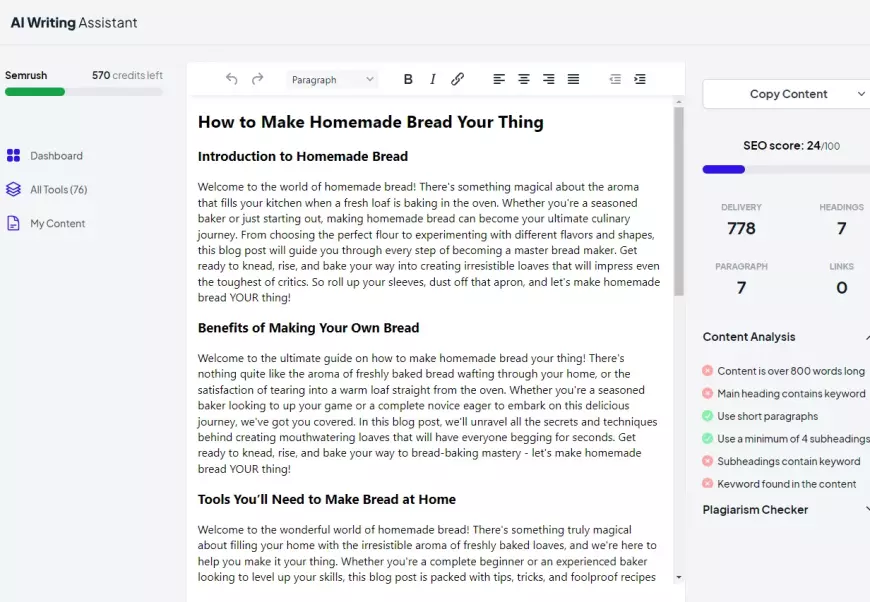
Impressive results for just a 10-minute investment. Like any initial draft, some editing may be required.
However, it's not an issue. The AI Writing Assistant offers features to enhance subheads, titles, or even completely rewrite the article.
Pricing:
1. This application offers a cost-free AI text generation option through its free version, allowing up to 1,500 credits or words per month.
2. For a monthly fee of $25, users can generate up to 200,000 words each month. Additional credits can be purchased if the limit is reached.
Pros:
1. Comprehensive array of complimentary AI writing tools.
2. Accessible in multiple languages.
3. Quick and user-friendly.
Cons:
1. While the free plan is suitable for testing the application, it may not be sufficient for regular usage.
2. Rewrites come at an additional cost.
AI Social Content Generator
The AI Social Content Generator, accessible through the Semrush App Center, specializes in creating content specifically tailored for social media. It allows users to generate single-image posts, memes, videos, and carousels effortlessly.
To begin, establishing your "brand page" is essential. Upload your logo, set tone of voice, and define font preferences to maintain consistency and align your posts with your brand image. Additionally, save your social media handles and website details for inclusion in AI-generated images.
Once these initial steps are completed, the tool works like magic. Simply input the basic theme of your post, and it rapidly generates a preliminary draft. If the initial result doesn't meet your expectations, provide feedback with a thumbs up or thumbs down to prompt the generation of alternative options.
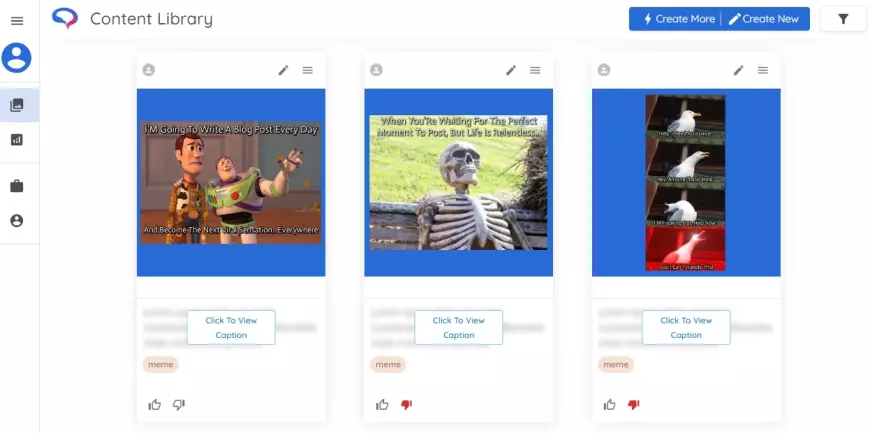
Editing the text, modifying media, or incorporating your own images is also an option. The array of choices might seem overwhelming, but this extensive customization capability is what renders the tool highly adaptable.
For videos and carousels, there are templates available, featuring a spectrum from professional to creative and playful, maintaining a clean and modern aesthetic.
As an assistant, this AI tool proves invaluable for social media marketing. While it doesn't directly post to your social media accounts, it provides ready-to-use content suitable for any platform.
Furthermore, the Competitor Analysis feature enables you to compare your posts with those of competitors. This includes assessing their conversion rates and posting schedules. Armed with this data, you can strategically shape your social media approach for optimal results.
Pricing:
A complimentary 7-day trial is accessible, although credit card details are required.
Post the free trial period, the subscription fee amounts to $35 per month. This plan allows management of up to two brands and the creation of 200 posts monthly. This quota should suffice for most small to midsize businesses, particularly if the content is shared across various social media platforms.
Pros:
1. Generates diverse types of posts, including text, memes, and carousels.
2. Integrates your brand's visual identity.
3. Offers abundant customization features.
Cons:
1. AI-generated content may lack uniqueness without manual adjustments.
2. Non-designers might encounter a slight learning curve.
Free Title Generator
The Free Title Generator, created by Semrush, lives up to its name by producing a diverse range of titles or headlines. Simply provide a single prompt, and you'll receive 20 headlines that can be transformed into content spanning how-tos, guides, and listicles.
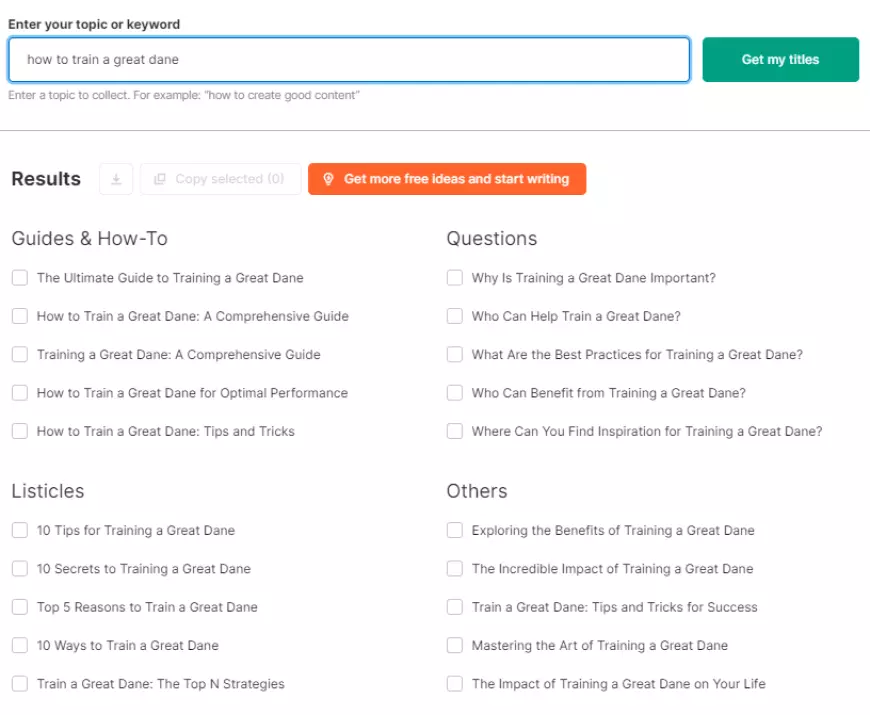
For those constructing a content calendar from the ground up, this application can double as an idea generator. Input your content calendar, and receive various perspectives to address the same subject. Crafting comprehensive and varied content is a significant positive signal for search rankings.
Price:
Completely free.
Pros:
1. No cost involved.
2. Extremely user-friendly.
Cons:
- Limited to generating titles.
Jasper.ai
Jasper, formerly known as Jarvis AI, enjoys widespread popularity as an AI content generator for valid reasons.
To initiate the process, users begin with a command such as "write" or "summarize," supplementing it with specifics regarding the target audience and the article's purpose. By providing information about your brand's voice, you can ensure that the AI-generated content aligns seamlessly with your existing content, essentially training it to emulate your writing style.
Jasper further distinguishes itself with a chat feature, aiding in brainstorming and research prior to content creation. The chat functionality also assists in constructing a customer avatar, enabling Jasper to craft content that resonates with the target audience.
What truly sets Jasper apart as a standout solution is its marketer-centric design. It incorporates features like campaign workflows tailored for emails, ads, and social media posts.
Ease of use characterizes every feature and workflow of Jasper, making it remarkably user-friendly with minimal learning curves for a seamless transition into content creation.
Jasper extends its capabilities to generate artwork for your content, although the realism of the generated art may be limited.
The additional product, Jasper Everywhere, expands the tool's reach with APIs and plugins, integrating the writing tool into various workflows such as WordPress, Gmail, YouTube, Salesforce, and more.
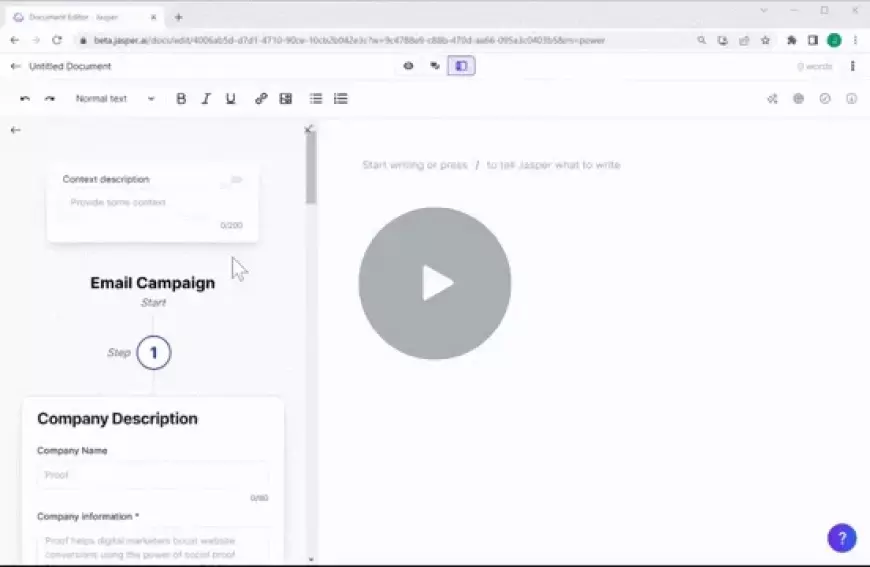
Pricing:
A 7-day free trial is available, contingent upon entering credit card information. Subscription plans commence at $49 per month, with the optimal plan for marketing teams or agencies starting at $125 per month.
Pros:
1. Tailored explicitly for marketers and writers.
2. Responsive and collaborative AI, particularly with the chat feature.
3. Quick and straightforward learning process.
Cons:
1. Potentially costly for casual users.
2. Lacks analytics or optimization tools.
3. AI art generation may have room for improvement.
ContentShake
ContentShake, another creation by Semrush accessible in its App Center, aids in addressing the query, "What should I write about?"
Initiate the process by compiling keywords that characterize your business, industry, or desired subject. ContentShake will then generate article ideas presented as headlines, categorizing them by intent, such as Commercial or Informational. Additionally, it provides insights into the topic's efficiency in attracting traffic. For instance, a highly efficient topic is likely to achieve a favorable ranking on Google's first SERP and garner a substantial monthly search volume.
Select a headline that suits your needs, and ContentShake will commence the writing process.
Having a prepared outline offers several choices:
1. Proceed with further work on the article within the app to witness an improvement in your Optimization score.
2. Publish the article to Google Docs for editing and collaborate with your team.
3. Directly publish the article to a WordPress website.
4. The app provides insights into areas for improvement through its Optimization Score, along with specific suggestions for text enhancement.
In summary, it serves as a robust, data-driven content generator and a solution for overcoming writer's block.
Pricing:
The free plan allows limited exploration of the app, enabling users to generate a few ideas and create three outlines or articles. This serves as a valuable way to test the app and its functionality before committing to a monthly plan.
Upgrading to the $60/month plan unlocks 25 new article ideas weekly and allows for unlimited articles each month. Although slightly pricier compared to other writing tools, it comes packed with substantial value.
Pros:
1. Consolidates idea generation, article writing, and optimization in one tool.
2. Direct publishing to your WordPress site.
3. Evaluates the potential efficiency of your content.
4. Arguably one of the best AI article generators.
Cons:
- Monthly cost is higher compared to other writing tools.
ClickUp
ClickUp, initially recognized as a project management tool, has now integrated ClickUp AI into its array of features.
This addition represents a streamlined application of AI, allowing users to request basic marketing materials such as blogs, emails, and social media posts. Additionally, prompts are available tailored for designers, engineers, and HR professionals.
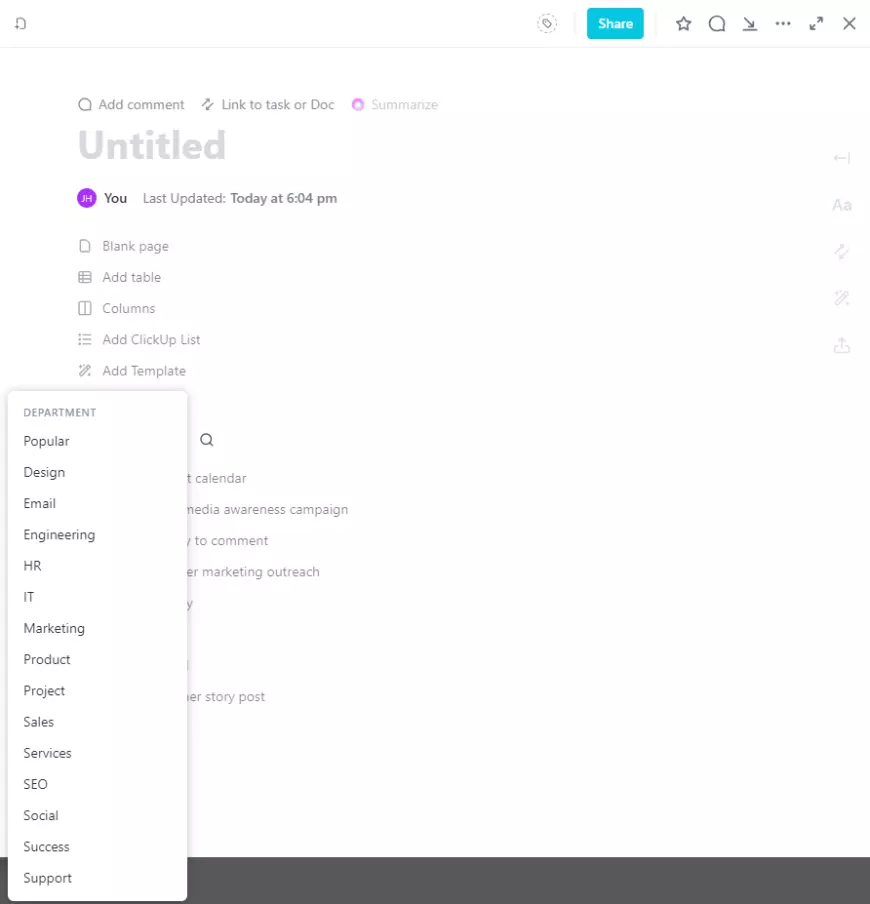
The tool requests some background information, and then AI takes care of the task. While the copy generated for other departments may not be flashy and thrilling, it represents a practical and creatively employed use of AI.
Regarding the writing tool, it performs adequately. The AI is receptive, offering built-in tone options, or users can customize their preferred tone.
It lacks an editing mode for any AI-generated text; if you want a rewrite, you must instruct the tool rather than making the changes yourself. The keyword cluster feature aids in building a content strategy, but the available data and insights are relatively limited.
One notable advantage of ClickUp AI is its integration into the ClickUp Dashboard. Documents generated by AI can be saved in specific project folders, serving as resources for team members on requirements, design personas, and FAQs.
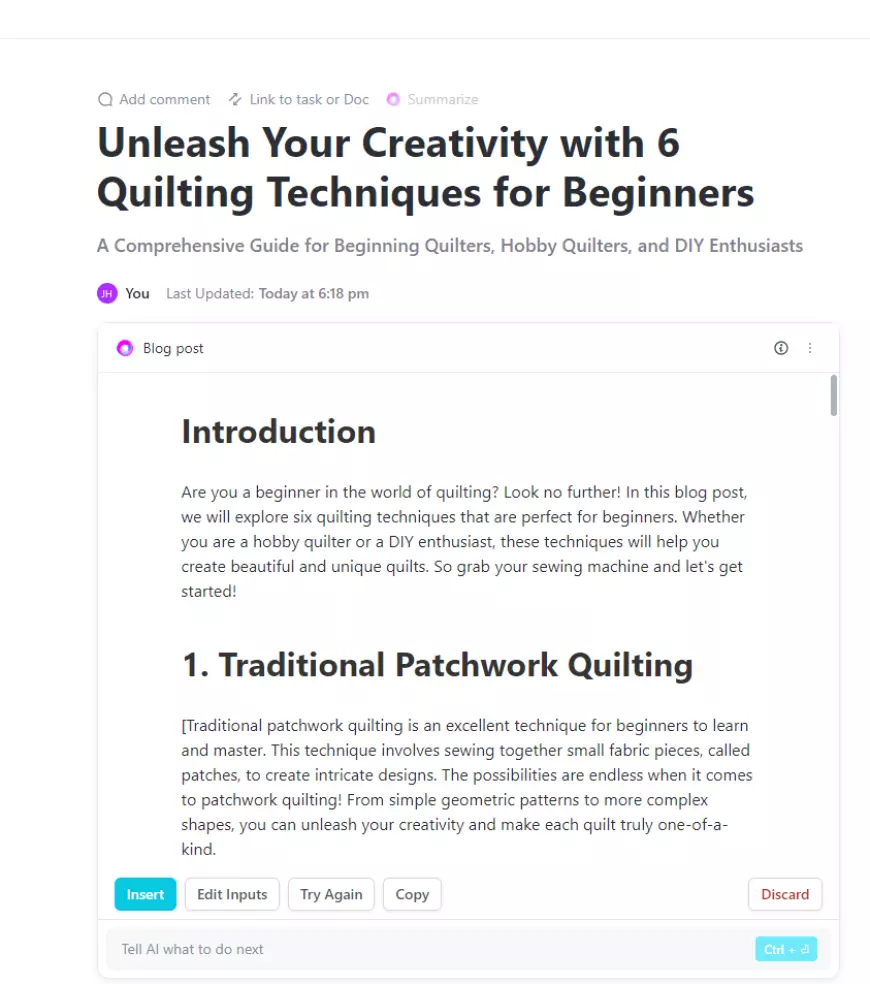
Pricing:
ClickUp offers a Free Forever plan with comprehensive features, suitable for individual use. The base plan, starting at $5/month, provides increased storage and team functionality, including Google Single Sign-On and Whiteboards, as you upgrade. The ClickUp AI writing tool is accessible across all plans.
Pros:
1. User-friendly interface and functionality.
2. Unique AI prompts covering business operations needs.
3. Free Forever plan and budget-friendly monthly plans.
Cons:
1. Direct editing of AI-generated text is not supported.
2. Limited SEO features.
3. AI outputs may be overly generic.
Lately
While Lately may not encompass all-in-one services like some other tools, it excels particularly in the realm of social media management.
To initiate usage, link your social media accounts and inform Lately about the platform for publishing and scheduling, with the option for integration with Hootsuite, HubSpot, and Sprinklr.
The tool allows you to prompt for new content or input existing content such as long-form blogs, videos, webinars, and white papers to be repurposed into social posts. Whether selecting a previous blog or video, Lately's AI is adept at identifying the most suitable pieces for social engagement, gaining an understanding of your tone. It further provides multiple social post options for each provided long-form content piece.
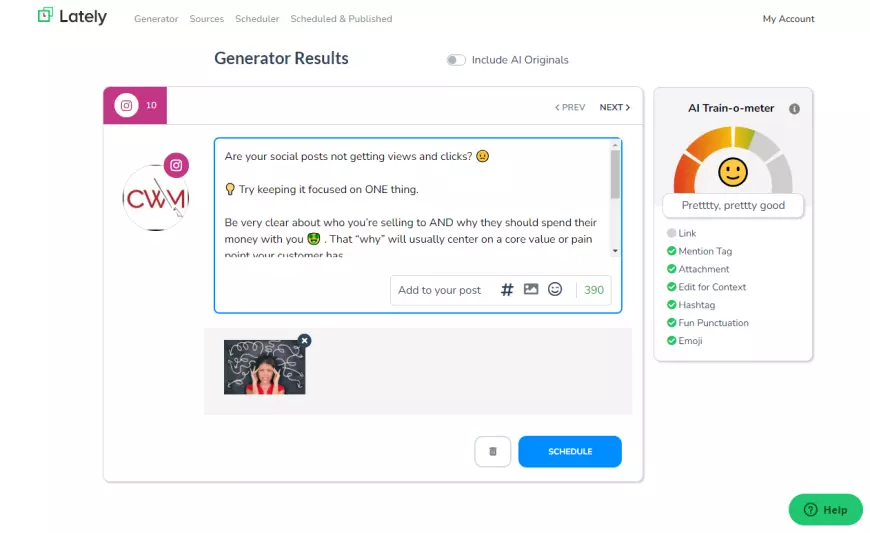
Lately recognizes that the initial draft produced by AI often needs refinement. To assist in this process, the tool incorporates an AI Train-o-meter, allowing users to train the AI and enhance their posts. For Instagram, the Train-o-meter ensures the inclusion of hashtags, emojis, mentions, and an image.
The tool seamlessly integrates with Grammarly, providing a safeguard against annoying typos. For video uploads, Lately is capable of identifying social-worthy clips and even transcribing the videos. Once the post is prepared, users can conveniently schedule it directly from the tool.
Lately also offers a comprehensive set of analytics and a management library, but these features are exclusively accessible at the enterprise level.
Pricing:
A standard 7-day free trial is available upon entering credit card information, providing an excellent opportunity to test the tool, especially if you already have long-form content prepared for conversion. The limitation is based on the number of social accounts, not the quantity of posts.
However, the paid packages are relatively expensive. The Starter plan, billed monthly at $119, allows the linking of only one account. The next tier is the Pro plan, priced at $199 per month, accommodating up to 20 accounts, representing a significant cost increase.
Analytics are exclusively offered in the Enterprise plan, and interested users need to contact Lately for pricing.
Pros:
1. Impressive AI tool designed for social media.
2. Enhances content distribution by maximizing existing material.
3. Flexible scheduling options.
Cons:
1. Relatively high cost.
2. Requires submitted content for generating social media posts.
3. May not be ideal for individual usage.
SERP Gap Analyzer
If you're seeking assistance in content generation for an SEO strategy, the SERP Gap Analyzer is another valuable tool to consider. It offers various methods of utilization, including the ability to create content briefs, titles, descriptions, and complete articles with the aid of AI.
Upon accessing the "AI Writing Tools" section of the application, you have the option to specify the type of content you wish to generate.
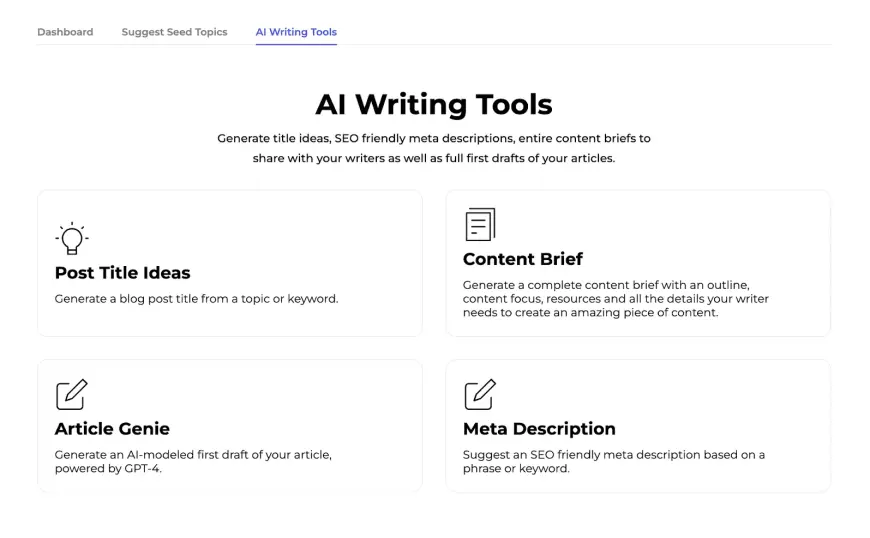
The content brief feature proves particularly advantageous when collaborating with a writer to craft SEO-friendly articles. This feature automatically structures your content, providing essential sections such as:
- Content overview
- Content focus
- Target audience
- Outline
- Key questions
- Resources
- Required keywords
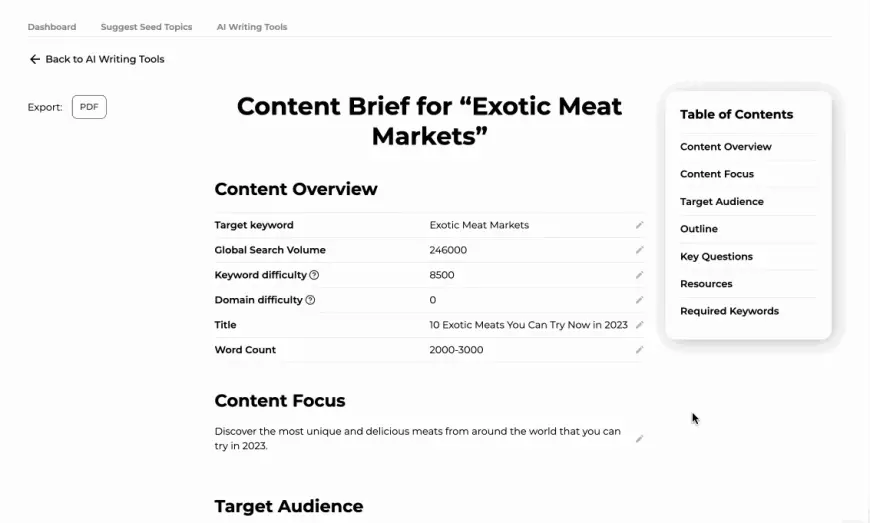
This brief can be presented to a writer or input into another AI content generator, ensuring that your content is well-organized and comprehensively addresses the topic.
Once you generate your content, all the data will be saved for easy retrieval through each AI Writing Tool.
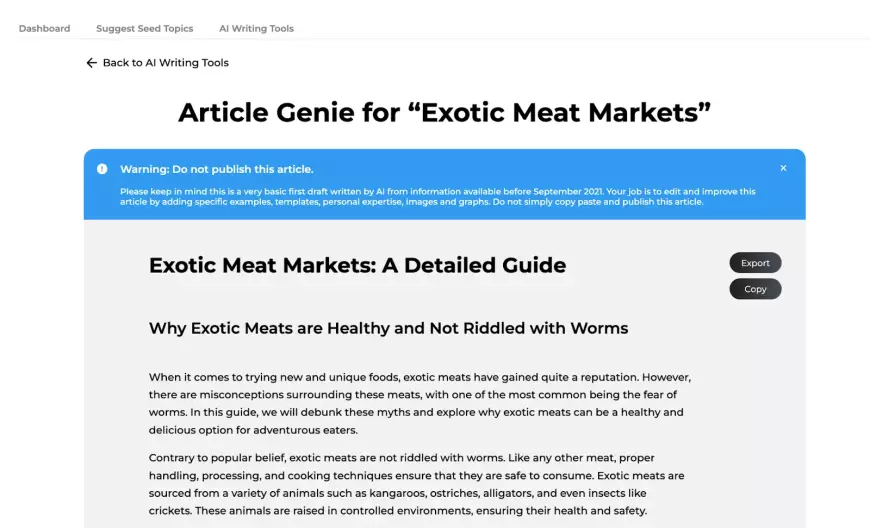
A notable feature is the warning prompt that appears when you generate an article.
This serves as a reminder that publishing an AI-generated article verbatim on your website is not advisable. Instead, treat it as a strong initial draft and proceed to enhance it with real examples, personal experiences, and your unique voice.
Pricing:
The 7-day trial, accessible through the Semrush App Center, allows a week of testing. Following the trial, the base plan starts at $79 per month.
Pros:
1. Integration of multiple tools into one platform.
2. Emphasis on an SEO-friendly content workflow.
3. Detailed content brief generation.
Cons:
1. Primarily tailored for SEO, with less flexibility for other creative AI content generation purposes like creative writing or social media.
Scalenut
Scalenut has developed its platform with a feature called Cruise Mode, designed to guide users through the process of creating prompts for AI.
To begin, users generate a keyword plan, consisting of a list of keyword clusters that can be utilized to formulate articles. The report even provides information on average searches, enabling users to target popular and high-impact keywords.
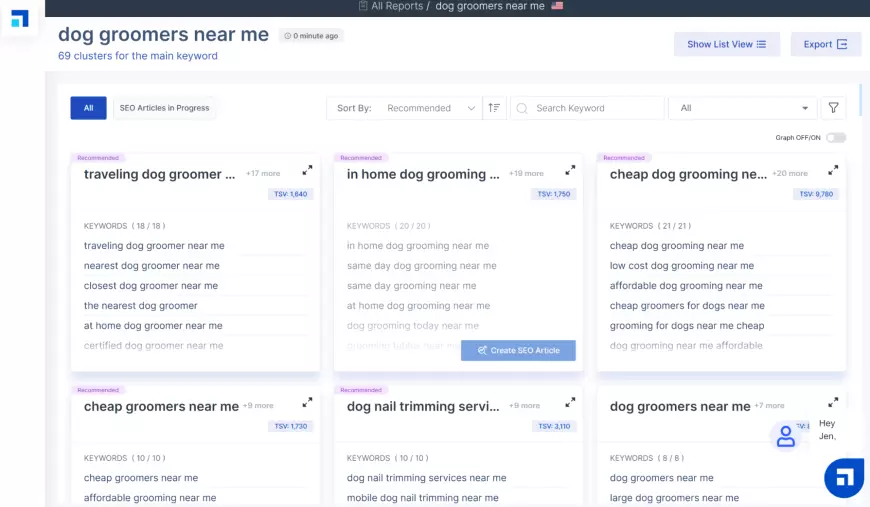
Following that, you'll create a headline by providing context regarding your purpose and target audience.
Subsequent steps concentrate on crafting the outline. Similar to GrowthBar, you'll develop section headlines and provide bullet points for each section.
The process of generating an article takes approximately five minutes. Following this, you'll receive a basic SEO score and have the opportunity to review each paragraph for rephrasing, rewriting, shortening, or lengthening the text.
Once you are content with the draft, you can export it to the editor, where you can further optimize the article. The platform even provides suggestions for potential improvements.
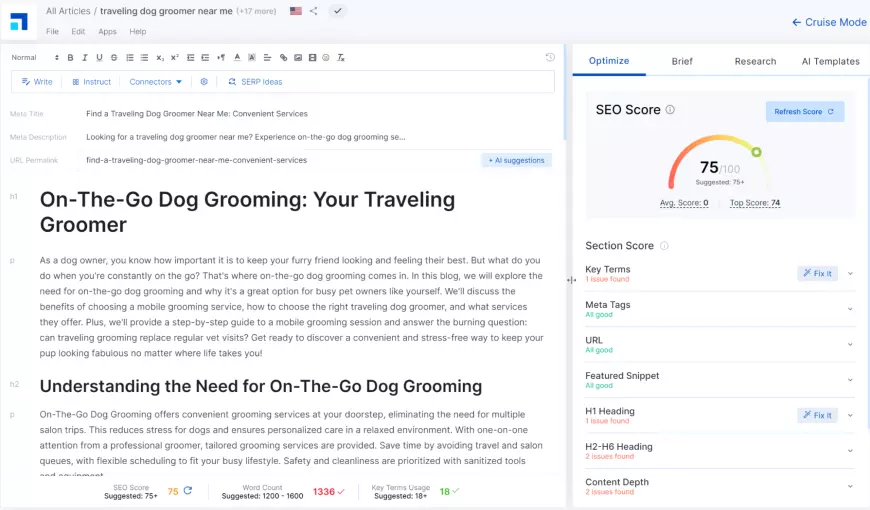
Do not overlook the multitude of short content types that this tool can generate. Scalenut provides over 50 templates to assist you in creating various content, including product descriptions, video scripts, and LinkedIn headlines.
Pricing:
1. The 7-day trial is easily accessible to get you started, and you are not required to enter credit card information to test the platform. This trial allows you to create two SEO articles and grants access to all AI templates.
2. Following the trial, the base plan begins at $39 per month. The next tier, available at $79 per month, significantly expands your content creation capabilities. With this plan, you can create 30 articles, 25 keyword clusters, and gain access to integrations such as one-click publishing to WordPress.
Pros:
1. Well-thought-out Cruise Mode for preparing your article for AI.
2. Keyword clustering to develop a targeted content strategy.
3. Unique AI templates.
Cons:
1. Not as feature-rich as some other AI writing tools.
GrowthBar
GrowthBar initially began as an SEO Chrome extension and, within just three years, evolved into a comprehensive writing tool – quite an impressive trajectory.
Similar to other AI writing tools, GrowthBar encompasses a blog generator and workflows tailored for various content types, including email newsletters, press releases, product descriptions, sales emails, and idea generation. However, what sets it apart is its blog outline tool. This feature aids users in constructing an outline by focusing on keywords and headlines.
The significance of this approach lies in the strategic placement of the right keywords in crucial areas such as titles, headlines, and subheads. This strategic use facilitates the task of web crawlers in locating and ranking your content. While users have the option to craft their own headlines, they can also draw inspiration from top-ranking articles for their chosen keywords. It's essential to avoid plagiarism, considering its adverse impact on SEO, and instead use such headlines as a source of inspiration.
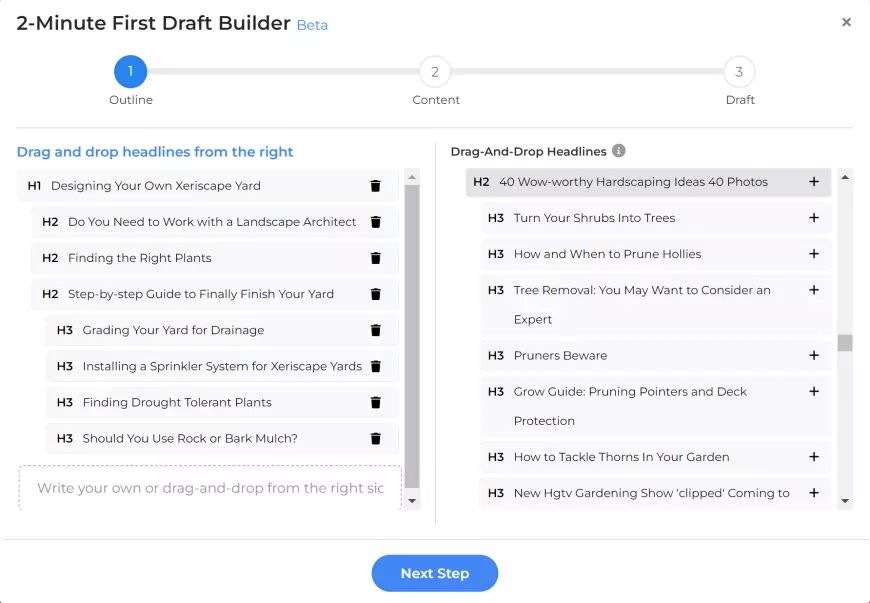
Once you've established your headlines, the tool proceeds to generate bullet points for each paragraph. Users have the flexibility to edit each line before submitting the draft for AI to complete the writing process. It's crucial to note that AI performs most effectively when provided with a well-crafted prompt, and the blog outline tool serves as an excellent prompt for AI to utilize.
Similar to Semrush's SEO Writing Assistant, GrowthBar assesses the draft for SEO before publication. However, unlike the Writing Assistant, it does not provide suggestions for potential improvements.
GrowthBar's primary product, the Chrome Extension, empowers users to carry their SEO analyzer wherever they work, be it on platforms like WordPress or Google itself. When on the Google Search page, users gain access to statistics like keyword difficulty and domain authority for each result.
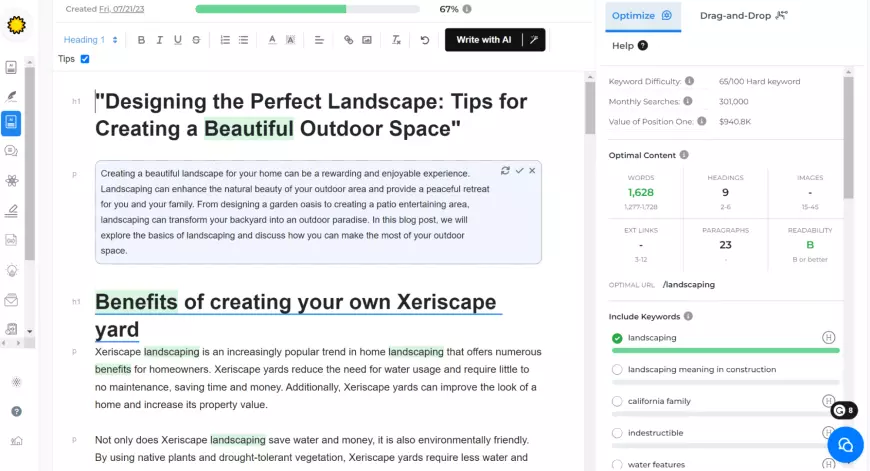
An additional feature allows users to shape their brand voice by uploading a description and providing content examples, facilitating the training of AI to emulate their writing style.
Pricing:
1. GrowthBar offers a generous 14-day free trial, permitting users to generate two outlines and 15 AI paragraphs within this period.
2. To enhance usage, the base plan commences at $48 per month, enabling users to generate 25 outlines monthly and access 500 AI paragraphs – a notably generous plan.
Pros:
1. A powerful SEO tool for enhancing writing.
2. The Blog Outline tool aids in crafting effective headlines.
3. User-friendly interface.
Cons:
1. Primarily geared towards SEO improvement rather than writing enhancement.
2. Slightly costly without the extensive functionality found in comparable tools.
Leverage AI for Empowering Your Content Generation
Explore the Variety of AI Writing Tools to Enhance Your Content Creation
To discover the most suitable AI writing tool for your needs, make the most of free trials to assess functionality and user interface. Selecting the right platform is akin to trying on shoes – with an array of sizes and styles to choose from!
As the range of options continues to expand, stay tuned to the Semrush App Center. New tools are consistently being added, offering a centralized marketplace for numerous writing tools to elevate your content marketing efforts.












































