What is a subdomain? A complete guide 2024
A subdomain is a subsection of a larger domain, used to organize and navigate different sections of a website.
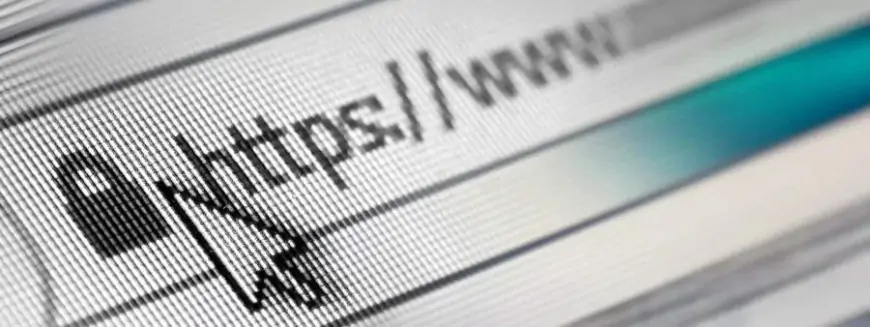
A subdomain is a type of domain nested within another domain, akin to a separate branch of your website. For instance, a WordPress blog's URL is structured as blogname.wordpress.com, where wordpress.com is the main domain and blogname is the subdomain. Subdomains serve various purposes, such as prototyping sites or implementing different themes. This article explores subdomain definition, its optimal use cases, SEO implications, and setup procedures via domain registrars or web hosts.
Understanding subdomains
A subdomain is a supplement to your primary domain name, enabling the organization of distinct sections of your website. For instance, with a domain like yoursite.com, you can create subdomains like blog.yoursite.com or store.yoursite.com, allowing separate design, organization, and optimization of your blog and store functionalities. As you expand your website's features, new subdomains can segregate them from the main site. Each domain and subdomain URL functions independently, prompting the inquiry of how subdomains manifest within the domain URL structure.
Attributes and specifications of a subdomain
Key aspects of subdomains explained:
- A domain may encompass up to 500 subdomains.
- Multiple tiers of subdomains are feasible, like store.product.yoursite.com or test.forum.yoursite.com.
- While each subdomain can reach a length of 255 characters, for multi-level subdomains, each tier is limited to 63 characters.
Arrangement of a subdomain
A subdomain is added in front of your domain name, resulting in a fresh URL. Subsequently, this URL can host its own pages, just like any standalone website.
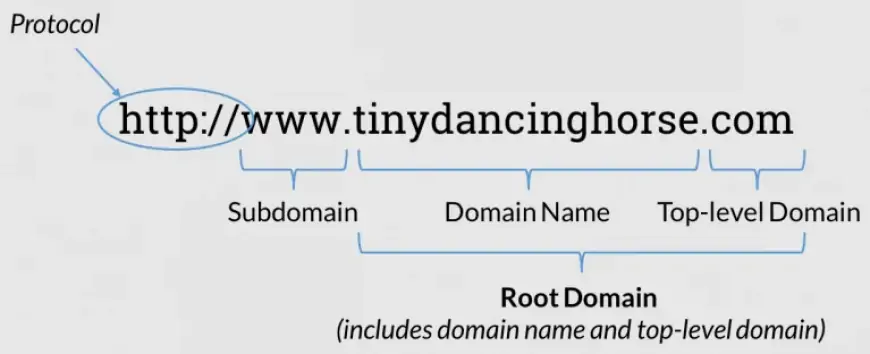
Creating a subdomain: A step-by-step guide
Creating a subdomain can vary slightly depending on where it's registered. However, typically, the process involves these steps:
- Go to your domain registrar or web hosting provider's platform (e.g., Bluehost or DreamHost).
- Access the domains section from your account dashboard.
- Locate and choose the option for subdomains.
- Set up your new subdomain.
For detailed guidance on setting up a subdomain, refer to your domain registrar or web hosting provider's help center. Additionally, you can seek assistance from their support team if you encounter any difficulties during the process.
When to utilize a subdomain
Subdomains serve the following purposes:
- Simplify website structure
- Enhance user browsing experience
- Develop prototypes or trial versions of websites
- Implement multiple themes for different functions within one domain (e.g., a blog, forum, e-commerce store, etc.)
- Establish location- or language-specific websites
- Craft a site optimized specifically for mobile devices
Distinguishing between subdomains and subdirectories
There exists some confusion regarding subdomains versus subdirectories, and understandably so. Although they appear similar, each possesses distinct structures, site organization, and implications for SEO. Subdirectories employ folders under the primary domain to arrange website content. A notable distinction is that subdomains are treated as separate entities from the parent website, lacking any inherited domain authority. Consequently, their SEO must be developed independently.
Comparison of subdomains and subdirectories:
Subdomain: blog.yoursite.com
Subdirectory: yoursite.com/blog
Both subdirectories and subdomains offer unique advantages and drawbacks, leaving the decision regarding your website's needs ultimately up to you.












































