What Is a Domain Name? Understanding domain names and their significance
Domain names constitute a fundamental aspect of the Internet, integral to various daily activities such as reading news, banking, and online shopping.

Securing a domain name is a decision that demands careful consideration. Similar to choosing a home, it should be done thoughtfully, recognizing it as the online space where customers will consistently assess your business. Making informed choices at this stage maximizes your website's chances of success.
Domain names constitute a fundamental aspect of the Internet, integral to various daily activities such as reading news, banking, and online shopping. Despite frequent usage, many people might find it challenging to precisely define a domain name.
Being familiar with the utilization of something doesn't necessarily equate to comprehensive knowledge about it. Similarly, one may interact with a refrigerator daily without understanding the intricacies of how it maintains food cold (possibly magic).
While the mysterious workings of refrigerators remain elusive, we can shed light on domain names. This post serves as a beginner's guide, providing insights into what domains are, their functions, the reasons for needing one for your website, and the process of obtaining it.

Let's Start with the Basics: What Exactly Is a Domain Name?
In simple terms, a domain is the input you type into your browser's address bar to visit a website. For instance, google.com, wikipedia.org, and twitch.tv are examples of domains. While a domain can encompass multiple pages and URLs, such as https://wordpress.com/hosting/, the actual domain is limited to its name and ending. It's essential to understand that domains function as placeholders; in reality, browsers connect not to the domain names but to IP addresses. These addresses, unique sets of numbers, identify the servers hosting websites and look like this:
- 142.250.97.93
- 3.225.92.8
- 209.140.136.254
As evident, IP addresses are less memorable than domain names, which is why we use the latter. For instance, the mentioned IP addresses correspond to YouTube, Netflix, and eBay, respectively. Remembering these numerical combinations for accessing these sites would be impractical.
Breaking Down the Elements of a Domain
Domains are composed of various segments with distinct labels. An illustrative example of a domain's structure is:
The "www" serves as an abbreviation, indicating that it is a web address. While it is a prevalent subdomain, various alternatives can replace it, or there might be no subdomain at all.
The remaining details (as demonstrated in the example above) pertain to your domain and encompass what is referred to as the Top-Level Domain (TLD) and Second-Level Domain (SLD).
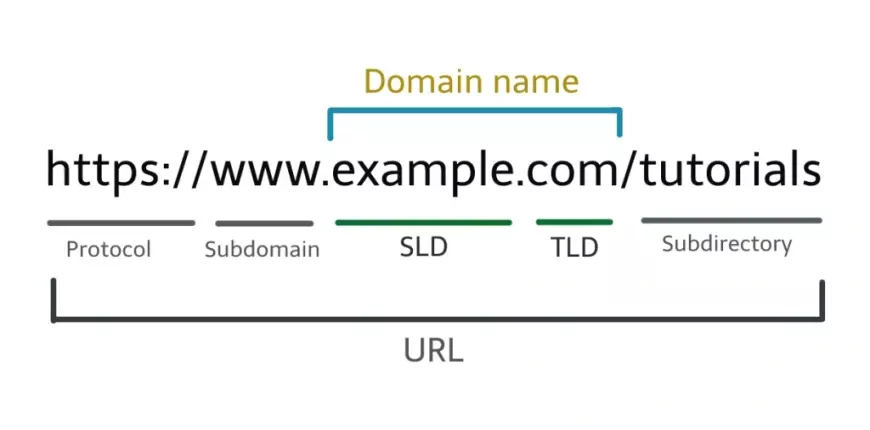
Let's quickly review these terms.
Top-Level Domain
The top-level domain (TLD), often known as the domain name extension, holds significant importance within a website's URL as it categorizes the website. The TLD provides insights into the nature of the site you are about to visit, such as identifying it as a commercial site (.com) or one associated with an organization, like a non-profit (.org). Certain TLDs are reserved for specific entities, such as government agencies (.gov) and educational institutions (.edu), which will be discussed further below.
Second-Level Domain
The second-level domain pertains to the part of the URL directly preceding the TLD or, in cases where there is no subdomain, immediately after "https://." This component typically includes your brand name, making it crucial as it forms the initial connection potential visitors have with your brand or blog's name. For example, if your website focuses on survival gear, your URL might appear as "www.survivalhut.com."
Third-Level Domain
Building on the definitions of top and second-level domains, the third level extends one step further to the left. In most instances, a third-level domain takes the form of a subdomain, with "www" being the most common. However, you may also encounter subdomains like shop.example.com or support.example.com. Third-level domains such as ftp or mail provide access to specific servers, while some websites use them for various language versions, like es.wordpress.org.
It's worth noting that these terms are flexible and contingent on the structure of your domain. For instance, if your domain ends in .co.uk, where .uk is the top-level domain, .co becomes the second-level domain, and the third-level domain comprises the website name.
This hierarchical structure could theoretically continue indefinitely, although instances of domains beyond the 45th level are exceedingly rare.
How Does a Domain Name Differ from a Website?
In everyday language, we often use domain names and websites interchangeably. For instance, we might casually refer to google.com as Google's website.
For practical purposes, this interchangeability is generally acceptable. However, from a technical standpoint, websites and domains are distinct entities that work closely together.
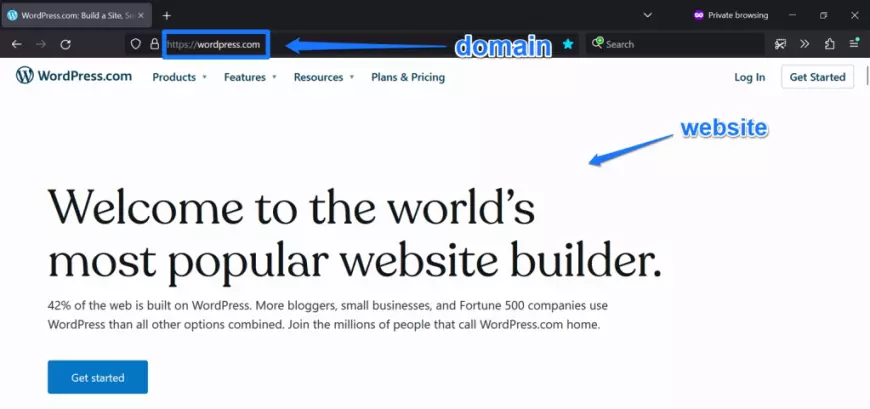
The domain name serves as the address leading to the location of your website. In contrast, the website encompasses everything located at that specific address, including files, content, images, and other data visible to visitors. A helpful analogy is to think of your website as a house – the address guides you to a particular location, but the address itself is not the house. Instead, the house comprises walls, windows, a roof, and other elements.
What Is the Purpose of Having a Domain Name?
We've already highlighted the primary reason for having a domain, which is to provide visitors with an easy means of accessing your website. However, beyond this functional aspect, a domain serves additional purposes.
Firstly, it contributes to your site's and company's branding, enhancing recognition and memorability. For instance, typing pepsi.com into the browser bar instills the expectation of reaching the website of a beverage company. Moreover, a domain can offer insights into your website's offerings or its subject matter. For example, a website address like "chicago-plumbers.com" on a business card provides a clear indication of the person's likely occupation and service offerings. Conversely, a domain like "geocities.com/johnp" lacks such clarity.
Furthermore, having your own domain name adds credibility to your online presence. Businesses with their own domain are often perceived more seriously than those using a subdomain of another service. This is akin to the distinction between using a Gmail address for your business email and having an email address with your business name, with the latter appearing more legitimate.
Therefore, choosing a domain name is a critical decision in website creation. Factors to consider include ensuring that the domain:
- Projects credibility and conveys trust
- Is memorable, aiding marketing and promotion, particularly in business email addresses
- Incorporates a keyword relevant to your niche, potentially assisting with organic search for the site (though this is less significant nowadays)
Distinguishing Between Domain Names and URLs
In addition to the earlier differentiation, it's crucial to note that the domain name is not equivalent to the URL (Unique Resource Locator). While the domain constitutes a part of the URL, a URL itself can encompass additional components. Consider the following example:
In this instance, the domain is represented solely by "wordpress.com." The remaining elements include the protocol (https://), the path to a resource on the server (/go/tutorials/controlling-wordpress-image-sizes), and an HTML anchor (the section with the #).
Hence, the domain constitutes just one element of the entire URL, which, although significant, is part of a more extensive structure with various components.
Acquiring a Domain Name: Where and How Can You Obtain One?
After determining your distinctive brand name for the web, the subsequent action involves acquiring it.
Given the vast number of registered domain names, totaling in the hundreds of millions and continually increasing, securing your desired name can be challenging. This challenge is especially pronounced when aiming for a .com extension, the most widely used Top-Level Domain (TLD).
Begin by utilizing our domain finder tool. Enter your preferred name, and you'll promptly ascertain its availability.
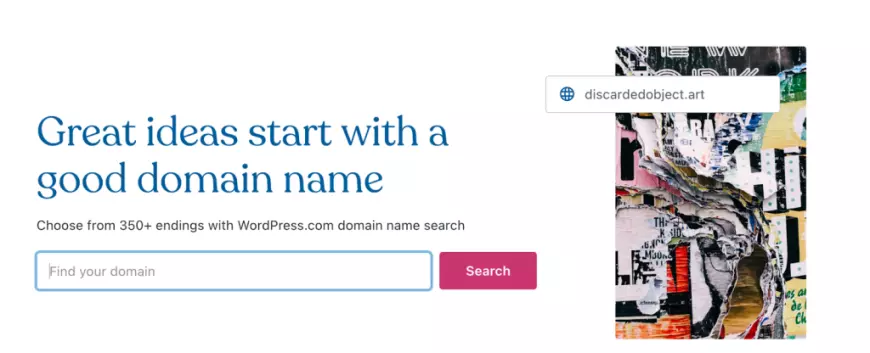
Moreover, if the name has been previously registered by another individual, the tool will provide alternative suggestions for your consideration.
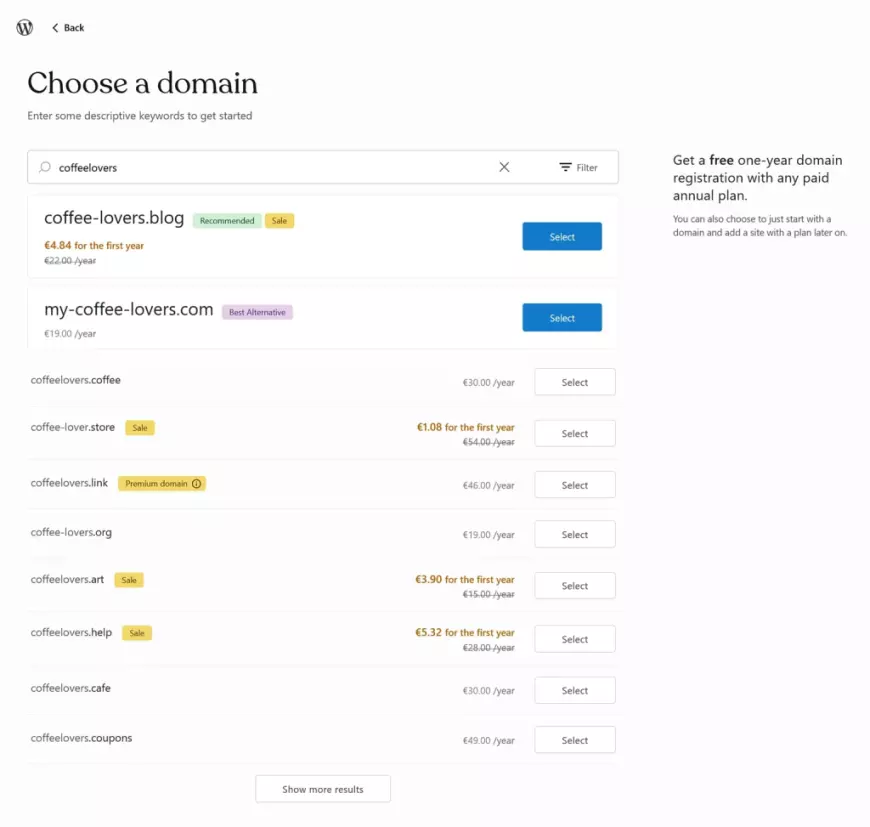
An additional significant advantage of choosing a domain through WordPress.com is that with a subscription to a paid plan, you receive the domain at no cost for the initial year. Furthermore, depending on the specific paid plan you select, you can access additional benefits such as:
- Live chat support
- Payment collection capabilities
- Potential for earning ad revenue
- Professionally designed premium themes
- Video uploads
- Integration with Google Analytics
These represent only a fraction of the features accessible with a WordPress.com plan.
Varieties of Top-Level Domains: What Are the Different Types Available?
As previously explained, the Top-Level Domain (TLD) pertains to the .com, .edu, or .org segment of your website's URL. However, these are not the sole considerations when choosing a domain.
In reality, depending on the nature of the organization for which you're obtaining a domain, there might be more suitable options. There are two main types of top-level domains that you should be acquainted with.
General Top-Level Domain Names
The category of Generic Top-Level Domain Names (gTLD) has been the primary focus of our discussion. This category encompasses endings like .com, .org, and .net. Initially, there were only seven gTLDs, which included the three mentioned above, along with .int, .edu, .gov, and .mil (for military).
Currently, there are numerous generic top-level domain names, spanning various industries. Examples include .agency, .pizza, .club, .life, .design, .tech, .art, .blog, .business, .reviews, .cafe, .fun, .events, .zone, .dog, and many more. Additionally, gTLDs cater to brands (e.g., .google), business names or political parties (such as .realestate, .democrat), and geographic locations (like .nyc, .paris).
Country-Specific Top-Level Domain Names
Country Code Top-Level Domains (ccTLD) are commonly employed to indicate the countries that a business or organization serves or is situated in. They are particularly appropriate if your website or business is exclusively active in a single country. Another application is for global brands to utilize them to indicate their country-specific online presence. For instance, Amazon's website is presented as amazon.com (US), amazon.co.uk (United Kingdom), amazon.de (Germany), and various other versions. Many multinational corporations adopt this approach. A comprehensive list of country domains is available here.
What Does a Domain Registrar Do, and Who Handles Domain Names?
Where do domain extensions originate? Who determines the available top-level domains for website addresses?
Top-level domains (TLDs) are overseen by the Internet Corporation for Assigned Names and Numbers (ICANN), a non-profit organization responsible for establishing and enforcing domain name policies, deciding on available domain extensions, and managing the technical infrastructure.
However, when individuals or businesses wish to acquire a domain name, they interact with domain registrars rather than ICANN. Domain registrars, through contracts with ICANN, facilitate the sale of domain names to customers. They handle domain registrations, manage records and renewals, provide customer support, and facilitate transfers between registrars.
In essence, domain registrars serve as the commercial interface for domain name registration and management, while ICANN is the governing body overseeing the process.
As a side note, it's important to clarify that individuals and businesses don't technically "buy" a domain; instead, they acquire exclusive usage rights for a specified period, with the option to renew. If a domain is no longer in use, it becomes available for others to register.
How Domain Names Function
At this point, you likely have a comprehensive understanding of what domain names are, their types, and their significance. You are also aware of the essential role they play in accessing websites. Nonetheless, even for experienced internet users, the technical processes occurring in the background when a domain name is entered into a browser may not be fully understood. Let's delve into this step by step.
Firstly, it's crucial to grasp that the Internet is essentially a network of interconnected computers, referred to as servers. Each server has a distinct IP address to differentiate it from others (as mentioned earlier). However, the question arises: how does a browser transition from a domain name to the correct IP address?
This is where the Domain Name System (DNS) comes into play. The DNS acts as the Internet's equivalent of a phone book, consisting of specialized servers. When a browser seeks a domain, it sends a request to a DNS server that provides the corresponding IP address for that domain name. Consequently, the browser can access the server housing the website files, enabling the display of content on the screen. All of these processes occur in the background, and if everything operates smoothly, it seems as though you simply clapped your hands, and the site magically appears on your computer.
Consequences of Domain Expiration
What Occurs if Your Domain Expires? - Effects and Options for Recovery
In the event of a domain expiration, it is akin to owning a residence inaccessible to anyone. The website becomes a collection of files and code suspended in space, with visitors unable to navigate to it. Moreover, the risk exists that someone else may acquire your domain name once it expires. Therefore, it is crucial to ensure that such a situation is averted.
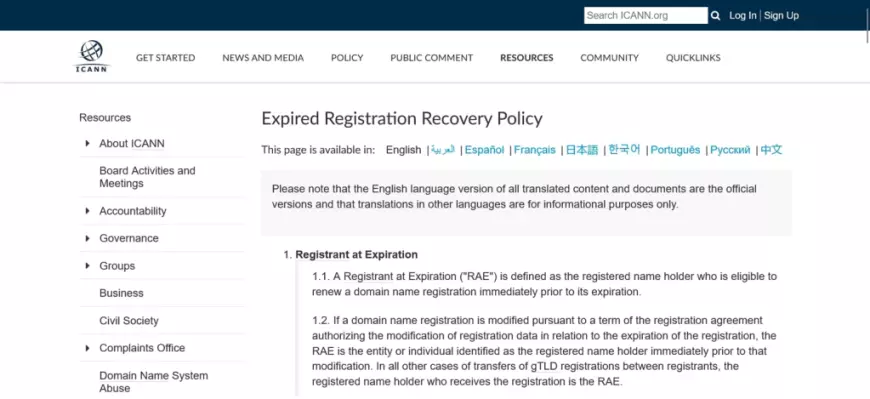
Assuming the situation has already unfolded, and the lease for your domain has lapsed for various reasons, all is not lost. Fortunately, protective measures are in place to address this scenario.
The Expired Registration Recovery Policy, instituted by ICANN, mandates registrars to provide customers with information regarding notices, expirations, and redemption procedures. Consequently, several protocols exist to prevent domain expirations and facilitate the recovery of expired domains, including:
- Email notifications issued in advance of the domain's expiration (ensuring your current email address is on record to receive these notifications is essential).
- A grace period allowing for domain recovery before it is made available for sale to a new owner, lasting at least 30 days.
Generally, an expired domain becomes available on the market approximately two months after expiration. If it features a popular second-level domain, it is highly probable that another brand, potentially even a competitor, may swiftly acquire it. Hence, it is advisable to leverage the recovery options available in such circumstances.
Securing Your Domain Name: Best Practices
Ensuring the Security of Your Domain Name: Key Guidelines
1. Choose a trustworthy registrar, such as WordPress.com.
2. Keep your registration-related contact details and personal information as confidential as possible, benefiting from the built-in privacy protection offered by WordPress.com for your domain.
3. Never disclose your domain registration login credentials to others.
4. Stay vigilant for phishing emails that request login information. Legitimate domain registrars seldom initiate unsolicited requests for such details, so refrain from sharing your username and password.
5. Enhance security by activating two-factor authentication, which involves receiving a code through phone or email, adding an extra layer of protection against potential cyber threats.
How to Move a Domain Name to a Different Registrar
Moving your domain to a new registrar is a common practice, especially when you've had your website for a while and find a registrar offering a better deal or improved services. If your domain is registered elsewhere, you might consider transferring it.
The process of transferring your domain to a new registrar is straightforward, regardless of your current hosting provider. The general steps include:
1. Log in to the registrar where your domain is currently registered.
2. Unlock the domain for transfer.
3. Request and receive an authorization code from the current registrar.
4. Confirm that the new registrar is eligible for the transfer.
5. Enter the received authorization code.
6. Authorize the domain transfer.
While the specific steps may vary slightly depending on the registrar, the overall complexity remains similar. Transferring a domain is a simple and quick process. Access the domain transfer section, follow the necessary steps, and ensure the new registrar is ready to receive the authorization code.
The transfer usually takes a few hours to a day to complete, and you'll receive a notification once it's done.
Concluding Thoughts on Domain Names
Your domain name serves as the face of your website, leaving a lasting impression on visitors. It plays a pivotal role in shaping their perception of your site. Moreover, a domain establishes your presence on the internet.
While delving into the intriguing technical intricacies of domain names can be enlightening, their significance primarily lies in enhancing website branding and identity. Utilize the insights provided in this guide or the tips mentioned earlier to brainstorm potential domain options for your website.
When you decide to take the plunge, opt for a reputable domain registrar you can rely on. We are delighted to be considered among your top choices.












































