NordLocker review: A comprehensive look at secure cloud storage
Discover the benefits, features, and security of NordLocker's cloud storage solution in this comprehensive analysis.
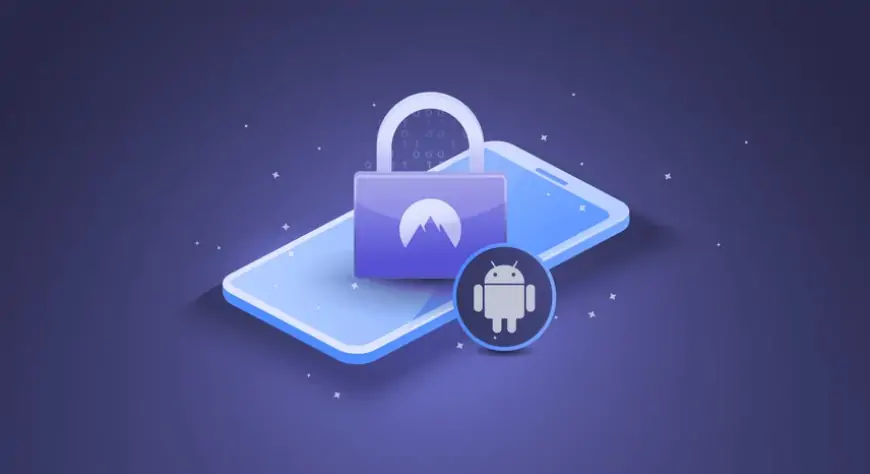
Our Verdict
Our Verdict
NordLocker's main attractions are its strong emphasis on security and privacy. Users can choose to store files either locally or in private cloud storage lockers, which can be accessed from any device thanks to cross-platform synchronization. Cloud storage is automatically backed up, and sharing files is straightforward.
 Pros
Pros
- Secure file sharing is straightforward
- Cloud lockers are accessible from any location
- The service offers apps for numerous devices
- It operates on a zero-knowledge architecture
- The premium package includes 500GB of cloud storage
 Cons
Cons
- The Mac client experienced glitches
- There is no option to pay with PayPal
- Two-factor authentication (2FA) is not available
- Access to cloud storage requires a desktop client

Starting price
$8.99/monthFree version
YesLocal storage
YesPhysical storage has become both affordable and expensive. Upgrading to a high-quality NVMe SSD can cost you hundreds of dollars, and it requires a physical connection. This is where secure cloud storage providers come in, and today, we'll discuss one in our NordLocker review.
We're diving into NordLocker, a leading option in the market. NordLocker, from the creators of Nord Security, offers robust security, ample storage, and user-friendly features. The company is well-known for its quality products.
NordVPN, a top 3 VPN worldwide, and NordPass, an excellent password manager, are part of Nord Security's impressive product lineup. If you're considering upgrading your storage to the cloud, this NordLocker review is for you.
We'll cover its applications, performance, security, and pricing. As always, we'll provide honest and thorough evaluations, including high-quality real-world tests, in this NordLocker review.
What is NordLocker?
NordLocker is one of the most dependable encrypted cloud storage services available. Initially launched as a tool to encrypt files and folders, storing them in Vaults, it has evolved into a comprehensive cloud storage service by 2024, offering impressive features.
As part of the Nord Security product lineup, NordLocker provides exceptional safety and security, thanks to zero-knowledge encryption. It's so secure that it doesn't allow for password recovery or master key restoration, ensuring maximum protection for your data.
This means that if you forget or fail to write down your password, you'll lose access to your account. Additionally, NordLocker offers a free 3 GB plan, and we'll discuss this along with their reasonably priced storage options that go up to 2 TB.
In this 2024 NordLocker review, we'll also cover its extensive device compatibility, 30-day refund policy, and other notable features the provider offers. To begin with, it's worth noting that NordLocker made a strong positive impression on our team.
For those who prefer a quick summary, here's a full overview of the pros and cons of this encrypted cloud storage service.
NordLocker device support & accessibility
Let's begin this NordLocker review by discussing its device support and ease of use. When it comes to cloud storage services, one of the most important factors is the ability to access the service on any system and swiftly retrieve all the files you need.
How do you get started with NordLocker?
NordLocker is incredibly easy to use, and the same goes for the setup process. To begin, we highly recommend using the button below to visit the site directly. By going through 01net, you can take advantage of a special discount and save over 50% on the 2 TB plan.
Simply click on "Buy Now," enter your email, choose a payment method, and complete the payment. NordLocker will then send you a confirmation email where you'll confirm your account and create a secure Master Password.
Be sure to write down this password, as it is essential for signing in. NordLocker will also provide you with a recovery key, which you can use to change the password if needed. It is crucial to write down this key as well to avoid losing access to your account.
You can access your NordLocker interface in two ways: directly from a web browser or by downloading the app for your platform. If you choose the app, you will need to sign in with the Master Key.
Once this is complete, the dashboard will open, allowing you to fully utilize the product.
NordLocker desktop app
The dashboard appearance will vary based on your preferred platform. In this NordLocker review, we'll start by examining its desktop applications. NordLocker is compatible with two desktop platforms:
- Windows
- macOS
Similar to NordVPN, NordLocker offers identical apps for both platforms, which enhances user-friendliness. The app interface resembles a new File Explorer window, as shown in the screenshot below. This design makes it easy to navigate.
On the left side of the interface, you can view your Lockers, add new Lockers, or delete existing ones. Uploading files or folders is as simple as dragging and dropping them from your computer, which is very convenient. When you do this, the files or folders are encrypted using end-to-end encryption.
You also have the option to create an encrypted copy of the file or folder, or encrypt the original and move it to the locker. This makes NordLocker not only a reliable cloud storage service with added encryption but also a straightforward encryption tool for your PC files and folders.
Additionally, you can share your locker with other NordLocker users. Other settings, such as app behavior, multi-factor authentication (MFA), and file-uploading options, can be accessed by clicking on "File" and then "Settings."
Overall, NordLocker is a user-friendly application that simplifies the process of uploading and downloading files from cloud storage.
NordLocker mobile app
In this NordLocker review, the mobile app demonstrated a high level of quality. However, it lacks some features found in the Windows app, particularly the iOS version. The home screen displays Lockers containing your files and folders, including shared Lockers. You can access your files directly through the app and preview images and videos, although editing capabilities are not available.
The app's main drawback is its lack of features compared to its desktop counterparts. If you want to adjust additional options, you'll need to use a Mac or Windows computer. However, if your main priority is file access and you simply want your files to be accessible, the NordLocker mobile app will fulfill your needs.
In comparison, pCloud offers a more feature-rich mobile app for both iOS and Android.
NordLocker on the web
If you choose to use the web version of this cloud storage service, we'll discuss it in this 2024 NordLocker review. However, it's important to note that the web version is the most basic in terms of features. Compared to the mobile and desktop apps, the web version is more simplified.
The web version allows you to upload files to your Locker, where they are immediately encrypted and stored in your cloud storage. On the left side, you can see all your Lockers, along with the remaining amount of cloud storage.
On the right side, you can manage your Lockers. This includes selecting who can access a particular Locker, sharing the Locker, renaming it, or deleting it permanently if it's no longer needed.
To clarify, a Locker is a special folder that decrypts files inside it. However, externally, these files are encrypted and inaccessible to anyone, including NordLocker. We're somewhat disappointed by the limited features of its web app.
The web app is ideal for quickly uploading or downloading files for access. However, if you want to adjust settings or change the app's behavior, it's better to use the iOS, Android, Windows, or macOS applications.
Is NordLocker efficient for file transfers?
Our recent review of pCloud highlighted it as the fastest cloud storage option available. In contrast, NordLocker isn't known for its exceptional performance-oriented features. This isn't the primary focus of NordLocker; instead, it prioritizes encryption and ensuring the security of your files.
However, if you're seeking fast upload and download speeds, performance is crucial. This NordLocker review and test will cover this aspect as well. Before we proceed with the speed test, it's important to clarify one thing: the speed of your uploads and downloads will largely depend on your internet speed. If you have a low-tier internet package, both NordLocker and pCloud are likely to be slow. Conversely, faster internet speeds will result in quicker transfers.
In our case, our internet speeds are as follows: a download speed of almost 300 Mbps and an upload speed capped at 2.39 Mbps.
To test NordLocker's performance, we created a 3 GB RAR archive to upload and then download from the cloud. We initiated the upload on the NordLocker web app at exactly 10:27 AM, and it finished at 1:34 PM.
Considering the file size and our upload/download speeds, the 3 GB file should have been uploaded in about 2.8 hours. However, the actual time was just over 3 hours, indicating that our upload speed wasn't fully utilized, likely due to various background processes.
It's important to note that our upload speed was very slow to begin with. If you have upload speeds of 10, 20, or 30 Mbps, you can expect significantly better results.
In terms of downloads, the performance is decent but not the best. We were downloading at around 11 MBps, which is roughly three times slower than the best-case speed of around 33-35 MBps for a 300 Mbps internet speed.
When compared to pCloud, NordLocker is considerably slower. While NordLocker has no file transfer limits, if you plan to transfer large files or 4K videos, pCloud remains the better choice, as it offers faster speeds and no limits on transfer file size.
Features of NordLocker
After conducting our speed tests, it's time to delve into all the features of NordLocker in this review. While the provider may not be as feature-rich as pCloud, it still offers some unique features, including:
Secure sharing
Sharing your Lockers with NordLocker is simple. You can give direct access to another person or share the Locker via a secure link. The entire process is protected by end-to-end encryption, ensuring that no one can intercept the communication between users.
On Windows, you can click on "Share Locker" and select "Add People" to include new users who can access it. Alternatively, you can click on "Share Via Link." When you select "Generate a Link," a new link will be generated along with a security code, both of which will remain valid for about two weeks.
File syncing across All devices
One standout feature in this 2024 NordLocker review is file syncing. NordLocker allows you to log in to your account from multiple devices, each with different files. This can lead to a situation where a file you need is on another device.
To address this, NordLocker offers the ability to sync all your devices, uploading all their files to a secure Locker(s). This means that files from all devices are grouped on the cloud storage and can be accessed at any time from any device, as long as there is an internet connection.
It's important to note that syncing is automatic, so NordLocker will automatically upload each new file on the device to ensure it is always available on the cloud. This feature is also found in many of the top free cloud services, although to a limited extent due to storage constraints.
Local file encryption
As mentioned, NordLocker can function as an encryption tool for your devices. You're not required to upload files and folders to the cloud; instead, you can use the tool to create encrypted copies of files on your computer or mobile device to prevent unauthorized access.
For instance, if your device is stolen, all encrypted files will be inaccessible without the master key that only you possess. In this NordLocker review, we found this feature to be highly beneficial for securing business-related files and documents, as well as private phone numbers and reminders.
Cloud backup
Backing up your files and folders is essential for making cloud storage practical and useful. After all, the purpose of cloud storage is to keep backups of your files so they're accessible if your device is stolen, damaged, or broken.
NordLocker offers automatic cloud backups, which you can enable in the settings. Once enabled, every file on your device will automatically be transferred to a secure Locker. This process is enhanced by NordLocker's end-to-end encryption.
As a result, recovering files and restoring them to a desired device is easy at any time. If you frequently change devices, this feature allows you to simply download the files to a new device and pick up where you left off last time.
File offloader
The File Offloader feature is useful for managing files that take up unnecessary space and are rarely accessed. This feature helps save space by removing such files from either the cloud or the physical device.
Each file can be stored either on the cloud, on the device, or on both. If you consider a file to be redundant and not particularly relevant, you can choose to offload it to the cloud to save space on your device, or vice versa, to save space on the cloud.
Multi-Factor Authentication (MFA)
MFA, a security-focused feature we'll discuss here, is conveniently built into the app. It enhances account security by adding an extra layer of protection against unauthorized access. It offers various login methods, including authenticator apps, third-party security keys, and single-use backup codes, making it extremely difficult for even the most proficient hacker to breach your account and access your files.
Safety & security
NordLocker stands out as one of the top choices for safety and security. Despite being a cost-effective cloud storage service, Nord Security prioritizes security, ensuring that your data is protected. The service is built on a zero-knowledge architecture, which means that you retain complete control over your data. This includes the encryption keys, which are not accessible to the company, ensuring the privacy of your stored files. However, it also means that if you forget your keys, you could lose access to your account without any means of recovery through the service.
In this NordLocker review, it's worth noting that all files stored in the cloud and the entire file-sharing process are encrypted with AES-256 encryption. Every aspect of data and traffic is protected by this encryption, with additional security provided by the xChaCha20-Poly1305 protocol, which secures the keychain. NordLocker also incorporates Ed25519 encryption for digital signatures, ensuring the highest level of security.
NordLocker's secure Vaults or Lockers provide ransomware protection, safeguarding your files from being held hostage until a ransom is paid. This protection is comprehensive, ensuring that your files remain safe. While NordLocker's data centers are located in the United States, outside of Europe, which may raise concerns due to US involvement in the 5 Eyes alliance, the service's strict privacy policy and zero-knowledge encryption mean that not even the highest authorities can access your files or encryption keys.
NordLocker customer support review
In our review of NordLocker, we were impressed by their customer service. Similar to NordVPN, NordLocker provides top-notch 24/7 live chat support for any inquiries or problems you may encounter. This level of support is among the best in the cloud storage industry.
In comparison, pCloud mainly offers email support, which can result in longer response times. With NordLocker, however, you can expect immediate responses, allowing you to resolve issues quickly. While email support is available as well, the wait times are typically reduced to 10-15 minutes.
If you navigate to the Help section, you'll be directed to the Help Center, where you can find solutions to various issues and frequently asked questions without needing to contact support. Additionally, NordLocker's website features a Blog section, where you can find informative articles to gain a deeper understanding of how NordLocker operates.
NordLocker pricing – How much does it cost?
As we near the conclusion of our review, let's discuss NordLocker's pricing. As mentioned earlier, NordLocker offers affordable options, even for plans with larger storage capacities. This holds true, especially when compared to competitors like MEGA or Google Drive.
The image above displays the pricing for NordLocker's Personal plan, which is likely the most popular choice. It includes a free 3 GB plan and two additional paid options:
- Personal 500 GB for $2.99 per month, billed annually
- Personal Plus 2 TB for $6.99 per month, billed annually (Our Recommendation)
Alternatively, if you click the button above the pricing and switch to "Monthly," you'll see different prices:
- Personal 500 GB for $7.99 per month
- Personal Plus 2 TB for $19.99 per month
NordLocker is more cost-effective as a long-term solution. Paying $19.99 a month for 2 TB seems excessive when you can pay $6.99 a month for the same storage size with an annual upfront payment. Additionally, every plan includes a 30-day money-back guarantee, a feature that is not common among other providers that often do not offer refunds. For example, pCloud only offers a 10-day money-back guarantee with no specific conditions. This makes pCloud a great option for storing photos online, similar to NordLocker.
Business plans
For business users, NordLocker imposes a 2 TB storage limit, which may be disappointing for some. These business plans are more expensive, and their prices are outlined below.
The Business 500 GB plan is $8.99 per month for the annual subscription, while the Business Plus 2 TB plan is $14.99 per month. Both plans include secure file management, private sharing, and an Admin Panel. Their monthly subscriptions are relatively costly, priced at $12.99 and $18.99, respectively.
NordLocker also offers a Custom Plan, allowing you to request a demo and receive a tailored deal based on your requirements. With this plan, you can even choose the number of users, which can exceed 10,001 – a rather amusing option.
NordLocker free review
In the beginning of this NordLocker review, we highlighted its free plan as a viable alternative to iCloud, especially if you prioritize secure storage over quantity. However, NordLocker's free plan offers just 3 GB of space, which may not be sufficient for some users.
Despite the limited storage, the free plan includes nearly all features mentioned earlier, with the exception of sharing, which requires a premium subscription. This means you still get access to the apps, secure Lockers, and fast upload/download speeds.
Moreover, the free plan is truly free, allowing you to use it indefinitely or until you reach your storage limit. Even then, you can easily upgrade to a paid plan and retain access to your files. However, it's worth noting that free users do not have access to live chat support and are limited to email support. Nevertheless, NordLocker's email support is known to be responsive and helpful.
While the free plan offers end-to-end encryption and robust safety features, we don't recommend it as the best free option. pCloud, for instance, offers a more appealing free plan with faster speeds, 10 GB of storage, file versioning, and additional features not available even in NordLocker's premium plans.
NordLocker review summary
After thoroughly reviewing NordLocker, we conclude our examination of this cloud storage service. Our assessment indicates that NordLocker has significantly improved since its initial launch. It now offers faster speeds, above-average security, and impressive performance across all platforms.
The 30-day refund policy is a positive feature, as is the inclusion of zero-knowledge encryption, which is often a paid add-on in many other services. However, NordLocker is not without its drawbacks and falls short compared to its competitor, pCloud. NordLocker lacks features like file versioning and an in-built media player, and it offers fewer storage size options.
NordLocker is most suitable for individuals with moderate storage needs who are willing to compromise on certain features to ensure the highest levels of file security. We recommend NordLocker, particularly its 2 TB plan priced at just $6.99 per month.
However, if you require advanced options not offered by NordLocker, pCloud is a better choice. With its lifetime plans offering significant savings and storage options up to 10 TB, pCloud is ideal for storing large videos and other large files on the cloud.














































