Dropbox review: A comprehensive look at features, pricing, and more
A comprehensive look at features, pricing, pros, cons, and user experiences to help you decide if Dropbox is right for you.
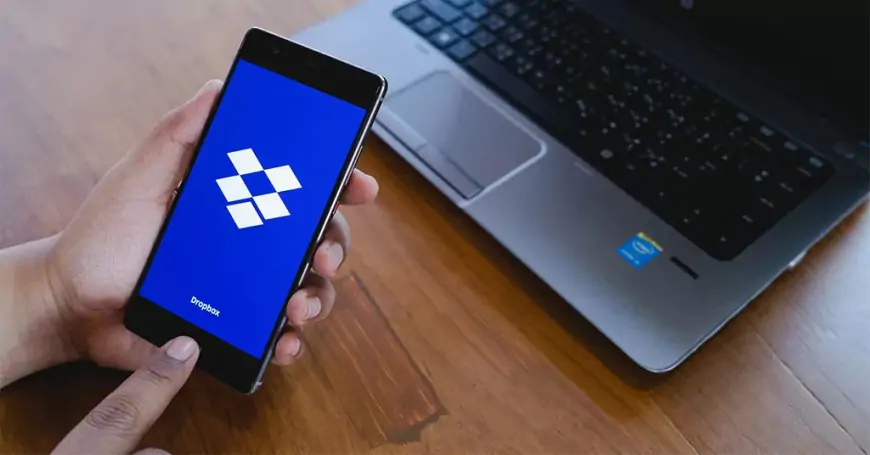
Our Verdict
Our Verdict
Dropbox was among the pioneering companies that grasped the concept of top-notch cloud storage. Launched in 2008 with the aim of replacing the commonly used flash drive, a goal it has certainly achieved, Dropbox has risen to become one of the most widely used online storage platforms globally.
 Pros
Pros
- 2GB of free cloud storage
- User-friendly interface
- Advanced selective sync choices
- Well-crafted mobile applications
- Comprehensive file-sharing capabilities
 Cons
Cons
- Absence of end-to-end encryption
- Lack of full device backup functionality
- Limited amount of free storage provided
- Relatively higher cost compared to some competitors
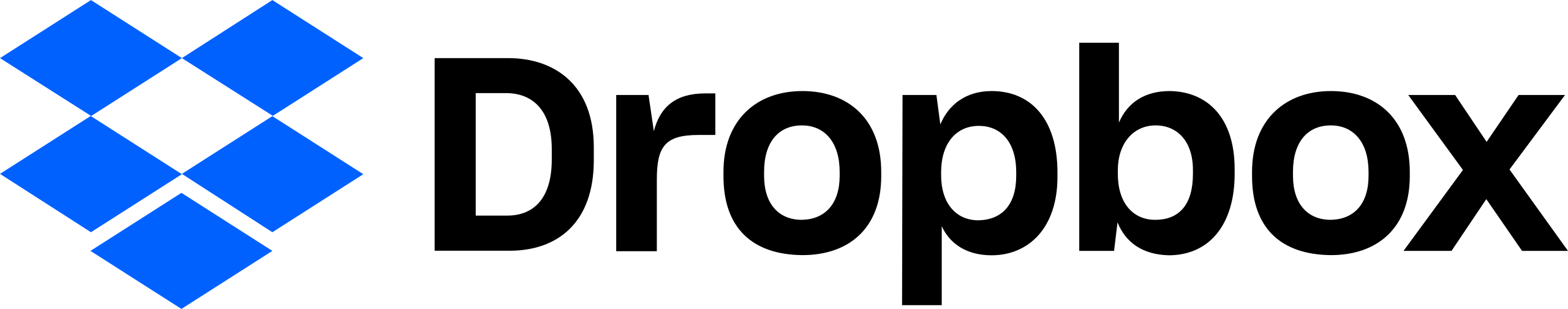
Monthly/annual cost
FreeLive chat support
YesSupport
Chatbot, live chat, email, phone, help centerThe market for cloud storage is becoming increasingly crowded, with productivity tools now providing significant amounts of free or inexpensive storage in their standard packages, and newcomers such as Box offering storage-as-a-service at a low price.
Dropbox entered the cloud storage market in 2007 and has since become one of the world's most valuable startups. However, the question remains: does their product still provide value to your business?
The answer to that question largely depends on your business's size, what you do, and how you do it.
Dropbox features a straightforward, spacious interface, and its pricing is transparent, primarily based on storage capacity for personal plans and additional management features for business plans.
To determine if Dropbox is suitable for your business, we'll break down what it offers and its potential fit for your needs.
Dropbox is a software program for sharing and synchronizing files. It was a pioneer in syncing files between desktop and cloud storage and continues to excel in this aspect compared to its competitors. Additionally, it offers its own editing tool called Paper, which allows you to collaborate on documents in the cloud, similar to Google Docs or Microsoft Word 365.
The platform includes a file-sharing feature for transferring large files over the internet, with well-handled sharing permissions and excellent search functionality. This is crucial for quickly and frequently transferring documents, even in unstructured environments, although it does have some limitations.
Dropbox also offers Showcase, a tool that lets you create narrative displays of your files, similar to slideshows. When you share a Showcase, your files are presented in the context and sequence you define.
Although Dropbox is pricier than its main competitors, Google Docs and Microsoft 365 (previously Office 365), it excels in its core functions, regularly adding new features that provide real value to users. Importantly, it doesn't lock you into a closed ecosystem of integrated applications for productivity and sharing.
Let's now explore what features are included in Dropbox.
Dropbox pricing and plans
Dropbox offers both personal and team plans, which we'll outline separately.
Features included in all plans:
- Access from anywhere, compatible with all devices
- Camera uploads
- Desktop synchronization with Dropbox
- Document scanning
- Shared folders and links
- File request feature
- Dropbox Paper
- Web previews and comments
- Viewer information
Personal Plans:
Dropbox Basic:
- Free
- 2GB storage
- Dropbox Transfer up to 100MB
- 30-day version history
- Knowledgebase support
Dropbox Plus:
- $9.99 per month (billed annually) or $11.99 per month (billed monthly)
- 2TB storage
- Smart Sync for accessing Dropbox files from your desktop while minimizing hard disk usage
- Mobile offline folders for accessing Dropbox files on mobile without an internet connection
- Full-text search, including scanned document text from the Dropbox mobile app
- Remote device wipe to remove Dropbox files from devices remotely
- Dropbox Transfer up to 2GB
- 30-day version history
- 30-day account rewind for disaster recovery at the folder or account level
- Dropbox Passwords for securely syncing passwords across devices
- Dropbox Vault for securely storing files and granting permissioned access
- Priority email support
Dropbox Professional
Is available as both a personal and team plan, offering:
- $16.58 per month (billed annually) or $19.99 per month (billed monthly) for personal use, or as a business plan with multiple users
- 3TB storage
- Smart Sync, mobile offline folders, and full-text search as included in the Plus plan
- Dropbox Transfer up to 100GB
- Viewer history to track file usage
- Shared link controls for managing access with passwords, expiry dates, and download permissions
- Remote device wipe capability
- 180-day version history
- Dropbox Passwords
- Document watermarking for adding digital watermarks to shared documents
- File locking to prevent unwanted changes and conflicting copies while editing
- Priority email and chat support
For business plans:
Dropbox Business Standard:
- $15 per user per month
- For 3+ users (not all licenses need to be used)
- 5TB storage
- Single admin login for multiple teams
- Dropbox Transfer up to 2GB
- Admin console and audit logging
- Granular sharing permissions
- Priority email, live chat, and phone support
Dropbox Business Advanced:
- $25 per user per month
- For 3+ users (not all licenses need to be used)
- Unlimited storage
- Includes everything in Business Standard, plus:
- Dropbox Transfer up to 100GB
- Advanced admin controls
- Tiered admin roles
- Single sign-on (SSO) integration
- Invitation enforcement
- Priority email, live chat, and phone support
Custom enterprise pricing is available from the Dropbox sales team, with discounts offered on Business plans for non-profits and educational institutions.
Dropbox key features
256-bit AES encryption is used to secure files when they are stored, and AES-128 SSL encryption is used to protect files while they are being transferred. The service is designed to be accessible on various devices, with dedicated applications available for Mac, Linux, and Windows desktop computers, as well as iOS and Android mobile devices.
The service automatically organizes and backs up files, ensuring that they are always up-to-date and secure. It also offers fast, efficient syncing of files across all devices linked to the account. Users can share files, including large files, quickly using Dropbox Transfer.
Personalized suggestions, based on a user's past behavior, help reduce the time spent searching for specific files or information. The service also allows for offline access through its desktop and mobile applications.
Integration with leading productivity and collaboration apps such as Slack, Zoom, HelloSign, G Suite, and Microsoft 365 enhances the service's usability. Additionally, Dropbox Paper is available for enhanced productivity and collaboration.
Users can rely on a notification system that includes email, SMS, and messaging applications like Slack to stay informed about their files and activities. Version history and account rewind features allow users to revert to previous versions of files and folders when needed.
What sets Dropbox apart from others?
Dropbox stands out from other productivity and collaboration tools like Office 365 or Google Docs because of its unique origins. It originated from the merger of two tools: the photo-sharing service Loom and the collaborative document editor Hackpad. This background has influenced Dropbox's strengths, particularly in storage, file transfer, and collaboration, especially for large files. Its document editor, Paper, inherited from Hackpad, simplifies working on various types of documents.
This background makes Dropbox particularly effective as a storage and file transfer solution that integrates well with existing collaboration, communication, and productivity tools. The core features of Dropbox are user-friendly and intuitive, featuring a sleek and clean interface. However, the desktop applications offer slightly less functionality compared to the full web version.
Here are some of the advantages and disadvantages of using Dropbox.













































