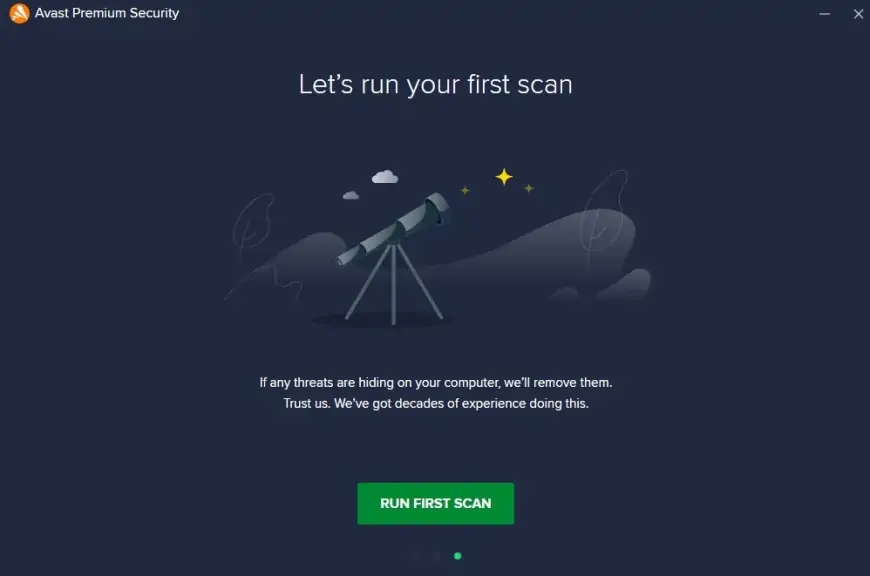Avast Antivirus review 2024: How secure and effective is it?
Discover the security and effectiveness of Avast Antivirus in our 2024 review. Learn about its features, performance, and reliability.

Our Verdict
Our Verdict
Avast Antivirus is a well-known cybersecurity solution offering a wide range of products designed to protect individuals and businesses from various online threats. Founded in 1988, Avast has established itself as a trusted name in the antivirus industry, providing solutions that combine advanced threat detection with user-friendly interfaces.
 Pros
Pros
- Performance optimization
- Free version availability
- Additional security features
- Comprehensive threat protection
 Cons
Cons
- False positives
- Privacy concerns
- Limited features in free version

Starting price
$49.99Real-time protection
YesMax devices
30What is Avast Antivirus?
Avast was among the pioneers in offering a free antivirus plan. While recognized as one of the best free antivirus options, Avast extends its capabilities with premium plans, providing additional features and heightened security.
Today, Avast offers reliable protection for Windows, Mac, Android, and iOS devices, boasting an impressive user base of over 435 million worldwide. Its premium plans offer comprehensive defense, including advanced firewall protection and safeguards against spyware and other advanced cyber threats, ensuring robust security for your devices.
Is Avast Antivirus secure?

Experts in the cybersecurity domain regard Avast as a safe option.
In terms of performance, Avast stands out as a top choice for long-term usage, as its lightweight operations do not burden devices. Test results consistently demonstrate Avast's effectiveness in detecting and eliminating malware, with minimal impact on device functions such as file transfers and downloads.
However, there was disappointment among users when reports emerged that Avast had previously sold anonymized user data from free accounts to companies like Google and Microsoft before 2020. Avast has since implemented stricter privacy policies and increased transparency regarding its data logging practices.
Avast Antivirus subscription options and costs
While Avast may not be the most budget-friendly option available, it provides some of the most extensive plans in the cybersecurity sector. It offers two primary antivirus packages equipped to handle advanced cyber threats, along with various additional security tools. Additionally, there are several Avast One plans available, each offering supplementary features. Below is a brief outline of its pricing model and the features included. All paid plans are backed by a 30-day money-back guarantee, and users can explore features through the available free plans.
| Plans | Starting Price | Features |
| Ultimate | $49.99/yr for 1 device $69.99/yr for 10 devices |
+ Avast Cleanup Premium, SecureLine VPN, AntiTrack features |
| Premium Security | $49.99/yr for 1 device $69.99/yr for 10 devices |
Malware Protection, Advanced Firewall, Webcam Protection, Phishing Protection, and more |
| Avast One Platinum | $119.88/yr for 30 devices | + Identity Theft Protection Features, Social Media Monitoring, and 24/7 support |
| Avast One Individual/Family | $50.28/yr for 5 devices $69.48/yr for 30 devices |
More devices supported |
Is Avast Available for free?
Avast offers a complimentary plan featuring fundamental antivirus functionalities. The free plan entails real-time antivirus shielding, a WiFi vulnerability scanner, and ransomware protection. Additionally, the free version alerts users to any suspicious activities detected on their system and safeguards against phishing attacks.
Furthermore, Avast One Essential's free plan incorporates a VPN with a weekly bandwidth limit of 5GB. This exceeds the offerings of many other antivirus providers' free plans. However, Avast's premium plans are notably more dependable, delivering comprehensive protection. Users can access enhanced features for 360-degree security, with an Avast One Individual account available for just $4.19 per month.
Avast Antivirus protection capabilities
Every feature provided by Avast serves a crucial function in defending your devices against cyber threats. In this segment of our Avast assessment, we'll delve into the capabilities of these features.
Virus Scans

Avast provides an extensive array of virus scan options, with six different methods aimed at eradicating malware from the system. Here's what each virus scan type accomplishes:
- Smart Scan - Identifies malware, potentially harmful browser add-ons, outdated applications, performance issues, and network threats.
- Custom Scans - Allows you to schedule scans and determine which parts of your system to check, along with frequency and thoroughness.
- Full Virus Scan - Conducts a comprehensive examination of your system, scanning its memory and storage drives to detect malware.
- Explorer Scan - Enables quick scans directly from your desktop via File Explorer.
- Targeted Scan - Scans specific folders or external hard drives.
- Boot-Time Scan - Performs a scan on your device before the next system startup, enhancing the likelihood of detecting and removing malware.
Ransomware Protection
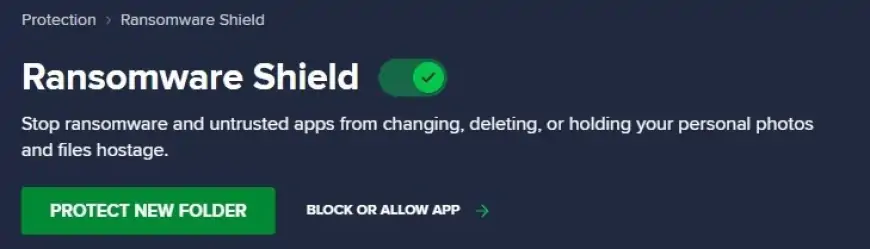
Ransomware assaults pose a severe threat, capable of locking your device and compromising all your data. Avast provides a dedicated Ransomware Shield feature, which blocks unauthorized modifications, deletions, or encryption of your documents and files.
It's important to note that while Ransomware Shield aids in preventing the loss of sensitive files, it cannot decrypt them in the event of a ransomware attack. Hence, activating this protection promptly is imperative.
Real-Time Antivirus Security

Opting for Avast's real-time antivirus protection over alternatives such as Microsoft Defender Antivirus brings several advantages. It continuously monitors your devices for any indications of suspicious behavior and promptly removes any detected threats.
This capability enables the program to address zero-day threats that haven't been previously recognized, with its knowledge base continuously updated in real-time based on emerging threats identified across its user base.
Network Inspection
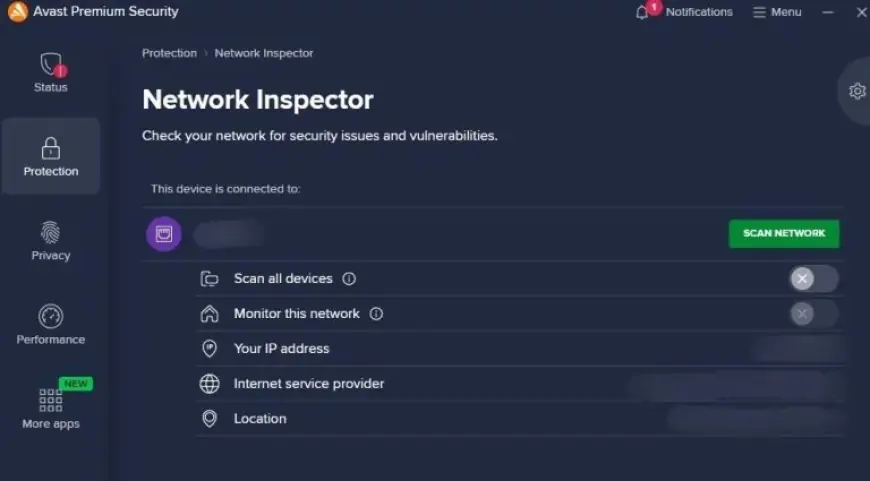
Avast's Network Inspector is highly effective. It conducts scans of your network to identify vulnerabilities and security concerns, enabling you to safeguard your data and block unauthorized devices from accessing the network.
Capable of scanning both wireless and wired connections, Network Inspector can detect weak WiFi passwords, devices susceptible to attacks, and instances of DNS hijacking. It's an invaluable asset for any household, and you have the option to set it up to notify you when new devices connect to your network.
Email Guardian
Given the prevalence of phishing attacks, particularly those targeting financial fraud and identity theft via email, Avast offers Email Guardian as a solution.
This feature examines your emails upon opening and alerts you to any suspicious content labeled as "Suspicious." It is compatible with various popular email providers, including Gmail and Outlook.
VPN
Avast provides a reliable VPN solution called SecureLine VPN, which assists in unblocking geo-restricted content, securely downloading files from the internet, and evading third-party surveillance by hackers, governments, ISPs, and advertisers.
While it may not match the performance of top-tier VPN services, Avast SecureLine VPN offers decent connection speeds and the capability to unlock foreign Netflix libraries for streaming in 4K. With access to over 500 servers in more than 36 countries worldwide, the VPN is a dependable tool for accessing content from anywhere.
Avast AntiTrack
Avast AntiTrack enhances online privacy by obstructing third-party trackers and injecting false information into your digital footprint, making it harder for data brokers to collect meaningful information about you. This tracker blocker helps maintain privacy, prevents targeted ads, hides your location, and identifies tracking sources. Available on popular browsers such as Edge, Firefox, Chrome, Safari, and Opera.
BreachGuard
If you've browsed the internet without Avast or a similar antivirus program, data brokers may have already accessed your information. BreachGuard automates the process of sending removal requests to data brokers and follows up to ensure protection of your sensitive data. Additionally, it continuously monitors the internet and dark web for potential data breaches containing your information, alerting you if any are detected.

Avast's Webcam Shield safeguards your PC's webcam and microphone against unauthorized access by applications and malware. Activating this feature prevents third-party apps from capturing images, audio, or video.
The Webcam Shield offers three operational modes:
- Smart Mode - Avast automatically assesses the trustworthiness of applications attempting to access your webcam and microphone, blocking any attempts from untrusted apps.
- Block Access to Webcam and Microphone - Avast automatically denies access to your webcam and microphone for all apps and notifies you whenever an attempt is made.
- Strict Mode - Each app seeking access to your webcam and microphone must request permission. You must manually approve these requests before granting access.
Avast Cleanup
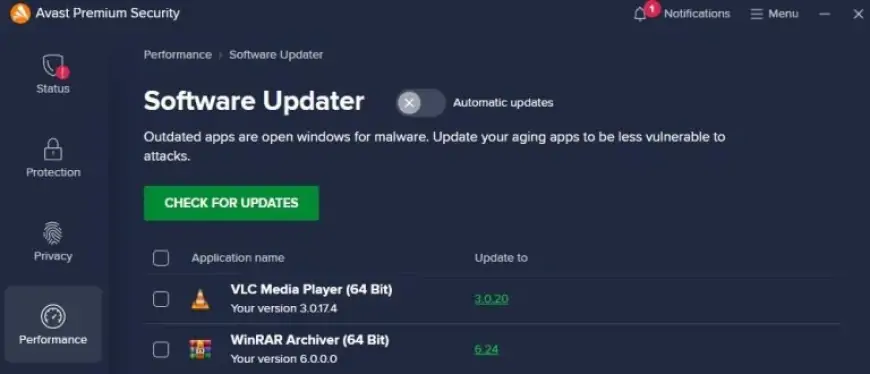
Cleaning up junk, duplicate, and outdated files on your PC might seem overwhelming. However, Avast simplifies the process with its Avast Cleanup PC optimizer, making it automatic with just one click.
We discovered that Avast Cleanup is highly efficient in eliminating junk files, broken shortcuts, and outdated applications. It features an automatic maintenance solution that routinely scans for new junk files and bloatware to enhance system performance.
Additionally, the PC optimizer allows you to identify app updates and manage startup apps, enabling you to remove unused applications. This can lead to significant improvements in startup speed and overall device performance.
Identity Theft Protection Features
Included in the Avast One Platinum plan are various identity theft protection features, such as:
- Social media monitoring to alert you of any hacked or compromised accounts.
- Lost wallet assistance to help you cancel and replace lost credit, debit, and ATM cards.
- Credit monitoring, which tracks your credit file with three leading credit bureaus and notifies you of any changes.
- 24/7 personal support for addressing identity, fraud, credit issues, and technical concerns.
- $2 million identity theft coverage for lost wages, stolen funds, and expenses.
Privacy Advisor
Avast’s Privacy Advisor provides guidance on securing your online accounts and adhering to best practices for safeguarding your privacy.
Comprehensive step-by-step guides are available for various websites and apps, including popular platforms like Amazon, Twitter, Instagram, and Reddit. These guides detail the data collection practices of these platforms and offer recommendations on minimizing the disclosure of personal information.
Avast Antivirus Performance
Despite its extensive feature set, Avast's applications are remarkably user-friendly and navigable, even for individuals new to antivirus software.
Through extensive testing, we've found Avast's scanning and security features to be both intuitive and effective, with no discernible impact on system performance.
Avast consistently receives high ratings from AV-Test, an esteemed independent security research institute. It has achieved a perfect score of 18 points out of 18 repeatedly over the past two years.
Avast's antivirus capabilities successfully detect 100% of zero-day threats and prevalent malware attacks without issuing any false warnings. Furthermore, Avast exhibits minimal performance impact on high-end PCs, consistently outperforming industry averages.
Earning full marks in every category, Avast stands out as one of the most user-friendly, lightweight, and secure antivirus solutions available.
Avast Antivirus Compatibility and Ease of Use
Avast provides dedicated applications for Windows, Mac, Android, and iOS operating systems. Following testing across various devices, we found Avast to be straightforward to use and non-disruptive.
How does Avast stack up against other antivirus programs?
Avast continues to improve annually, yet its competitors are also making strides, and some may offer better value for budget-conscious users compared to Avast.
In this part of our Avast evaluation, we'll assess it against three key competitors, considering factors such as pricing, connectivity, and features. Additionally, we'll compare Avast with Microsoft Defender Antivirus. Notably, Avast also provides support for servers – for further information, refer to our guide on the best server antiviruses.
| Antivirus | Starting Price | Max Devices | Real-Time Protection | Firewall | Scans |
| Bitdefender | $29.99/yr | 25 | ☑️ | ☑️ | Quick, Full, Custom, Vulnerability |
| Avast Antivirus | $49.99/yr | 30 | ☑️ | ☑️ | Smart, Full, Targeted, Custom, Boot-Time, Explorer |
| AVG | $46.68/yr | 10 | ☑️ | ☑️ | Full, Quick, Custom, Boot-Time |
| Malwarebytes | $44.99/yr | 20 | ☑️ | ❌ | Quick, Custom, Threat |
Bitdefender vs Avast
Bitdefender boasts a broader array of features compared to Avast, catering primarily to small businesses and home offices rather than individual users. Nonetheless, in our assessment, we observed that Avast demonstrated superior performance in terms of smartphone battery usage and consumption of background resources during scans and regular usage.
AVG vs Avast
AVG and Avast are both formidable antivirus solutions offering robust malware detection rates, advanced features, and supplementary tools. However, unlike Avast, AVG lacks Sandboxing capabilities, which enable testing of applications within a controlled environment. Although AVG tends to be slightly more affordable, it garners superior customer reviews. For further insights, refer to our comprehensive Avast vs. AVG comparison guide.
Avast vs Windows Defender (now Microsoft Defender Antivirus)
Both providers offer effective fundamental antivirus functionalities, such as scanners and real-time antivirus protection. Nevertheless, Avast holds an advantage in supplementary security offerings, boasting a robust and customizable firewall along with an extensive array of advanced features like VPN, data breach monitoring, and phishing protection. Additionally, Avast extends its coverage to various other devices, including Android, iOS, and Mac platforms.
Malwarebytes vs Avast
Avast holds several advantages over Malwarebytes. It provides protection for a broader range of devices by default, includes a firewall, and offers a free plan with significantly more features. Additionally, Avast is noted for its user-friendly interface. However, Malwarebytes receives praise for its outstanding customer feedback and excellent customer support team.
How to set ap Avast Antivirus?
Avast stands out as one of the simplest antivirus programs to install, allowing users to begin using it without the need for an account. Below is a detailed walkthrough on installing Avast on a Windows PC.
1. Subscribe to a plan
Visit Avast's website and select from its free, Premium Security, or Ultimate plans. After subscribing, download the Windows client from the site and proceed with software installation by adhering to the prompts on your screen.It's important to note that prior to Avast installation, it's advisable to disable any existing third-party antivirus or firewall software on your device.
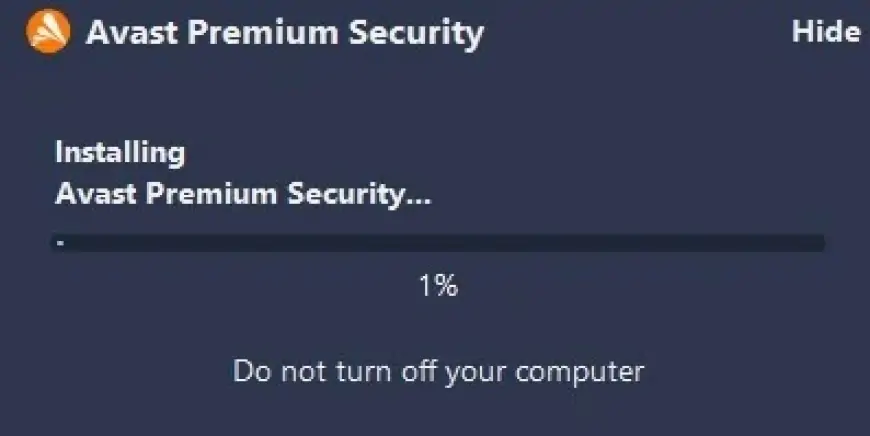
2. Access premium features by Logging into your accountIf you've signed up, upon launching the Avast application, click on "Log In" and proceed to sign in to your account. However, you can utilize the free scanner and real-time antivirus protection even before logging in.
|

3. Scan your computer using AvastNow that everything is configured, you can initiate your initial system scan. Avast presents you with a screen where you can initiate your first scan with just a single click. Once completed, you can activate any additional security features you wish to utilize. |