Trend Micro review 2024: Is it a recommended option?
Trend Micro review 2024: Explore if it's a top choice. Analyze its features, performance, and reliability for optimal cybersecurity.

Our Verdict
Our Verdict
Trend Micro is a renowned cybersecurity company that has been providing security solutions since 1988. The company offers a wide range of products designed to protect against cyber threats, including antivirus software, internet security, and advanced threat protection for both individual users and businesses.
 Pros
Pros
- Comprehensive support
- Comprehensive protection
- User-friendly interface
- Web and email security
 Cons
Cons
- False positives
- Compatibility issues
- Limited features in basic plans

Starting price
$7.139Premium security suite
$54.95/yrAntivirus security
$19.95/yrWhat is Trend Micro?
Established in 1988 by Steve Chang, Jenny Chang, and Eva Chen, Trend Micro was founded with the goal of leading the way in antivirus software development. Since then, it has emerged as a prominent player in the field of cybersecurity.
Trend Micro offers an extensive array of security tools that extend beyond basic antivirus offerings. Their product lineup encompasses endpoint protection, cloud security, network defense, and mobile security solutions aimed at preventing various threats such as malware, ransomware, and phishing attacks. Additionally, Trend Micro maintains advanced research and development centers to ensure the company remains proactive in addressing emerging cybersecurity threats.
Is Trend Micro secure?
Trend Micro is widely recognized as a dependable cybersecurity solution. Leveraging advanced AI technologies, the company effectively detects and prevents suspicious activities without significantly impacting system performance. Offering a diverse set of tools, Trend Micro equips users with robust defenses against cyber threats, leveraging its global presence to address cybersecurity challenges comprehensively. Independent tests consistently demonstrate Trend Micro's exceptional malware detection rates. Furthermore, the company actively engages in user education efforts, providing valuable information and resources to help customers stay abreast of cybersecurity best practices, empowering them to enhance their digital safety.
Trend Micro plans and pricing
Trend Micro offers competitive pricing, although some users might find their plans somewhat complex to navigate. Alongside free trial options, the company provides a 30-day money-back guarantee for all plans. It's important to be aware that plans are set to auto-renew by default, so your trial will automatically renew unless you modify the appropriate account settings.
| Plans | Starting price (year one) | Devices | Compatibility | Features |
| Internet Security | $39.95/yr | 3 | Windows | • Parental Controls • Social Media Protection • System Optimization Tools |
| Antivirus Security | $19.95/yr | 1 | Windows, Mac ($29.95) | • Ransomware Protection • Email Threat Protection • Pay Guard |
| Premium Security Suite | $54.95/yr | 10 | Windows, Mac, Android, iOS, Chromebook | • Dark Web Monitoring • VPN • Identity Fraud Insurance |
| Maximum Security | $49.95/yr | 5 | Windows, Mac, Android, iOS, Chromebook | • Password Manager • Mobile Support |
Is Trend Micro available for free?
The most effective method to evaluate Trend Micro is through a 30-day trial period. Additionally, the company provides complimentary tools for conducting virus scans, home network evaluations, and performance assessments.
HouseCall, the free virus scanner, examines your device for viruses, worms, and other potential threats. Similarly, the home network scan identifies potential vulnerabilities within your network and recommends solutions to address any issues identified.
Security functions offered by Trend Micro
Trend Micro provides an extensive range of security functionalities aimed at safeguarding users from cyber threats. In the subsequent part of our Trend Micro assessment, we'll delve into these features thoroughly.
Virus scans
Trend Micro provides rapid, comprehensive, customized, and scheduled security scanning options.
A rapid scan targets vulnerable areas for potential infections, such as system folders, registry items, and background processes.
A comprehensive scan examines your entire system, excluding password-protected or encrypted folders. While it may take some time to finish, it typically doesn't significantly affect your system's performance.
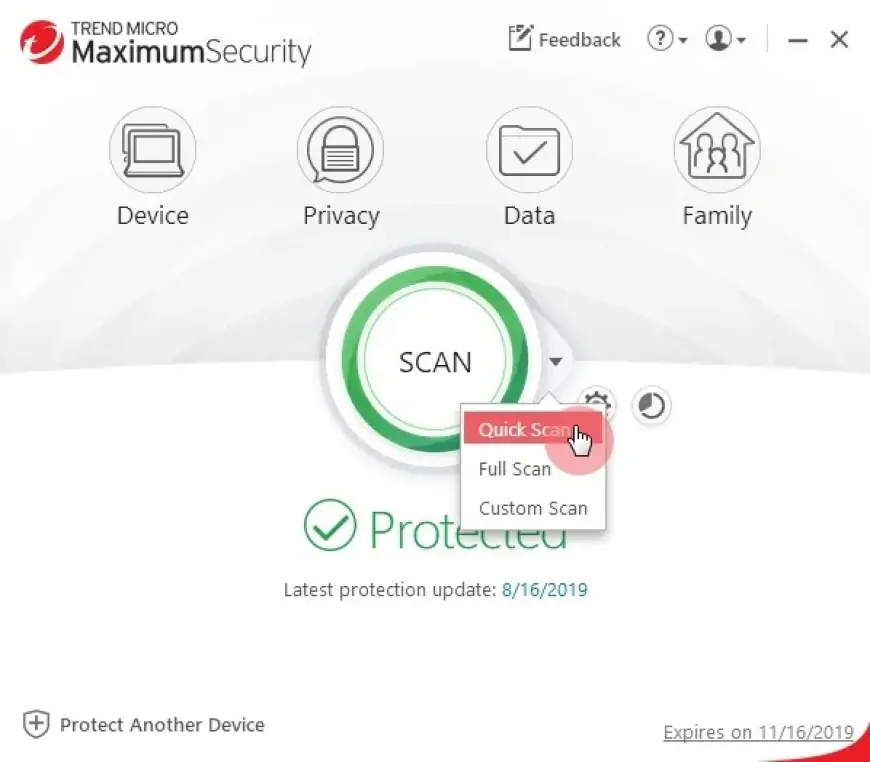
With a custom scan, you have the flexibility to choose particular folders or files for scanning. You can also set up scheduled scans at designated times via the settings menu, or opt for the Smart Schedule feature where Trend Micro selects appropriate slots based on your device usage patterns.
Real-time antivirus shield
Trend Micro's real-time protection feature actively monitors your online activities to detect emerging threats promptly. It constantly scrutinizes your system for any suspicious behavior, alerting you to files that could potentially harbor malware, and it also prevents downloads that may pose a risk.
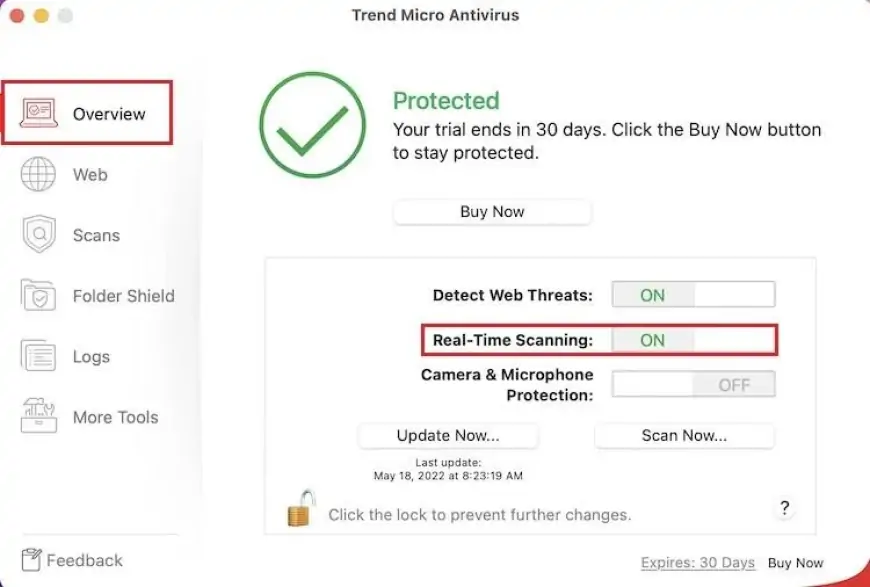
Trend Micro's real-time protection functionalities serve to safeguard against ransomware, malware, and potentially unwanted programs.
Shielding against ransomware
Ransomware assaults involve hackers encrypting your data and seizing control of your device until a ransom is paid. Trend Micro offers a robust defense against this threat through its Folder Shield feature, an extensive anti-ransomware tool. This feature restricts unauthorized programs from accessing protected files, thereby thwarting hackers' attempts to encrypt them.

Moreover, Trend Micro will prevent access to malicious websites and harmful attachments found in your spam emails and across social networks. Additionally, it can identify and remove ransomware from your system before it becomes active.
Protection against phishing
Trend Micro evaluates each website you visit against a database of blacklisted sites. If you attempt to access a blacklisted site, Trend Micro's phishing protection will intervene and block access.

Whenever Trend Micro prevents access to a site, a notification will appear alerting you to the potential danger of the site. You have the option to disregard the warning and proceed, and you can add the site to your whitelist if you trust its safety.
Trend Micro pay guard
If you've activated Trend Micro's Pay Guard feature, you'll receive automatic prompts to open a secure browser whenever you access a banking or financial account, safeguarding you against potential exploits.

It typically functions effectively, although it may encounter difficulties with the interfaces of certain regional bank websites. However, this is easily addressed by manually requesting it to open a secure browser if it fails to do so automatically.
Parental management features
Trend Micro's parental controls are relatively user-friendly, although they may not offer all the functionalities found in top-tier parental control products.
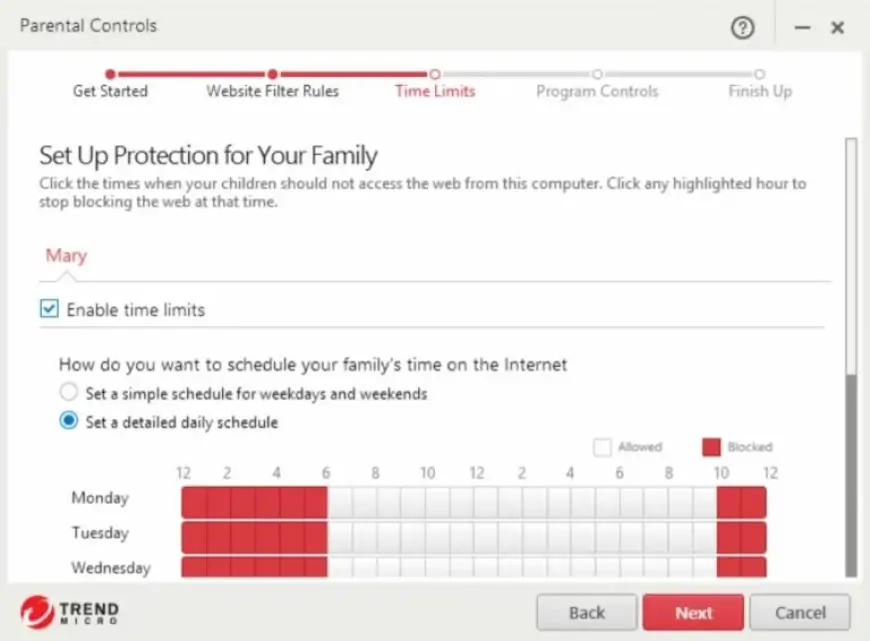
Utilize its web filtering capability to restrict access to explicit and harmful websites, as well as to block age-restricted content. Additional functionalities comprise activity logging and screen time limits, enabling you to control the duration your child spends on the device or online.
Cleaner one pro
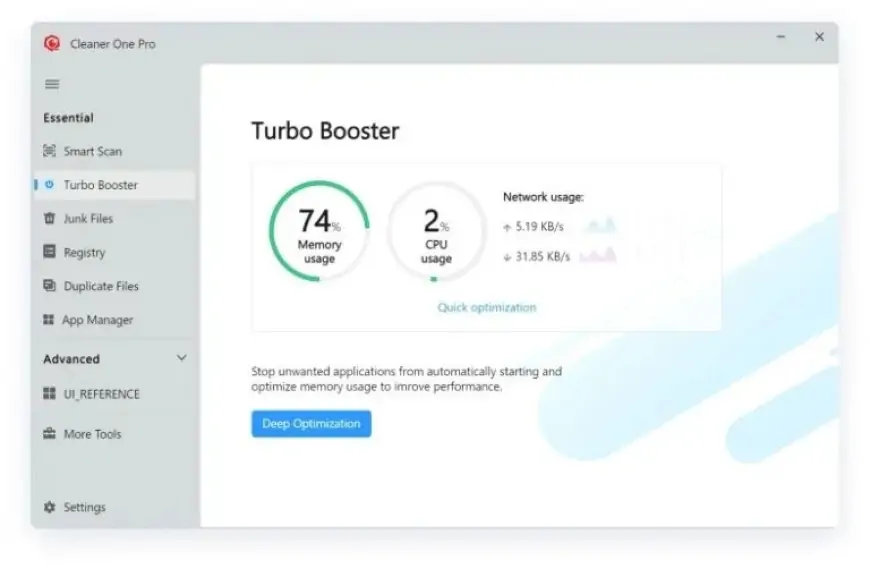
This standalone product is available for purchase at $19.99 per year. It enables you to efficiently manage and free up storage space on your Mac or Windows device with a single click, enhancing overall system performance by effectively managing registry entries.
Additionally, Trend Micro Internet Security offers system fixing and optimization functionalities.
Password management
Included in Trend Micro is a password manager that allows you to generate and store strong passwords securely with 256-bit AES encryption. With a browser extension for one-click logins, it also features keystroke encryption and form-filling capabilities.
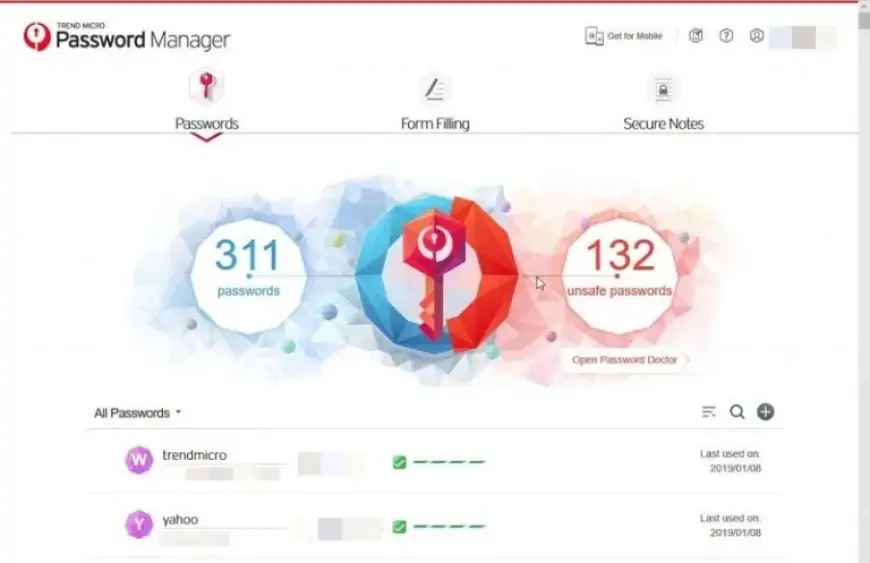
The password manager employs a zero-knowledge protocol, which means it depends on a master password. Unlike other password managers that provide various recovery options in case of a lost or forgotten master password, Trend Micro only allows you to reset the password, resulting in the deletion of the vault.
Ad block one
This independent feature can be freely downloaded from Trend Micro and operates in conjunction with its security packages. It is compatible with Windows, Mac, Chrome OS, iOS, and Linux.
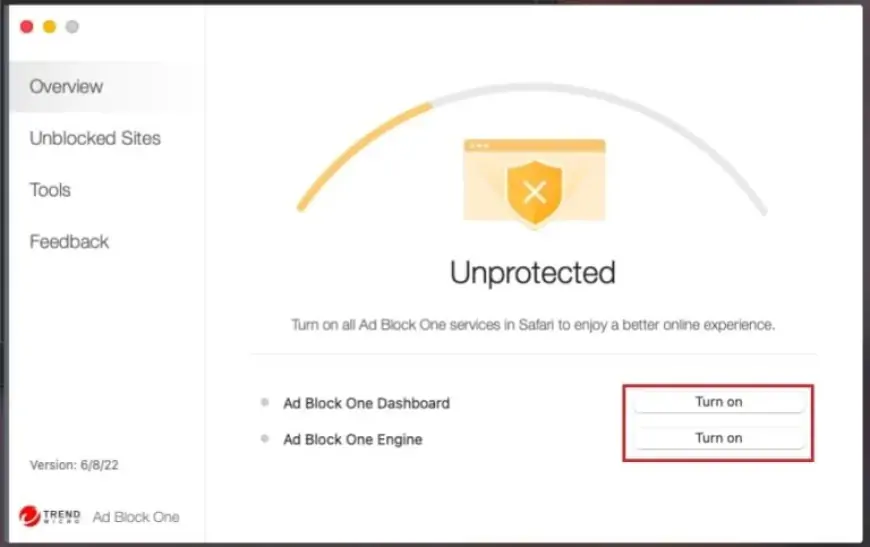
Ad Block One prevents ads, thereby accelerating website loading times and decreasing your bandwidth usage. It's user-friendly, and you have the option to exempt ads from trusted websites.
VPN proxy one pro
Trend Micro provides a VPN service as part of its Premium Security Suite, which can also be acquired separately for $29.95 per year. This unlimited VPN boasts world-class encryption, ensuring secure usage of public networks.
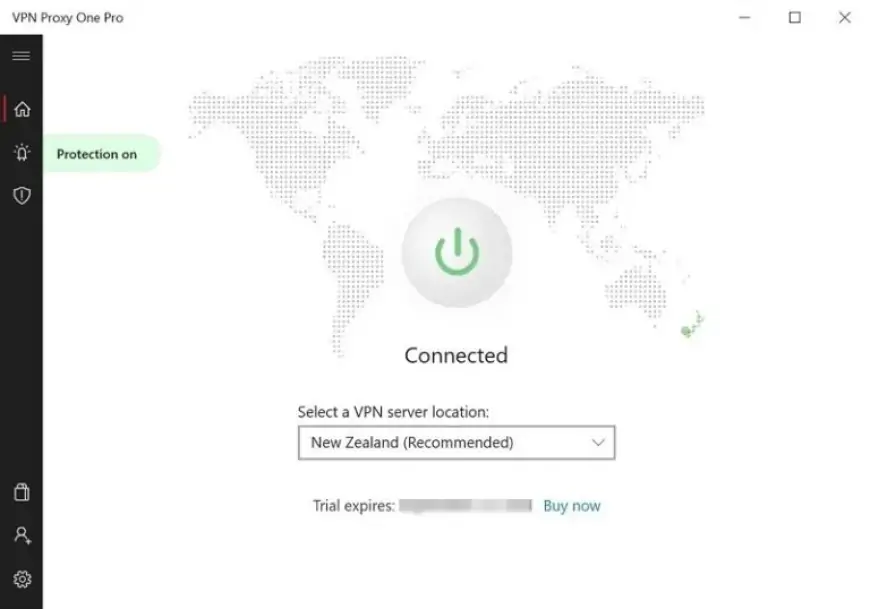
You have the option to select between the WireGuard and OpenVPN protocols, and the VPN is both rapid and straightforward to use. For added security, you can configure it to initiate automatically upon detecting an unsecured WiFi network.
However, it's worth noting that Trend Micro lacks a no-logs policy and appears to gather certain user data. Additionally, it lacks a kill switch, a standard feature found in leading VPN services.
Dark web monitoring

In the event of a data breach exposing your personal or financial information, it may surface on the dark web. Trend Micro promptly notifies you if any of your details have been compromised, allowing you to take necessary precautions to safeguard yourself.
ID protection
Included in the Premium Security Suite, Trend Micro offers a variety of identity protection features, including $1 million in identity fraud insurance. This covers expenses incurred, professional service fees related to identity restoration, and reimbursement for unauthorized electronic fund transfers made under your name.
Additional services encompass access to a 24/7/365 identity theft resolution specialist, assistance with ID theft affidavit, guidance on credit freeze, and aid with lost wallet situations. They also notify creditors regarding instances of identity theft and conduct follow-ups on your behalf.
Trend Micro's performance evaluation
Trend Micro demonstrated strong performance in our evaluations. In addition to our own assessments, we consulted third-party evaluations from AV-Test, an independent authority in antivirus testing. These evaluations encompassed various aspects such as protection capabilities, overall performance, and user-friendliness across a diverse range of antivirus solutions.
Regarding protection, Trend Micro exhibited an impressive 100% detection rate in scanning 210 zero-day malware samples and 11,859 prevalent malware files.
Furthermore, the vendor received high scores for performance, with a system impact that either matched or surpassed industry averages, suggesting minimal impact on device performance.
However, Trend Micro encountered some challenges in usability, particularly in mistakenly blocking actions associated with legitimate software usage or installation. During testing, it generated six false reports out of 39 samples, resulting in a usability score of 5.0 out of 6.0.
Overall, the product has performed exceptionally well in recent evaluations, achieving perfect scores in four out of the last seven test cycles
Trend Micro compatibility and user-friendliness
Trend Micro boasts straightforward setup and usage. The majority of the installation process is automated, taking approximately five minutes to complete, albeit consuming approximately 1GB of disk space.
How does Trend Micro stack up against other antivirus options?
Trend Micro stands as a robust antivirus solution, yet it faces competition in the market. Here's a comparison outlining its performance relative to other options.
| Antivirus | Starting price | Max Devices | Real-time protection | Firewall | Scans |
| Bitdefender | $29.99/yr | 25 | ☑️ | ☑️ | Quick, Full, Custom, Vulnerability |
| McAfee | $29.99/yr | Unlimited | ☑️ | ☑️ | Scheduled, On-Demand, Real-Time, Individual Files |
| Trend Micro | $19.95/yr | 10 | ☑️ | ❌ | Quick, Full, Custom Scan, Scheduled |
| Norton | $29.99/yr | Unlimited | ☑️ | ☑️ | Quick, Full, Smart, Custom |
Bitdefender vs Trend Micro
Bitdefender sets the standard with its high detection rates and advanced threat protection. Both products aim to deliver strong security with minimal system impact, prioritizing user-friendliness. Bitdefender distinguishes itself with clean designs and intuitive navigation, whereas Trend Micro provides a simple UI. However, Trend Micro falls short in comparison to Bitdefender's extensive feature set. In summary, while Bitdefender outperforms Trend Micro overall, the latter remains a solid option for novice users.
Trend Micro vs McAfee
Both Trend Micro and McAfee are top-tier vendors offering robust protection against malware, ransomware, and phishing.
Trend Micro is lauded for its proactive threat intelligence, real-time protection, and minimal system impact, coupled with user-friendly interfaces. On the other hand, McAfee boasts an extensive array of features, including identity theft protection tools and encrypted storage.
While McAfee edges ahead in terms of malware detection, Trend Micro offers a more affordable option and is slightly easier to set up, making it an attractive choice for users.
Trend Micro vs Norton
While both platforms share similarities, Norton exhibits broader compatibility across operating systems. It also boasts superior detection rates and offers a wider array of additional features. However, Trend Micro stands out for its user-friendly interface and affordability, particularly with its basic plans.
Setting up Trend Micro antivirus
Below is a detailed walkthrough on installing and activating Trend Micro on a Windows computer.
1. Visit the homepage
Navigate to Trend Micro's website and select "Get Started".
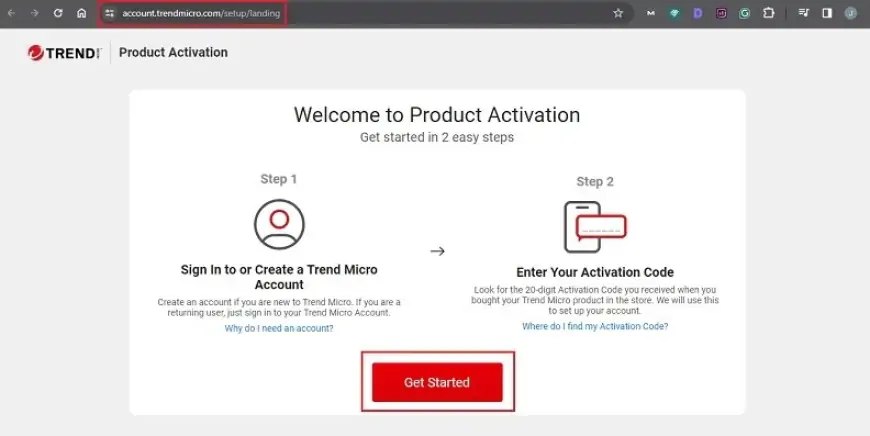
2. Account creation or loginIf you possess an existing account, proceed to sign in or register using your email address, and then follow the instructions to create an account. |

3. Enter your activation codeUpon purchasing a plan, you will receive an activation code from Trend Micro. Input this code and proceed by clicking "Next." If you are unable to locate the code, check for an order confirmation email. |
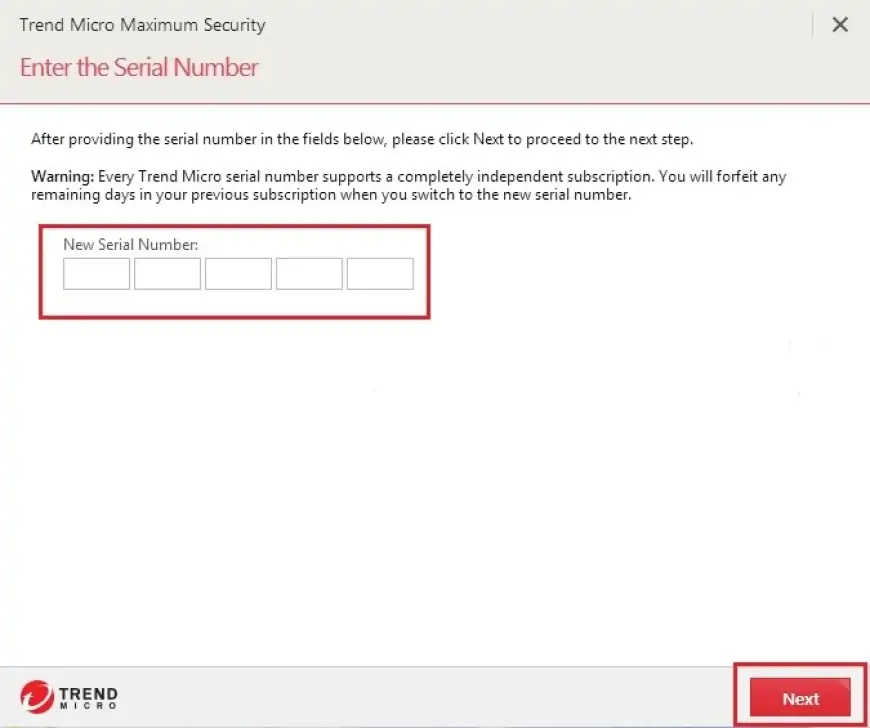
4. Download the Trend Micro installerNext, you'll be prompted to select the appropriate installer - click "Install" accordingly. |
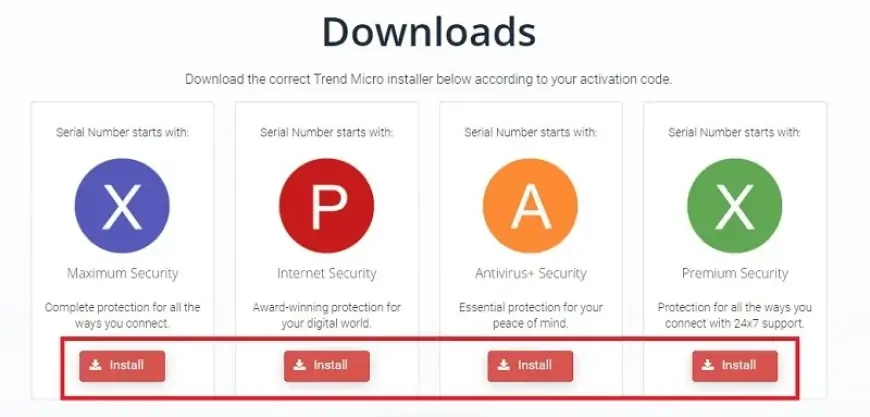
5. Launch installerLocate the downloaded file in your downloads folder and double-click on it to initiate the installer. |

6. Finish the setup and initiate your initial scanContinue following the remaining instructions and wait for the installation process to finish. Then, open the application and select the "Scan Now" button to commence your initial scan. |














































