Confluence review: Details, pricing & features
Discover Confluence's features for team collaboration, including guest access, macros, and customizable spaces.
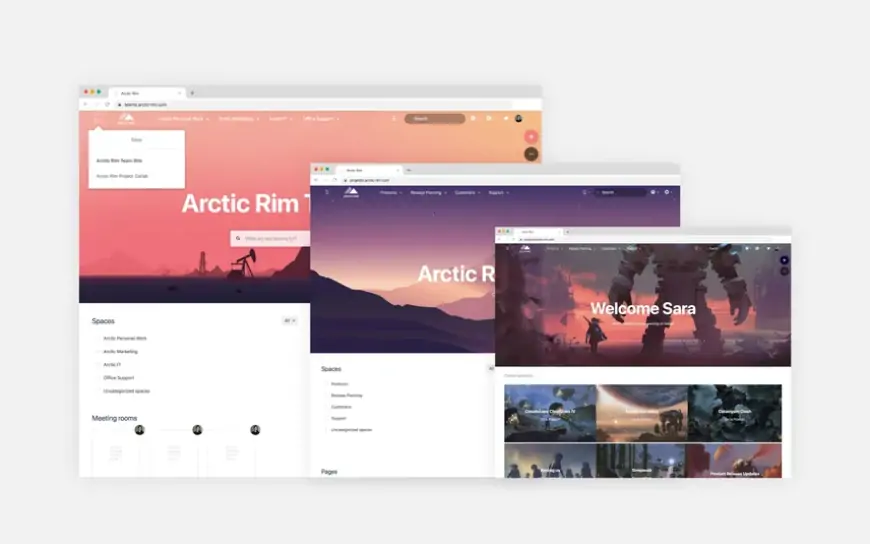
Our Verdict
Our Verdict
Confluence is a project management tool designed for creating and sharing knowledge, brainstorming ideas, and managing projects from a single centralized platform. What distinguishes Confluence from other tools is its capacity to integrate communication and collaboration seamlessly. Check out our comprehensive review of Confluence to learn more about the software and determine if it’s the right choice for your team.
 Pros
Pros
- Knowledge sharing
- Collaborative features
- Centralized information
 Cons
Cons
- Performance issues
- Overwhelming features

Starting price
$5.75 per user per monthCustomizable templates
YesIntegration with Atlassian products
Confluence integrates seamlessly with other Atlassian tools, such as Jira, Trello, and Bitbucket.Confluence is a team collaboration tool that provides a virtual workspace where teams can create, organize, and collaborate on projects from a single location. Developed by Atlassian, the same company behind popular tools like Jira, Bitbucket, and Trello, Confluence excels in streamlining team workflows. The platform features an intuitive text editor, customizable document approval workflows, detailed audit trails, and a variety of pre-built templates, making it an excellent choice for comprehensive documentation. These standout features have earned Confluence a spot on our list of the Best Project Tracking Software. Additionally, its integration with other Atlassian products enhances its functionality, making it a versatile and valuable tool for project management and team collaboration.
Confluence core features
Knowledge management
Confluence's Knowledge Management system is designed to optimize the documentation process and improve page organization. It allows users to create a structured knowledge base for documentation and product requirements. Features include an intuitive page hierarchy, advanced search functions, and the use of labels to organize and locate pages efficiently. The multiple pages icon also lets users create various pages within a single space, enhancing overall organization and flexibility.
Project collaboration
A key strength of Confluence is its ability to facilitate real-time collaboration on pages and project plans. Team members can simultaneously work on documents, make updates, and leave comments, ensuring everyone stays informed about the latest changes. The platform’s real-time editing feature supports simultaneous co-editing, and version history tracking provides visibility into changes and authors, keeping the team aligned.
Role assignment features
Confluence offers comprehensive role assignment options to control user permissions, including roles such as administrators, space administrators, and anonymous users. Administrators can manage user access by adding or removing individuals from groups, and set global permissions for spaces, pages, and blogs, ensuring appropriate access and security.
Gantt Charts
While Confluence does not include native Gantt chart functionality, users can add this capability through the Easy Gantt Charts app available on the Atlassian Marketplace. This app simplifies the creation of Gantt charts, timeline charts, and roadmaps. Features include drag-and-drop support for progress, duration, start and end dates, configurable scales (day, week, month, quarter, year), nested tasks, and dependency settings. The app is free for up to 10 users, with a cost of approximately 50 cents per user for larger teams.
User-friendliness
Confluence stands out for its ease of use. It features an intuitive interface that simplifies the process of creating and sharing content. The platform includes a variety of templates and macros designed to automate and streamline tasks. Real-time collaboration on documents boosts team productivity and helps ensure that everyone stays on the same page.
Security
Atlassian prioritizes security in Confluence, implementing robust measures to protect user data. Confluence Cloud Premium includes a 99.9% uptime service-level agreement (SLA), backed by financial service credits, ensuring consistent availability for global teams. Additionally, Atlassian Access provides organization administrators with audit logs for tracking user and group management changes across Jira and Confluence Cloud sites.
Data security is further reinforced with encryption protocols. All data transmitted is secured with TLS 1.2-plus, featuring perfect forward secrecy, while servers storing user data are protected by full-disk AES 256 encryption. These measures ensure that your data remains secure and confidential.
Setup and customization
Getting started with Confluence is simple and user-friendly. After registering with Atlassian, you can opt for either cloud hosting or an on-premises installation. The cloud option provides immediate access, with Atlassian managing all technical aspects, while the server installation requires ensuring your server meets the necessary system requirements.
Once Confluence is up and running, it offers extensive customization options. Users can integrate with various third-party tools, enhancing the capabilities provided by the default setup. This flexibility allows you to tailor Confluence to fit your specific needs and workflows.
Additional features
Guest and client access
Confluence allows external users, such as guests or clients, to collaborate on content with tailored permissions. Guests are marked with a specific label and have restricted access to internal information, enabling organizations to manage and monitor external access effectively while maintaining control over sensitive content.
Macros
Macros enhance Confluence pages and spaces by adding extra functionality. They enable the integration of various types of content, such as multimedia, dynamic data, and external web applications, thus expanding the capabilities of your Confluence environment.
Spaces
Confluence supports the creation of unlimited spaces, each functioning as an independent wiki. Each space can be managed with its own administrator, custom permissions, and theme, providing flexibility and control over different areas of your documentation and collaboration needs.
Pages
Confluence allows users to start with pre-designed page templates when creating new content within a space. Additionally, users can import Word documents and convert them into collaborative wiki pages that are searchable, editable, and secure. Pages can be organized hierarchically into parent and child pages, facilitating effective content categorization and navigation.














































