Airtable review: Your guide to the best service
Customizable templates, milestone tracking, expense management, and user-friendly interfaces for seamless project and data management.
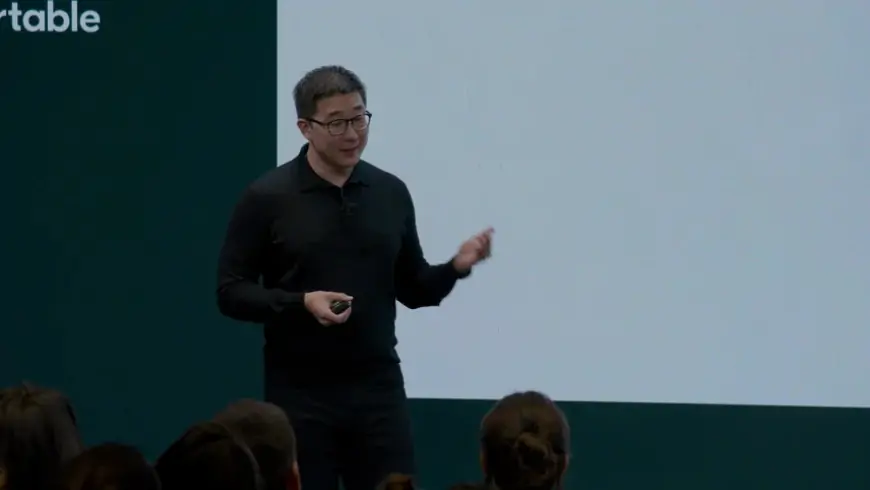
Our Verdict
Our Verdict
Airtable is a cloud-based project management tool that helps teams store, organize, and collaborate on structured data. Often described as "spreadsheets on steroids," it functions as a real-time database. We've conducted a detailed review of Airtable to give you a clear understanding of its features and how it can enhance your team's workflow.
 Pros
Pros
- Flexible data types
- Customizable views
- Integration capabilities
- Real-time collaboration
- User-friendly interface
 Cons
Cons
- Performance issues
- Mobile app limitations
- Limited advanced features

Rich field types:
YesCustomizable views
YesAutomation and integration
Airtable integrates with numerous apps and services, such as Slack, Google Drive, and Zapier.Airtable is a widely used relational database tool designed to merge the versatility of spreadsheets with the robust capabilities of databases. It serves as a multifunctional platform where users can build, share, and manage databases in a visually engaging format. With its user-friendly interface, Airtable enhances the functionality of traditional spreadsheet software like Microsoft Excel. It simplifies the process of creating, sorting, and updating tables, fields, and views. These features facilitate seamless collaboration, allowing team members to work together efficiently on various projects. Additionally, Airtable's flexibility extends to customizing workflows and integrating with other tools, making it a versatile solution for managing complex data.
Airtable key features
Customizable views
Airtable offers a range of customizable views that help users analyze and organize their data according to their specific needs. These views include:
- List view: This view presents data in a straightforward, easy-to-read format, making it perfect for managing tasks, tracking progress, and creating to-do lists.
- Timeline view: Users can visualize data over time with this view, which is ideal for tracking projects, events, and resources, ensuring everything stays on schedule.
- Kanban view: Featuring a drag-and-drop interface, the Kanban view allows for visual workflow management, enhancing team collaboration and project management.
- Gantt view: This view provides a detailed overview of projects, including task dependencies, milestones, and deadlines, making it suitable for managing complex or multi-step projects.
- Calendar view: Users can keep track of important dates and deadlines with this view, helping them stay organized and ensure nothing is overlooked.
- Grid view: A versatile interface for grouping, sorting, and enriching data, the Grid view is useful for data analysis and organization.
- Gallery view: Displaying data with images, the Gallery view is ideal for showcasing designs and creative work in a well-organized format.
- Form view: This view allows users to create shareable forms that add records to their Airtable base, useful for collecting contact information or survey responses.
Role assignment features
Airtable’s role assignment capabilities offer detailed control over what collaborators can do within a workspace or base. By assigning appropriate permissions, you can maintain data security and accuracy while fostering effective team collaboration.
There are four levels of permissions for collaborators: Owner/Creator, Editor, Commenter, and Read-Only. Each role comes with specific actions, ranging from basic access and viewing rights to more advanced functions like creating or deleting tables, configuring automations, or designing interfaces.
Reporting
Airtable enables users to create and customize reports with its built-in extensions, which facilitate the generation of charts, graphs, and key metrics tailored to your team’s reporting needs. Its flexible user interface allows for grouping and sorting data in a way that aligns with your business requirements, making it easier to monitor progress and pinpoint areas for improvement.
For those with coding skills, Airtable offers extensive developer tools for building custom reporting systems. These tools include scripting capabilities, an extensions SDK, and comprehensive APIs, providing developers with full control over their reporting processes.
Software integrations
Airtable supports a variety of integrations to enhance workflow efficiency:
- Project management: Integrate with tools like Asana, Basecamp, and Trello to streamline project tracking and collaboration.
- File management: Connect with services such as Dropbox, Evernote, and Google Drive for seamless file handling.
- Communication: Use integrations with Email, Gmail, SMS, Slack, Twilio, and Google Contacts to manage communication channels effectively.
- Social networking: Link with platforms like Facebook, Instagram, LinkedIn, and Twitter for social media management.
- Development tools: Integrate with GitHub for development needs.
- Media tools: Connect with SoundCloud for media management.
- Payments: Utilize Stripe for payment processing.
- Customer support: Integrate with Zendesk for customer service support.
Additionally, Airtable supports integrations with various tools for forms, bookmarking, CRM, events, and more, promoting streamlined and efficient workflows.
Setup and customization
Airtable’s setup process is generally considered intuitive and user-friendly. Its high level of customization allows users to adapt the platform to fit their unique needs and workflows. However, some users report a minor learning curve, as it may take a bit of time to become fully familiar with all the features and functionalities.
Ease of use
Airtable is praised for its ease of use, with users appreciating the simplicity of setting up databases and creating various views to meet their requirements. The platform also facilitates easy data sharing and import/export functions. Many users find it versatile enough to handle complex tasks, including comprehensive business account management.
Challenges that users occasionally face include difficulties with specific formulas and calculations, as well as setting up connections between different tables. Despite these issues, Airtable’s overall user experience is positively regarded for its flexibility and functionality.
Additional features
Customizable templates
Airtable provides a variety of pre-built templates designed for different industries, projects, and workflows. These templates come with customizable fields and functionalities, allowing users to adapt them to their specific needs. Users can easily adjust templates by adding or removing fields, altering layouts, or integrating with other applications.
Milestone tracking
The Gantt view in Airtable offers a robust feature for tracking tasks and milestones. Tasks, which span a period with a start and end date, can be monitored alongside milestones, which are single points in time like deadlines or meetings with only an end date. This feature helps users keep track of crucial dates and deadlines effectively.
Expense tracking
Airtable’s expense tracking template is an efficient alternative to traditional spreadsheets or Google Sheets. It simplifies the process of monitoring both minor and major expenses, making it a valuable tool for individuals and businesses aiming to streamline their financial tracking.
Interface designer
The Airtable Interface Designer is a user-friendly tool that enables the creation of custom interfaces without the need for coding skills. It allows teams to visualize, share, and interact with data from their existing bases, enhancing accessibility and usability for all Airtable users.
Guest/client access
Airtable offers flexible options for collaborating with external parties. One notable feature is the ability to generate forms for collecting data from clients, contractors, or volunteers, without granting them full access to your base. Forms are created from existing tables and can be customized by rearranging or removing fields to suit your needs.














































