Squarespace review: Exploring features, pricing, and more
In this Squarespace review, we delve into its features, pricing, and more to help you decide if it's the right website builder for you.

Our Verdict
Our Verdict
Squarespace is ideal for personal websites, basic blogging, or small businesses. Known for its stylish templates, easy-to-use editor, and strong eCommerce features, Squarespace simplifies website creation. However, its simplicity comes at a higher cost, and customization options are somewhat restricted.
 Pros
Pros
- Support for custom code
- Free SSL certificate
- Helpful analytics tools
- Blogging tool with post scheduling
- Intuitive Fluid Engine for site design
- Elegant, mobile-responsive designs
 Cons
Cons
- No free tier is available
- Phone-based customer support is not provided
- The new version does not allow switching templates
- Upgrading from Squarespace 7.0 requires rebuilding your site

Starting price
$16 per monthUnlimited storage available
YesFree domain
Included with the purchase of an annual planSquarespace core features
Website builder and templates
The Squarespace website builder is a key attraction for users, offering an intuitive drag-and-drop interface. This feature allows customization of Squarespace's award-winning templates without requiring knowledge of HTML, JavaScript, or CSS. With over 100 templates available and regular additions, Squarespace caters to various needs, whether for a blog, portfolio, e-commerce site, or a combination.
However, some users note that sites created with Squarespace can appear similar due to template similarities. To address this, it's recommended to create a cohesive color palette and branding to help your site stand out.
Blogging
Before discussing Squarespace’s blogging features, it’s essential to note that if your goal is to monetize your blog, Squarespace is not the ideal hosting platform. WordPress is widely regarded as the best choice for professional bloggers.
Now, turning to Squarespace’s blogging capabilities, it is best suited for businesses where blogging supplements their primary commerce function, whether e-commerce or physical retail, and serves as a means to educate their audience.
Squarespace simplifies the integration of a blog into your website. You can select from a range of templates designed to present your content attractively. Additionally, Squarespace offers features to help promote your content, including social media integration and email capture forms. Its search engine optimization (SEO) features are also robust, which is crucial for increasing the visibility of your content to your target audience.
E-Commerce
Squarespace is an excellent choice if you're planning to sell products or services online. Its e-commerce features are seamlessly integrated into the platform, eliminating the need for a separate e-commerce plugin as required with WordPress. Additionally, Squarespace offers a variety of attractive templates tailored for online stores.
Adding products to your website and accepting payments is straightforward with Squarespace. The platform's built-in shipping calculator simplifies the process of calculating and displaying shipping rates to your customers. Moreover, if you require additional features like abandoned cart recovery or APIs, they can be easily incorporated with the highest-tiered plan.
One drawback of using Squarespace for e-commerce is that it imposes transaction fees on all sales unless you're on a Commerce plan. Therefore, when setting your prices for products or services online, you'll need to consider these transaction fees.
Squarespace Website examples

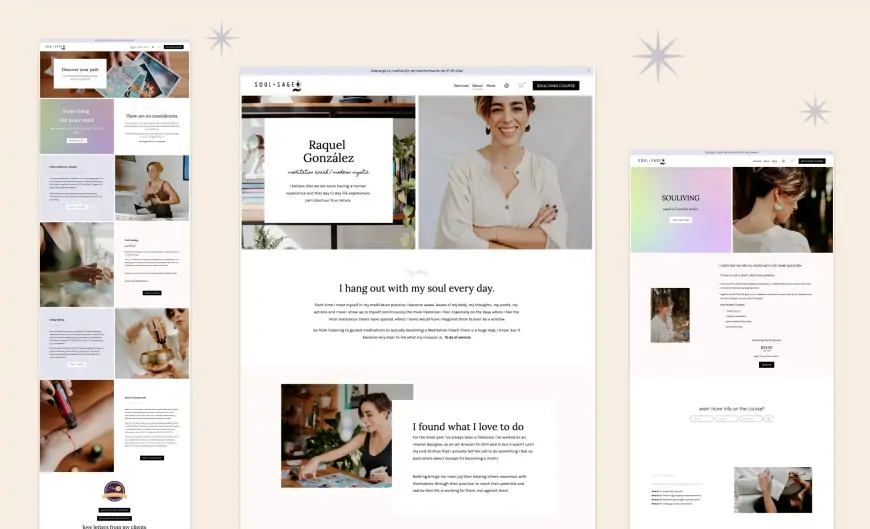
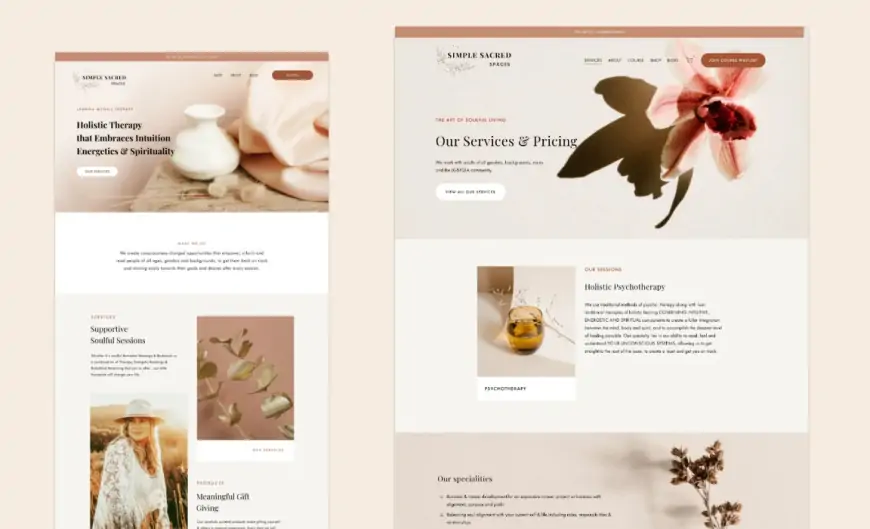
Squarespace cost
Squarespace offers four plans, with monthly fees ranging from $16 to $72 depending on the tier of service and payment frequency. Unlike some competitors, Squarespace does not provide a free plan but does offer a free 14-day trial. For comparison, Wix's paid plans range from $16 to $59 per month, while GoDaddy Website Builder's paid plans range from $9.99 to $29.99 per month.
The main distinctions between Squarespace plans lie in the features offered. E-commerce functionality is available on all plans except the Personal plan.
Personal plan
Priced at $25 per month (or $16 annually), the Squarespace Personal plan includes unlimited bandwidth, SEO features, access to the Squarespace template collection, and 24/7 customer support via chat and email. It also provides basic website metrics and allows up to two contributors.
Business plan
For $36 per month (or $23 annually), the Squarespace Business plan offers all the features of the Personal plan plus a professional email from Google, advanced website analytics, promotional pop-ups and banners, and full customization with CSS and JavaScript. It also includes integrated e-commerce with a 3% transaction fee.
Basic Commerce plan
Priced at $40 per month (or $28 annually), the Squarespace Basic Commerce plan includes all features of the Business plan along with point-of-sale functionality, customer accounts, and merchandising. It allows syncing of products with Instagram for selling there as well, and eliminates transaction fees.
Advanced Commerce Plan
For $72 per month (or $52 annually), the Squarespace Advanced Commerce plan includes all features of the Basic Commerce plan plus abandoned cart recovery, advanced shipping options, advanced discount and promotion features, and the ability to sell subscriptions.
Squarespace ease of use
Squarespace stands out as one of the most user-friendly website builders. Its platform operates entirely on a drag-and-drop interface, allowing you to add and rearrange content on your pages effortlessly, without needing to edit any code. Additionally, if you wish to delve into coding, Squarespace facilitates this process, especially if you have a Business plan or higher.
Squarespace safety and security
Ensuring the security of your website is crucial, particularly for e-commerce operations. Squarespace provides a range of safety and security features to protect both your site and your customers' information.
Every Squarespace site includes SSL encryption, safeguarding data during transmission. Additionally, Squarespace encrypts passwords and offers two-factor authentication (2FA) for added security. In the event of a security breach, Squarespace has a structured incident response process in place to address and resolve the issue.
Squarespace customer service and support
Squarespace provides 24/7 email and chat support, along with access to the Squarespace Help Center, where users can find tutorials, guides, videos, webinars, and a community forum. While phone support is not available, which can be challenging for quickly troubleshooting complex issues.
Squarespace offers free domain registration for the first year with any annual plan. Otherwise, domain costs range from $12 to $70 per year. All domains include an SSL certificate and WHOIS privacy protection. Unlike some domain providers, Squarespace does not increase prices for domain renewals; you simply renew at the same rate as the initial purchase.
You're not required to purchase your domain through Squarespace. If you already have a domain from another provider, you can easily connect it to your Squarespace site. If you encounter difficulties with this process, you can contact Squarespace's support team for assistance.
Additional tools and functionality
Email Marketing
Squarespace's email editor is drag-and-drop, offering customizable templates to engage your audience via email. All emails are responsive, ensuring consistency across devices. Plans start at $5 per month (paid annually), with real-time analytics available to track campaign performance and integrate with your website's analytics for insights into traffic sources.
Search Engine Optimization (SEO)
Squarespace includes SEO tools like a best practices checklist, Google Search Console integration, and features for page titles, descriptions, sitemaps, SSL, and mobile optimization.
Analytics
Squarespace's analytics provide detailed insights into visitor interactions, popular pages, and device usage, helping you optimize your site for better user experience and conversions. Integration with Google Analytics is available for further analysis.
Social media tools
Squarespace offers social media integrations for easy content sharing and scheduling. Features include social media buttons, post scheduling, and third-party integrations for managing social media presence.
Extensions
Extensions add functionality to Squarespace websites, including social media sharing, live chat, email marketing, accounting, and e-commerce tools like Shippo, Printful, QuickBooks, FreshBooks, and ShipStation.
Professional design services
Squarespace offers professional design services, including custom logo design and website development, to help you create a unique and effective website.
Members-only content
Squarespace allows you to create and manage members-only content, with tools for adding and removing members, tracking activity, and managing permissions. E-commerce features enable selling access to members-only content.
Scheduling and appointments
Squarespace's appointment-scheduling tools are ideal for businesses managing appointments, offering features for creating and managing appointments, tracking availability, and sending reminders. Plans start at $16 per month (paid annually).
Reservations
Squarespace Tock provides an all-in-one reservation system for managing reservations and online orders, with custom pricing and a 3% commission on takeout and delivery orders.
Comparing Squarespace alternatives: A detailed look at the top options
Squarespace vs. Wix
One of the key distinctions between Wix and Squarespace is that Wix offers a free plan, whereas Squarespace does not. For users seeking a free website builder, Wix is the preferred choice. Additionally, Wix provides significantly more video storage than Squarespace, with its cheapest plan offering 30 minutes of storage, equivalent to each of Squarespace's plans. However, Wix's highest-tier plan includes unlimited storage.
Squarespace excels in structured design, boasting a superior selection of modern, clean templates. Its editor is also more intuitive and user-friendly. Therefore, if you prioritize ease of use and attractive templates, Squarespace is the better option.
Squarespace vs. WordPress
For a straightforward, user-friendly website builder, Squarespace is the ideal selection. However, if you prioritize ultimate flexibility and customization, WordPress is the preferred platform. WordPress is open-source, providing access to thousands of themes and plugins for customization.
WordPress is more intricate than Squarespace, but numerous third-party tutorials are available to assist with getting started and managing your site effectively.
Squarespace vs. Shopify
Shopify is tailored for e-commerce, making it an excellent choice for online selling. It supports selling through social media, dropshipping, and creating an omnichannel experience. On the other hand, Squarespace is better suited for creating simple websites or blogs. While it doesn't offer as many features as Shopify, Squarespace is one of the easiest drag-and-drop website builders to use.
Squarespace vs. GoDaddy
GoDaddy is more cost-effective than Squarespace, offering a free version and paid plans starting at $9.99 per month. It also includes free professional email for the first year, along with email marketing, list segmentation, and advanced marketing analytics, which are additional charges with Squarespace. Additionally, GoDaddy provides 24/7 phone support, which Squarespace does not offer. However, Squarespace's standout feature is its award-winning, customizable templates.
Is Squarespace the right choice for your needs?
Squarespace for personal use
Many individuals, couples, and families choose Squarespace to create visually appealing websites to share their life's moments. Scrapbookers, travelers, and photographers find Squarespace's clean templates ideal for showcasing their images elegantly.
If you need a website to share your work or event, Squarespace provides an easy-to-use platform with its drag-and-drop editor. It has a lower learning curve compared to competitors like WordPress, and you can easily customize the branding to suit your theme or event.
Squarespace for business use
Squarespace is a popular choice among solopreneurs such as artists, authors, coaches, bloggers, and small businesses like restaurants, salons, financial services, and fitness centers. However, it's not ideal for large, complex e-commerce sites or those requiring advanced technical skills in website building.
With Squarespace, you can create a simple, mobile-responsive website in just a few hours. The e-commerce functionality allows you to monetize your site, while Squarespace's additional features, such as email, calendar management, and reservations, offer robust functionality that many business owners find beneficial.
While there are cheaper platforms available, such as Wix or GoDaddy Website Builder, the value Squarespace offers in terms of features and design quality justifies its slightly higher cost. If having an attractive, modern website design is important to you, Squarespace is a solid choice.














































