Shopify review 2024: Pros, cons and more

Our Verdict
Our Verdict
Shopify is a well-known platform for building e-commerce websites, offering a range of pricing plans to suit various budgets. This comprehensive solution provides all the tools necessary to create an online store, making it accessible to users without coding or design skills.
 Pros
Pros
- Security
- Ease of use
- Design flexibility
- Payment options
 Cons
Cons
- Monthly costs
- Transaction fees
- Customization limitations
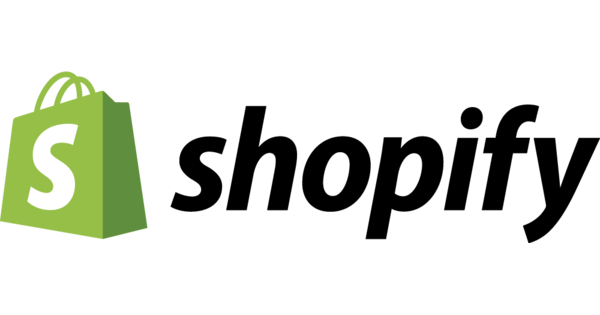
Starting price
$58,19Inventory locations
Up to 1,000Online credit card rates for Shopify payments
2.6% + 30 centsWhat is Shopify?
Shopify stands out as a widely-used e-commerce platform that simplifies the process of establishing and overseeing an online store. Through Shopify, users can market and sell their products and services across multiple platforms, including personal websites, social media channels, and prominent online marketplaces. Forbes recognizes Shopify's excellence by featuring it in their lineup of top e-commerce platforms.
Each Shopify subscription offers limitless storage, bandwidth, and the ability to list an unlimited number of products, ensuring seamless scalability as your business expands. The platform's user-friendly interface enables you to establish a fully operational Shopify store optimized for search engine visibility within a matter of hours.
What types of products can you sell on Shopify?
The Shopify platform accommodates a diverse range of products and services. For instance, with a Shopify plan, you can offer the following:
- Physical goods
- Digital downloads, such as e-books, audio files, and non-fungible tokens (NFTs)
- Subscription boxes
- Services that can be managed through online bookings
- Gift cards
- Memberships
- Live plants and flowers
- Online courses and training
- Tickets to events, attractions, and tours
Additionally, you can accept donations or host fundraisers through Shopify.
However, Shopify prohibits the sale of certain products, including prescription medicines, live animals, explosives, cigarettes, sexually explicit products, warranties, and service plans. While you can sell hemp-derived CBD products on Shopify, shipping outside the U.S. is not allowed.
Selling products that contravene government regulations or laws is strictly prohibited on Shopify. It's advisable to familiarize yourself with the applicable laws and regulations in your target selling and shipping regions before launching an online business.
How does Shopify work?
Shopify operates as a software-as-a-service (SaaS) platform, meaning users pay a subscription fee to access the platform's tools for designing and managing their online e-commerce website. Shopify also hosts users' sites. It's important to note that Shopify websites are not transferable to other e-commerce platforms; users must maintain an active Shopify account to keep their sites live.
To begin with Shopify, users can take advantage of its introductory offer, which includes a three-day free trial followed by three months at only $1 per month. To continue using Shopify, users must select one of Shopify's three main plans: Basic, Shopify, or Advanced.
Once a user has chosen a Shopify plan, they can decide where and how to sell their products or services. Options include creating an online store, selling via social media channels, connecting to an existing website or blog, selling in person, and listing products on online marketplaces such as Google, Amazon, or eBay.
Users can design their Shopify online store using one of Shopify's e-commerce-enabled themes. They can then add products to their Shopify account, set up payments, shipping, and taxes, and finally, they are ready to start selling. Shopify offers extensive reporting and analytical tools to help users track orders and monitor their business performance.
Pricing and value
Shopify provides three main subscription options, each featuring unlimited products, discount codes, round-the-clock support, and the capability to market your products across multiple sales channels. Opting for an annual payment plan rather than a monthly one saves you 25%. Begin with the plan that aligns best with your current requirements, and you can upgrade your Shopify subscription at any point.
To commence using Shopify, you can avail yourself of its introductory deal, comprising a three-day free trial and the initial three months at $1 per month. Following this period, you will need to select and purchase a plan.
Shopify's tiered pricing structure for core plans
| Basic shopify | Shopify | Advanced shopify | |
|---|---|---|---|
| Price | $29 per month | $79 per month | $299 per month |
| Staff accounts | Two | Five | 15 |
| Product limit | Unlimited | Unlimited | Unlimited |
| Inventory locations | Up to 1,000 | Up to 1,000 | Up to 1,000 |
| Reports | Basic | Standard | Advanced |
| Digital credit card fees for Shopify payments | 2.9% + 30 cents | 2.6% + 30 cents | 2.4% + 30 cents |
| Online international/amex credit card rates | 3.9% + 30 cents | 3.6% + 30 cents | 3.4% + 30 cents |
| Transaction charge for non-utilization of Shopify payments | 2% | 1% | 0.5% |
| Shipping discount | Up to 77% | Up to 88% | Up to 88% |
Prices are based on annual payments; however, monthly payment options are available at a higher rate.
Not depicted in the aforementioned chart is Shopify's Starter plan, which does not provide a full-fledged e-commerce platform. Instead, for $5 per month, the Shopify Starter plan offers functionality for managing Shopify cart and products, enabling sales on social media platforms like Instagram, Facebook, TikTok, and WhatsApp, as well as via text or email.
Basic
The Basic plan allows you to establish your own online store for marketing and selling products and services. You can select a theme for your store and build a site tailored to your business requirements. With the Basic plan, you can grant access and management rights to two individuals.
The Basic plan, priced at $29 per month (with annual billing), enables unlimited product sales, albeit with slightly higher credit card processing fees compared to other plans. This plan is suited for beginners aiming to establish their sales presence. It offers most features available in higher-tier plans at a more budget-friendly price.
Shopify
The popular mid-tier plan, Shopify, is priced at $79 per month (annual billing). Opting for the Shopify plan offers two main benefits over the Basic plan: lower credit card processing fees and more staff accounts.
With the Shopify plan, you can have up to five staff accounts, beneficial for larger stores requiring additional support in managing complex product inventories. Additionally, credit card processing fees are marginally lower compared to the Basic plan, potentially resulting in significant savings for high-volume stores.
The Shopify plan includes additional perks such as built-in e-commerce automations and substantial shipping discounts.
Advanced
Priced at $299 per month (annual billing), the Advanced plan is suitable for businesses with an established online customer base. This plan includes up to 15 staff accounts and the lowest credit card processing fees offered by Shopify.
In addition to these features, the Advanced plan provides advanced reports for store performance analysis, e-commerce workflow automations, and significant shipping discounts. For international commerce, this plan also offers duty and import tax estimates at checkout, providing clarity on costs and returns for affected customers.
For high-volume stores that outgrow the Advanced plan, Shopify offers the custom-priced Shopify Plus plan, starting at $2,000 per month.
A detailed examination of Shopify's features
Shopify stands out as a comprehensive platform renowned for its reliability in building e-commerce websites. Designed especially for users lacking extensive technical know-how, it's essential to delve deeper into its key features before determining its suitability for your business.
Store editor
Shopify's store editor boasts user-friendliness, although your proficiency may vary based on your familiarity with drag-and-drop editors and website building. Choosing from over 100 themes, with approximately 20% being free, you can customize your site's appearance and functionality. The drag-and-drop feature facilitates easy rearrangement of website sections, ensuring a professional layout. While themes are mobile-friendly, transitioning between them can be complex if extensive customizations have been made.
Shopify magic
The recent introduction of Shopify Magic, an AI tool, aids in generating product descriptions by simply providing product details. Though not flawless, this tool expedites the creation of compelling descriptions.
Checkout
With almost two decades of experience, Shopify offers robust checkout carts. While essential functions are fixed, some elements are customizable. Utilizing the Checkout editor, you can personalize the style with your logo, brand colors, and fonts. Additionally, there are 27 checkout apps available for added functionalities such as upselling and loyalty programs.
Shipping
Managing shipping is simplified through Shopify's solutions. You can set up shipping preferences for shipping, local pickup, and local delivery. Options include flat-rate, free, or carrier-calculated shipping. Shopify Shipping provides competitive rates from major carriers and integrates seamlessly with popular shipping apps for streamlined fulfillment.
In essence, Shopify offers a plethora of features tailored for easy e-commerce setup and management, catering to businesses of varying scales and expertise levels.
Order management and fulfillment simplified
After a customer completes a purchase, ensuring accurate selection, packing, labeling, and shipping is crucial. Shopify's order management tools streamline this process efficiently.
Accessing all orders and their statuses from the Shopify dashboard simplifies tracking. Tags and notes can be added to orders for organization and tracking purposes, covering details like irregularities, payment status, or customer inquiries.
Fulfillment can be optimized by sorting orders based on shipping criteria like destination and method. Customer contact details are stored within each order for communication purposes, including updates on order shipment.
For those preferring not to handle fulfillment themselves, joining Shopify's Fulfillment Network provides comprehensive services including storage, shipping, and returns. A cost calculator estimates storage and fulfillment expenses, varying based on factors like item size, weight, and shipping volume.
Third-party fulfillment options are also available through Shopify's App Store, offering flexibility and choice to suit different business needs.
Dropshipping
Dropshipping is facilitated seamlessly on Shopify, allowing entrepreneurs to focus on marketing and sales while partners handle sourcing, fulfillment, and shipping.
Inventory management made easy
Shopify enables assigning inventory across multiple locations, including retail stores and warehouses. Inventory levels, including variants like colors and sizes, can be adjusted and monitored through the dashboard.
While Shopify efficiently manages inventory, accuracy depends on precise data entry. Manual input or bulk uploads via CSV files are supported, with Shopify tracking all adjustments.
Inventory tracking can be enabled for every product, with options to allow purchases of out-of-stock items or to hide them automatically. Though lacking a built-in low-inventory alert, Shopify's App Store offers solutions for this need.
Marketing and promotions simplified
Shopify offers an array of marketing and promotional tools across all plans, crucial for establishing a thriving e-commerce presence. Key features include:
- Customer segmentation tools for creating relevant customer groups.
- Unlimited contacts to build a substantial customer and prospect base.
- Engagement tools like Shopify Email and Shopify Inbox.
- Diverse discount options such as category discounts, shipping discounts, buy X get Y free, volume discounts, and storewide $X and X% discounts.
- Search engine optimization tools and blogging capabilities for content marketing.
- Targeted social ads and tools for tracking marketing campaigns.
- Abandoned cart recovery notifications and customer reviews to enhance product sales.
Integration with popular marketing apps like Mailchimp, Google, YouTube, SMSBump, and Klaviyo extends the marketing functionality further.
Point-of-Sale (POS) system
With Shopify, selling online or in person is seamless. The Shopify POS app, available for iOS and Android, syncs with your online store, enabling tracking of purchases and inventory across all sales channels.
All Shopify plans include Shopify POS Lite, allowing sales at various locations like pop-ups, events, markets, and retail stores. POS Lite transforms mobile devices into sales tools, facilitating credit card payments, gift card sales, refunds, and in-person product sales.
For brick-and-mortar businesses, upgrading to Shopify POS Pro ($89 per month) offers enhanced control over staff permissions, comprehensive inventory reporting, a two-year warranty on POS hardware, and omnichannel selling capabilities.
Analytics and reporting
Understanding your online store's performance is vital for strategic decision-making. Shopify provides detailed reports accessible through the Analytics tab on your dashboard, ensuring you stay informed about what works and what doesn't.
Shopify offers three tiers of reports: basic, standard, and advanced. Basic plan users access basic reports, Shopify plan users access standard reports, and Advanced plan users receive advanced reports. These reports encompass various categories:
- Acquisition
- Behavior
- Customer
- Finance
- Inventory
- Marketing
- Order
- Profit
- Retail sales
- Overall sales
Through Shopify's comprehensive report suite, customers gain profound insights into customer behaviors, purchasing trends, product profitability, and other crucial factors influencing online store success. Advanced plan subscribers additionally benefit from custom reports for deeper analysis of site performance.
Moreover, detailed product analytics are available across all accounts. These analytics offer a thorough examination of product sales over the last 90 days, including insights into net sales trends by channel and traffic source.
Shopify vs. best alternatives
Shopify vs. Wix
Technically, Wix provides a free plan, but for selling products or services, you'll need to upgrade to an e-commerce plan. When comparing Wix versus Shopify, Wix's online shop plans range from $27 to $59 per month, which is cheaper than Shopify's fees ranging from $29 to $299 per month.
Starting with 50 GB, Wix e-commerce plans offer less storage compared to Shopify's unlimited storage across all plans, making Shopify preferable for larger online stores. Additionally, to access unlimited products, you must purchase the Wix Business VIP plan, while Shopify allows unlimited products on all plans.
Wix boasts over 800 themes, a significantly larger selection than Shopify, though not all templates are suitable for e-commerce. While Wix may appear simpler for beginners, those with advanced e-commerce needs often find Shopify more versatile due to its robust features.
Shopify vs. Squarespace
In the comparison of Shopify and Squarespace, the competition is tight. Regarding overall plan affordability, Squarespace emerges as the clear winner, with its highest-priced plan at $49 per month when billed annually (or $65 per month when billed monthly), while Shopify's top-tier plan costs $299 per month when billed annually. Although both platforms provide appealing shop themes, many users favor Squarespace's contemporary design aesthetic, known for crafting visually striking websites.
Shopify was purpose-built for e-commerce, ensuring that every feature on the platform is geared toward assisting you in creating and managing product sales for your business. With over 6,000 third-party integrations, the possibilities for functionality with Shopify are virtually limitless.
While both Shopify and Squarespace offer robust e-commerce capabilities, the choice between them will ultimately hinge on the type of online presence you aim to establish and the financial investment you are willing to make in your website.
Shopify vs. Shift4Shop
Formerly recognized as 3dcart, Shift4Shop presents itself as an alternative platform for constructing e-commerce websites. Recently acknowledged by Forbes as the top Shopify substitute for budget-conscious sellers, Shift4Shop offers a compelling proposition, especially when finances are tight, given its free option.
While Shopify outshines Shift4Shop in terms of comprehensive reporting and marketing features, it also encompasses a Point-of-Sale (POS) system, a feature lacking in Shift4Shop. Shift4Shop exhibits a tendency towards more glitches compared to Shopify and falls short in offering website features that resonate with many e-commerce store owners. Moreover, online customer reviews for Shift4Shop often pale in comparison to Shopify's ratings on platforms such as Trustpilot and G2.
How can one begin using Shopify?
Embarking on your Shopify journey involves several steps, with the first being signing up for a free three-day trial. During this initial phase, Shopify's AI setup wizard will walk you through various inquiries about the type of site you wish to create, your product offerings, sales channels, and other e-commerce preferences. Your responses will help Shopify tailor its recommendations to best suit your business requirements.
Purchasing a plan
If you find the trial satisfactory and determine that Shopify is the ideal e-commerce platform for your needs, the next step is selecting a plan. While the Starter plan allows selling on social channels for just $5 per month, it doesn't include the option to build an online store. To establish your own online shop with the Shopify platform, you'll need to invest in a Basic, Shopify, or Advanced plan.
Choosing a domain
Although all Shopify stores come with a Shopify-branded domain, many store owners prefer a custom domain. You can link your Shopify website to a custom domain purchased either directly through Shopify or via a third-party domain registrar.
Designing your store
To kick off the design process for your online store, opt for a theme that aligns with your business type and industry from Shopify's extensive collection of over 100 themes. Each theme offers customizable blocks or sections that can be repositioned, adjusted, or removed according to your preferences.
You can further personalize themes with your business logo, brand colors, and fonts. Keep in mind that customization options and features vary by theme, so ensure the chosen theme meets your requirements in terms of versatility and functionality.
Adding products to your store
Before you can commence selling, you must add products to your shop. Each item should include essential details such as a product title, description, high-quality photos and videos, pricing information, inventory levels, shipping details, and product options (e.g., available colors or sizes). Organizing your products into categories and collections aids visitors in navigating your site efficiently and locating desired products easily.
Add essential pages
To enhance your site, you might consider incorporating crucial pages, a task that Shopify allows for maximum flexibility. Typical website components include a contact page, an about page, frequently asked questions (FAQs), and policy pages. Additionally, if you believe that content marketing could amplify your store's visibility and drive more sales, you may opt to integrate a blog into your site.
Integrate with a payment processor
Prior to initiating any sales, it's imperative to select and integrate a payment processor with your website. Shopify Payments presents an integrated solution for seamless customer transactions. Alternatively, you have the option to configure a third-party payment processor, albeit incurring an additional transaction fee ranging from 0.5% to 2% outside of Shopify Payments.
Configure shipping options
For businesses vending physical products, configuring shipping and delivery options on your website is indispensable. The complexity of shipping setup may vary depending on selected methods, providers, product categories, and service areas.
Opting for Shopify Shipping can yield up to 77% savings on shipping rates from USPS, UPS, and DHL Express. Moreover, Shopify Payments enables direct purchase of shipping labels, which can be conveniently printed using a standard printer.
Establish taxation parameters
Another critical prerequisite before initiating online sales is configuring tax settings. Shopify Tax automates tax collection at checkout, incorporating product-specific tax rates and customer addresses. It offers beneficial features like tax liability tracking, automatic updates to comply with evolving regulations, and accurate application of tax exceptions to orders through product categorization.
Integrate with additional sales channels and launch
For those planning to expand their sales across various channels, connecting to these platforms before the official launch of the Shopify store is advantageous, widening the sales outreach significantly. Upon completing these preparatory steps, you are poised to launch your Shopify website.
In essence, Shopify is ideal for small businesses seeking to establish a comprehensive online store rather than just a basic website with limited e-commerce capabilities. With Shopify, you have the flexibility to sell both physical and digital goods within your store, and expand your sales reach through social channels, online marketplaces, and in-person venues such as events, pop-ups, and retail outlets. Moreover, Shopify is equipped to seamlessly accommodate the growth of your business over time.














































