What is a VPN blocker? An ultimate guide
A VPN blocker is a software or hardware tool designed to prevent access to virtual private networks (VPNs), often used to bypass restrictions.
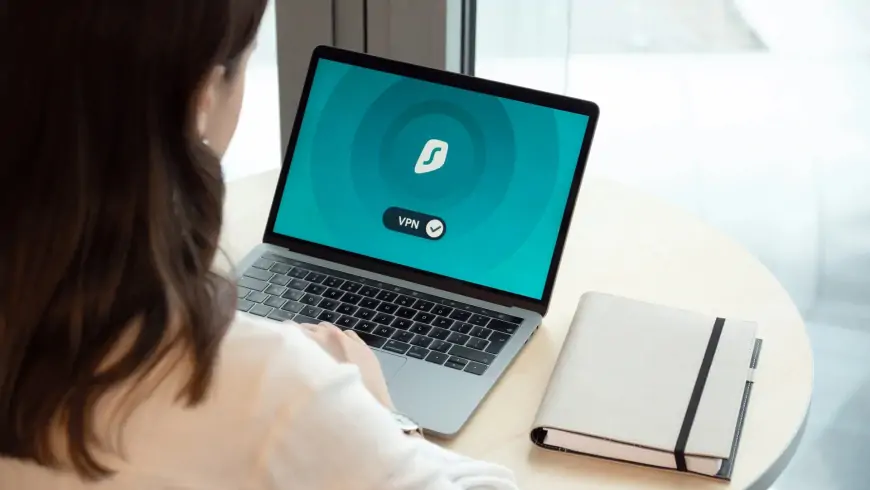
Understanding VPN blocker
Streaming platforms like Netflix, Amazon, Hulu, and the BBC commonly employ VPN blockers to enforce regional content licensing. These blockers employ various methods to detect and prevent VPN traffic, such as IP blocking, port blocking, and deep packet inspection (DPI).
How to bypass VPN blocking
Evading VPN blockers requires specific strategies and a bit of understanding. Here are some techniques you can utilize:
- Utilize a stealth VPN – Certain VPNs offer stealth functionalities that mask your VPN data as standard HTTPS traffic, making it challenging for Deep Packet Inspection (DPI) methods to identify.
- Change VPN servers frequently – Regularly shifting the server you're connected to can help you bypass IP blocks, as new IP addresses may not be recognized as part of the VPN network.
- Consider a dedicated IP – A dedicated IP address is exclusively yours, reducing the chances of being blocked since it's not shared with other VPN users.
- Adjust port settings – Modify the ports your VPN utilizes. If the default VPN ports are blocked, switch to open ports like 443, commonly used for HTTPS traffic.
- Experiment with different VPN protocols – Some VPN protocols are less detectable than others. If one protocol is blocked, switching to another may resolve the issue.
Reasons behind companies blocking VPNs
Companies implement VPN blockers for various purposes, including:
- Enforcing geographical restrictions – Firms limit content access to certain regions to adhere to licensing and copyright regulations.
- Mitigating fraud – Blocking VPNs helps mitigate the risk of fraudulent activities by preventing malicious users from masking their locations and identities.
- Safeguarding data integrity – Many businesses restrict VPN usage to uphold data security standards and prevent breaches from unverified or unauthorized sources.
- Meeting regulatory requirements – To comply with stringent internet usage laws in certain regions, companies often block VPNs.
Top VPNs for streaming
High-quality VPNs for streaming provide rapid connection speeds to prevent buffering, a widespread server network for accessing global content, and stealth capabilities to evade VPN blocking.
Here are some top VPN options that fulfill these requirements:
PureVPN – boasting a server network exceeding 6,500.
ExpressVPN – known for its effective anti-blocking features.
IvacyVPN – recognized for its stealth functionalities and affordability.
For additional insights, refer to our comprehensive guide highlighting the best VPNs for streaming online.
Ways to circumvent a VPN blocker
Bypassing VPN blockers necessitates appropriate tools and some knowledge. Here are several tactics you can utilize:
Utilize a stealth VPN – Certain VPNs provide stealth modes that disguise VPN traffic as regular HTTPS traffic, making it more challenging for DPI techniques to identify.
Change VPN servers – Regularly switching the server you're connected to can help evade IP blocks, as new IPs may not be recognized within the VPN network.
Consider a dedicated IP – A dedicated IP address, unique to you, has a reduced likelihood of being blocked since it's not shared with other VPN users.
Adjust port settings – Modify the ports your VPN uses. If default VPN ports are blocked, switch to open ones, such as port 443, commonly used for HTTPS traffic.
Experiment with different VPN protocols – Some VPN protocols are less detectable than others. If one is blocked, switching to another may resolve the issue.












































