How to use Copilot Pro? Step-by-step guide
Unlock your productivity with Copilot Pro! Learn how to utilize its advanced features for seamless collaboration and code generation.
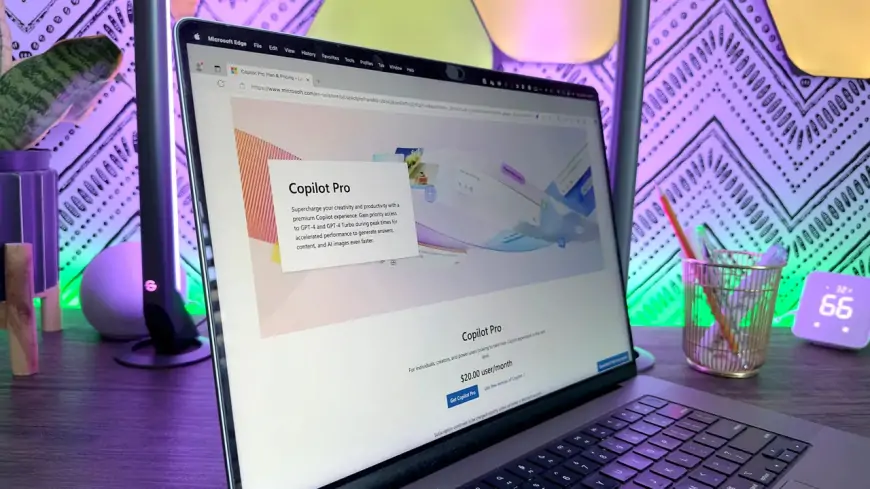
Understanding Copilot Pro
Microsoft unveiled a new AI subscription package named Copilot Pro this week, targeting individuals rather than businesses. Previously, Copilot was only accessible to businesses via an Early Access Program, mainly comprising Fortune 500 companies. Now, the Pro version is accessible for personal use. Microsoft claims Copilot Pro offers a unified AI experience spanning all devices and applications. Alongside access to the AI tool within Microsoft apps, users will also enjoy GPT-4 Turbo during high-demand periods for improved performance, and enhanced AI image creation capabilities with Image Creator from Designer.
Utilizing microsoft Copilot Pro
You can start using Copilot Pro today by obtaining a subscription from Microsoft. As discussed earlier, the current cost for Copilot Pro is $20 per user per month, which is comparable to premium generative AI subscriptions offered by competitors like Anthropic’s Claude AI.
After purchasing a subscription, you can utilize Copilot in various Microsoft applications such as Word and Excel. Currently, the keyboard shortcut Windows Key + C brings up Copilot.
For instance, in a Word document, you can request Copilot to draft a blog post instead of writing it yourself. Similarly, in Excel, you can ask it to generate a chart or graphic based on the provided data.
Like most generative AI tools, using Copilot is quite intuitive; ensure your prompts are clear and unambiguous for optimal results.
What is the price of Copilot Pro?
Copilot Pro is priced at $20 per user per month for a subscription. To utilize Copilot Pro, you'll require an existing Microsoft 365 Personal or Family account; it cannot be purchased as a standalone AI tool for use with any program. While it serves a different function, its cost is notably lower compared to some other AI-powered content generation tools like Jasper. Given that Copilot Pro includes access to GPT-4 Turbo, it offers considerable value for its price.
Microsoft broadens Copilot availability to additional businesses
In addition to introducing a new product aimed at individual consumers, Microsoft has extended Copilot access to small businesses. Previously, the software was only accessible to a select few companies participating in the early access program.
"Today we are pleased to announce that Copilot for Microsoft 365 is now accessible to organizations of all sizes — with no minimum seat requirement," one section of the blog post states.
While it's unlikely to surpass ChatGPT as the world's preferred AI tool anytime soon, this expansion represents a significant increase in accessibility for millions of businesses seeking a straightforward AI solution seamlessly integrated into their daily-use applications.












































