How to get started with Coinbase Advanced? A comprehensive guide by Digimagg
Discover how to begin with Coinbase Advanced through Digimagg's comprehensive guide. Unlock advanced features and maximize your cryptocurrency trading potential.
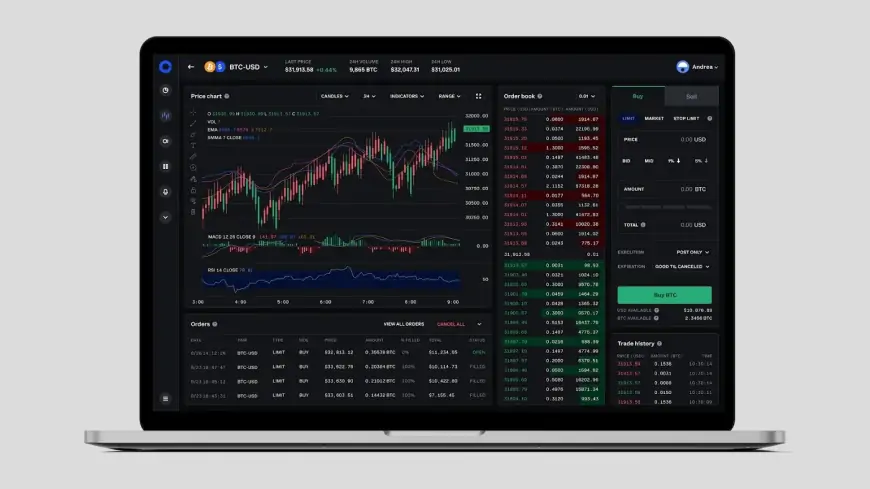
Coinbase holds significant influence in the cryptocurrency industry, serving as a prominent figure that many look to for insights into market trends. With its track record of pioneering policy initiatives and introducing innovative products, Coinbase is often at the forefront of major developments in the crypto world.
This applies to their latest trading platform, Coinbase Advanced, which significantly empowers advanced traders seeking to enhance their strategies. Combining intuitive features with robust functionality, this platform offers retail traders unprecedented control over their decisions.
Are you interested in exploring Coinbase Advanced? We're here to assist you. However, before delving into the specifics, let's first understand what Coinbase Advanced entails.
What precisely does Coinbase Advanced entail?
Coinbase Advanced represents an enhanced iteration of Coinbase, boasting numerous advantages such as volume-based fees. These fees vary across tiers based on trading volume, with the maker fee set at 0.60% and the taker fee at 0.80% for lower volume tiers, calculated over a 30-day period.
Although tailored for seasoned traders, getting started with Coinbase Advanced is straightforward. Notable features include interactive TradingView-powered charts, advanced order types, and comprehensive exchange functionalities. Additionally, the Advanced Trade API facilitates order, product, and fee management via its v3 endpoints.
Users can capitalize on benefits like earning up to 7% APY on eligible crypto holdings such as USDC and staked ETH, alongside features like address whitelisting and access to the Coinbase Vault.
Certainly, Coinbase provides a range of features, some of which you may already be familiar with, but it's beneficial to review them here. Crypto staking, including Ethereum, is one notable feature, with other tokens like Solana (SOL), Polkadot (DOT), and Cosmos (ATOM) also available for staking.
Additionally, Coinbase's NFT marketplace and subscription service, Coinbase One, are highly sought-after features. Coinbase One allows traders to enjoy zero trading fees on monthly trades of up to $10,000.
Now, let's delve into placing limit orders on Coinbase Advanced.
How can one execute limit orders on Coinbase Advanced?
Before delving into the process of placing limit orders on Coinbase Advanced, it's important to understand what exactly limit orders entail. In Coinbase's own words, "A limit order lets you set a maximum price for the order — it will only execute at this price or better." Limit orders are particularly useful for trading significant amounts of cryptocurrency as they enable traders to execute trades at specific prices, provided the market reaches or surpasses that price.
Now that you grasp the concept of a limit order, let's proceed with the steps to actually execute one. After selecting the "Trade" option from the menu, you'll be presented with a range of trading pairs, as depicted below.

On the right side, you'll find the "limit" option. Here, you can specify the price for your limit order, whether it's for buying or selling. The order will only activate once the asset's price reaches that set value. This feature allows you to establish a price target and automate the trade execution, minimizing the need for constant monitoring. Additionally, you can allocate a percentage of your portfolio to be sold at this price or specify a specific amount in the "Amount" field.

For now, you don't need to concern yourself with additional options, such as setting cancellation conditions for the order.
That's essentially all there is to setting a limit order on Coinbase Advanced. Mastering this skill can greatly enhance your trading capabilities. Coinbase also provides helpful tutorials on its website, which are worth exploring.
In conclusion, you now have all the necessary information to begin using Coinbase Advanced. It's simpler than you might expect, as demonstrated, and can significantly elevate your trading prowess. We strongly encourage you to explore Coinbase Advanced and consider placing a limit order to experience its benefits firsthand.











































