The best free cloud storage solutions of 2024: Your ultimate guide by Digimagg
Explore the leading free cloud storage solutions available in 2024, tailored to meet your digital storage needs without breaking the bank.

Storing content online has become as essential to the internet as popular cat images and phishing attempts. Whether it's photos, videos, documents, or files, your device likely holds a diverse array of digital assets that require storage space.
This is where cloud storage proves invaluable. It enables users to store these digital assets online, ensuring they can be accessed from any device at any time. What's more, there are numerous free cloud storage services accessible, allowing you to store your content without any expense.
In this guide, you'll explore what cloud storage entails, discover the various free platforms available, and determine whether a paid subscription might better suit your specific requirements.
What is Cloud storage?
Cloud storage represents an internet-centric storage solution enabling users to store various digital assets, such as documents, files, images, and videos, online. This facilitates access to these assets from any location with internet connectivity and compatible devices, such as smartphones and tablets.
Cloud storage platforms offer scalability, permitting users to expand their storage capacity as needed. Nevertheless, while some platforms initially provide free storage options, additional storage often incurs charges, making these supposedly free services eventually costly.
Best free Cloud storage platforms ranked by storage capacity
Having understood the concept of cloud storage, it's crucial to select a free solution that meets your needs. Below are some of the leading cloud storage platforms currently accessible, organized based on their free storage allocation:
- Apple iCloud Drive
- Google Drive
- Mega
- Rakuten Drive
- Microsoft OneDrive
- NordLocker
- Dropbox

Read Digimagg's Review
While iPhone users are likely familiar with iCloud, it's not restricted to the Apple ecosystem. Anyone can access this popular cloud storage service by visiting the website and registering with an email address. However, iCloud Drive falls short compared to Google Drive in terms of storage capacity. It offers only 5GB to free users, making it one of the lowest options on this list. Nevertheless, given Apple's reputation for security, users can trust the safety of their data stored on iCloud.
For paid plans, Apple iCloud provides fewer options compared to Google One, but you can still subscribe to 50GB for just $1 per month, which is a more affordable starting point. Apple also offers plans with 200GB, 2TB, 6TB, and 12TB storage options, with pricing reaching up to $60 per month, although rates may vary by region.
 Seamless integration
Seamless integration Automatic backup
Automatic backup File sharing
File sharing.png) Limited storage
Limited storage.png) Platform restriction
Platform restriction.png) Dependency on Apple ecosystem
Dependency on Apple ecosystem
Read Digimagg's Review
Whether or not you have a Gmail account, chances are you've encountered Google Drive at some point. This widely used feature from Google serves as a primary solution for many businesses due to its seamless integration with other Google services like Gmail, Google Photos, and Google Workspace. With the free plan, users receive 15GB of storage across all Google services, allowing them to store their files and data. Moreover, Google Drive offers built-in safeguards against malware, spam, and ransomware, along with alerts for suspicious activities. It also integrates smoothly with other Google services such as Docs, Sheets, and Slides, enabling users to manage their storage within familiar platforms.
For those interested in a paid subscription, Google Drive provides numerous options through its service called Google One. With eight different pricing plans, users can choose from a range of storage limits, starting from 100GB and extending up to 30TB, priced between $2 per month and $150 per month.

 File sharing
File sharing Ample storage
Ample storage Accessibility
Accessibility.png) Security concerns
Security concerns.png) Offline access
Offline access.png) Dependency on internet connection
Dependency on internet connection
Read Digimagg's Review
In terms of storage capacity, Mega stands out. Free users not only receive a generous 20GB allocation but also have the opportunity to boost this through Mega's 'achievements' system. By completing tasks like downloading the app or inviting others to join, users can earn an extra 5GB of storage, although these rewards are valid for only one year. Mega offers several additional features not commonly found in other cloud storage services, such as video calls, messaging, and screen sharing. Moreover, it provides seamless file and folder sharing options even with non-Mega users.
However, it's important to note that Mega imposes transfer limits on free users, restricting the amount of data they can upload or download within a six-hour timeframe. These limits are influenced by factors like user location and Mega's network capacity, though they are unlikely to pose a problem for all but the most intensive users.

 Ample storage
Ample storage End-to-end encryption
End-to-end encryption Collaboration tools
Collaboration tools.png) Limited integration
Limited integration.png) Syncing issues
Syncing issues.png) Dependency on internet connection
Dependency on internet connection
Read Digimagg's Review
You might not be familiar with Rakuten, but this Japanese tech giant has a presence in various technology sectors, including the messaging app Viber and streaming services. Among its offerings is Rakuten Drive, a cloud storage solution. New users signing up for Rakuten Drive are entitled to a generous 10GB of free storage right from the start. While its ongoing paid subscription service may not be as inexpensive as some others on our list, it does provide a substantial 1TB of data storage for $7.99 per month.
One notable feature of Rakuten Drive is its ability to directly edit Microsoft Office documents within the system, including Word, PowerPoint, and Excel files. This feature, introduced in November of the previous year, could be particularly appealing to Microsoft enthusiasts seeking more free storage than Microsoft's own solution provides.
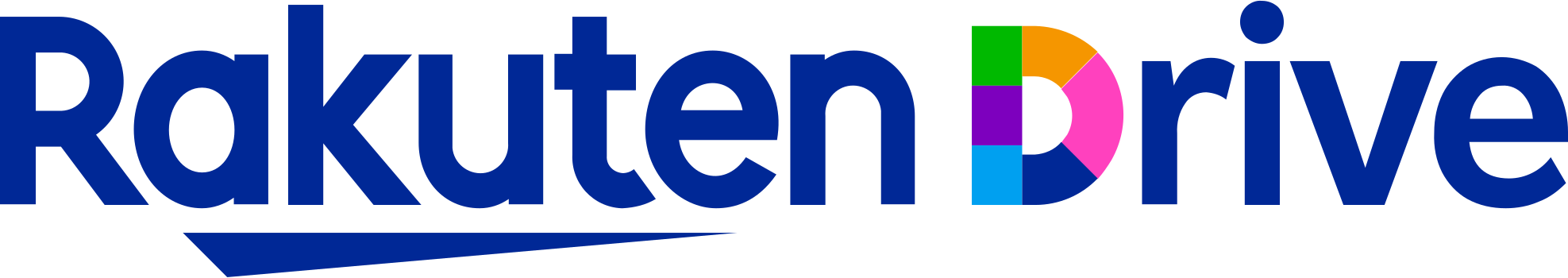
 Customer support
Customer support Storage options
Storage options Additional benefits
Additional benefits.png) Compatibility
Compatibility.png) User base
User base.png) Global availability
Global availability
Read Digimagg's Review
Microsoft takes a somewhat different approach to providing free cloud storage, requiring users to enroll in the full Microsoft 365 package to gain access. This comprehensive package includes access to Word, Excel, PowerPoint, Outlook, Teams, and OneNote, all consolidated in a single hub.
Similar to Apple's strategy, OneDrive offers a modest 5GB of free cloud storage for non-paying users. Additionally, users receive 15GB of mailbox storage through Outlook, though storage for items other than emails is limited.For cloud storage, Microsoft offers a wide range of Microsoft 365 plans tailored to various business needs. However, in terms of personal and business cloud storage, users have various options starting at $2 per month for 100GB of storage, with plans scaling up to $10 per month for 6TB.

 Cross-platform compatibility
Cross-platform compatibility Office 365 subscription
Office 365 subscription Security
Security.png) File syncing issues
File syncing issues.png) File size limits
File size limits.png) Offline access
Offline access
Read Digimagg's Review
NordLocker, the cloud storage service offered by the creators of NordVPN and NordPass, renowned for their top-notch security services, assures users of robust security for their digital assets stored in the cloud.However, the free plan from NordLocker offers limited benefits, providing only 3GB of cloud storage without a paid subscription. Nonetheless, users benefit from end-to-end encryption for all their data and receive email support for any platform accessibility issues.
In terms of pricing, NordLocker tends to be slightly pricier than major tech firms, offering two pricing tiers: $8 per month for 500GB and $20 per month for 2TB. Nevertheless, users can enjoy significant savings by opting for an annual subscription, reducing the cost to just $3 per month for 500GB and $7 per month for 2TB upon signup.

 Data privacy
Data privacy Secure cloud storage integration
Secure cloud storage integration Cross-platform compatibility
Cross-platform compatibility.png) Limited free tier
Limited free tier.png) Learning curve
Learning curve.png) Subscription cost
Subscription cost
Read Digimagg's Review
Despite not being classified as a major tech corporation like Google or Microsoft, Dropbox holds the distinction of being one of the original cloud storage services, established in 2007. It offers a straightforward cloud storage solution, unencumbered by complex tech ecosystems seen in other entries on the list. However, this simplicity also translates to somewhat limited functionality compared to its counterparts.
For instance, Dropbox provides the least amount of storage among the platforms listed, offering just 2GB, which might be insufficient for users storing large files like videos and photos. Additionally, users are restricted to accessing Dropbox on only three devices, potentially posing a challenge for those with multiple devices. The paid subscription plans are relatively pricey as well, starting at $12 per month for 2TB of storage. Nevertheless, Dropbox offers a significantly higher storage ceiling, with its most expensive plan priced at $30 per month for 15TB, surpassing the storage capacities offered by any other platform on the list..
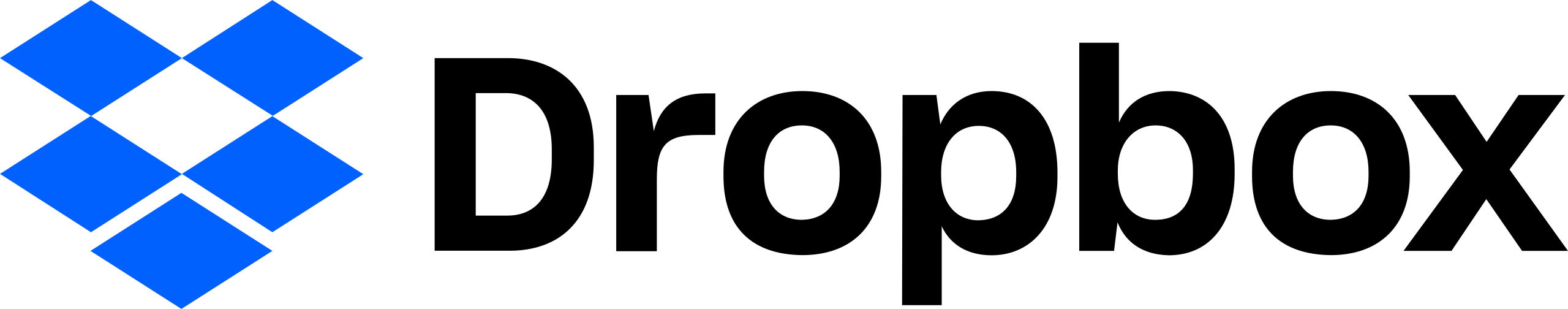
 Integration
Integration Ease of use
Ease of use Collaboration features
Collaboration features.png) Pricing
Pricing.png) Security concerns
Security concerns.png) Versioning limitations
Versioning limitations
Best free unlimited cloud storage
If you're in search of a cloud storage provider offering unlimited storage, there are numerous options available. Similarly, if you're seeking free cloud storage, our aforementioned list presents some excellent choices. However, if you're hoping to find the elusive combination of both unlimited and free cloud storage, we regret to inform you that such a solution is rare.
Cloud storage comes with significant costs. Despite the perception that our files simply reside somewhere on the internet, the reality is that they are stored on massive server farms, which consume considerable power and require ongoing maintenance, all of which incur expenses. Consequently, free and unlimited cloud storage remains somewhat of a fantasy.While certain providers do offer this feature, it's typically limited to business accounts or bundled as part of larger subscription packages.
Is it advisable to invest in cloud storage?
If you intend to utilize cloud storage for a significant volume of digital assets, it's probable that you'll need to opt for a paid cloud storage plan. As demonstrated above, many options on the list have limitations on the amount of free storage available, necessitating the transition to a paid subscription to accommodate your storage needs.
Moreover, paid plans offered by the aforementioned services come with comprehensive features, such as multi-user access, advanced editing capabilities, and even VPN usage. Therefore, if these functionalities are essential for your cloud storage requirements, it's advisable to opt for a paid plan.
Fortunately, cloud storage subscriptions are generally affordable. In numerous cases, you can expect to pay around $20 annually for significantly expanded storage capacity. Therefore, if you believe that a paid plan better suits your needs, it's recommended not to hesitate too much before making the switch.







































.png)








