Best ERM software: A comprehensive guide
Evaluate pricing, features, and support for effective risk management solutions.

Enterprise risk management (ERM) software is essential for organizations navigating various challenges like cybersecurity, digital threats, and regulatory changes. With numerous options offering diverse features and pricing, we've reviewed over a dozen ERM platforms to recommend the best software for 2024.
Read Digimagg's Review
StandardFusion stands out as a leading CRM-integrated platform for comprehensive risk management. It excels in unifying risk activities and data across its platform. With a modular approach, users can tailor solutions to their specific risk profiles. Core features across all plans include compliance, risk, vendor, and policy management, while higher tiers also offer exception and issue management.
StandardFusion's robust risk management solutions leverage a comprehensive threat database, enabling users to detect, evaluate, and address threats. It supports various risk assessment techniques and customizable methodologies, facilitating precise risk analysis and alignment with mitigation strategies. Powerful data tools and reporting capabilities empower users to generate detailed reports tracking risk status and progression effectively.
The best ERM software of 2024
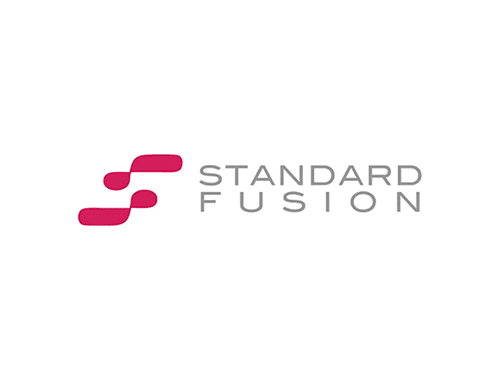
 Fully customizable
Fully customizable User-friendly interface
User-friendly interface Includes risk, audit, compliance, and vendor management across all plans
Includes risk, audit, compliance, and vendor management across all plans.png) Plans are costly
Plans are costly.png) High onboarding fee
High onboarding fee.png) Starter plan limited to three practitioners
Starter plan limited to three practitioners
Read Digimagg's Review
Synergi Life is particularly well-suited for high-risk sectors like energy, maritime, and healthcare. Developed by DNV, a global leader in quality assurance and risk management, Synergi Life offers tailored solutions for industries dealing with complex operational risks. It utilizes the Bowtie risk analysis method to ensure stable and safe operations by visually mapping relationships between hazard scenarios, barriers, and consequences. Beyond risk management, Synergi Life serves as a comprehensive QHSE (quality, health, safety, and environment) management tool, essential for industries prioritizing safety and regulatory compliance.
The software integrates built-in workflows aligned with standards such as ISO 9001, 27001, 31000, and COSO. Notably, Synergi Life includes a mobile app for managing incidents, audits, and compliance tasks remotely, distinguishing it from other ERM systems reviewed.
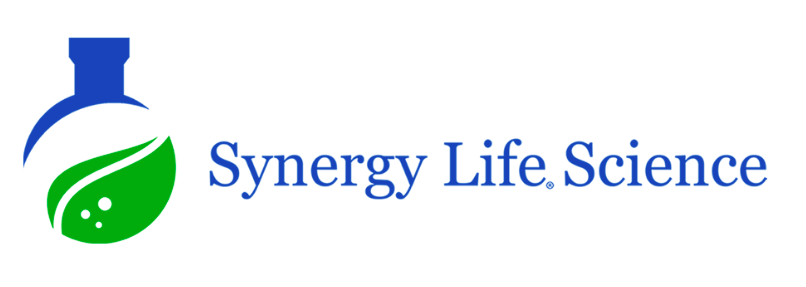
 Free trial available
Free trial available No onboarding fees
No onboarding fees Advanced reporting capabilities
Advanced reporting capabilities.png) Few integrations available
Few integrations available.png) Plans offer only 15GB storage
Plans offer only 15GB storage
Read Digimagg's Review
Resolver’s ERM software offers a comprehensive suite of automation features designed to streamline risk management processes effectively. It automates risk assessments, ensuring prompt responses through automated alerts to assignees, users, and approvers. The software includes in-app commenting and two-way email options for efficient communication on pending assessments and evaluations. Customizable trigger assessments enable proactive risk mitigation, while workflows can be tailored to automate repetitive tasks.
Additionally, Resolver automates reporting, significantly reducing the time and resources needed for data aggregation, analysis, and report creation. Automated reports translate complex risk data into interactive dashboards, real-time reports, and heat maps, facilitating informed decision-making. Users can schedule automatic report generation and distribution at set intervals, ensuring stakeholders always have current insights. According to their website, this automation saves users an average of $288,000 annually.

 300-plus integrations
300-plus integrations 24/7 customer support
24/7 customer support Robust automation features
Robust automation features.png) No free trial
No free trial.png) Not transparent about pricing
Not transparent about pricing
Read Digimagg's Review
SpiraPlan is highly favored among software companies seeking ERM software, particularly due to its strong alignment with Agile and software development methodologies. It offers specialized tools like Scrum boards, sprint planning, and burndown charts, tailored to address the unique risks and challenges of software development. One of SpiraPlan's standout features is its advanced quality assurance capabilities, which significantly enhance testing processes for software companies. It simplifies the transition from traditional methods involving documents and spreadsheets to a centralized, efficient platform. Its test execution wizard facilitates grouped test case execution, allowing testers to easily mark steps as pass/fail and track defects back to their source requirements.
In addition to manual testing, SpiraPlan supports automated testing through integration with RemoteLaunch, enabling setup of automated test cases on various local or remote hosts. It offers further automation through plugins such as QuickTest Pro, TestComplete, Squish, Selenium, and Command-Line. SpiraPlan also features a dedicated exploratory testing mode for flexible testing needs and fosters strong collaboration between developers and testers. Finally, it provides advanced baseline management features crucial for managing requirements, test cases, and artifacts in complex engineering projects.

 Integration with IDE
Integration with IDE 30-day trial at no cost
30-day trial at no cost Automation for testing
Automation for testing.png) No free plan available
No free plan available.png) Limited to 55 integrations
Limited to 55 integrations.png) Restricted functionality on mobile devices
Restricted functionality on mobile devices
Read Digimagg's Review
Integrum is a leading risk management software with over 1.5 million users spanning all industry sectors in more than 200 countries. Initially focused on the QHSE sectors, it has evolved into a comprehensive business management platform. This all-in-one, fully web-enabled software can be accessed both online and offline. It integrates in real-time with systems like SAP, PeopleSoft, Oracle, Mincom, ERP systems, Trim, and Microsoft SharePoint, and can also connect with email systems.
One of its standout features is the Quality Management System, which helps organizations streamline quality assurance processes to ensure products or services meet stringent standards. Integrum’s suite also effectively tracks equipment reliability and employee productivity, maintaining comprehensive records of equipment inspections and centralizing plans for equipment downtime. It tracks and addresses non-conformance from suppliers, enabling users to identify underperforming suppliers easily. Additionally, Integrum includes Health, Safety, and Environment (HSE) management tools, crucial for maintaining workplace safety and regulatory compliance. The software allows users to manage workers’ compensation claims, schedule inspections, and oversee company sustainability programs, all within a single platform.

 Offers a mobile app
Offers a mobile app Supports offline functionality
Supports offline functionality Can interconnect with email systems
Can interconnect with email systems.png) No free trial available
No free trial available.png) Lacks pricing transparency
Lacks pricing transparency.png) Some reviews indicate the software is not intuitive
Some reviews indicate the software is not intuitive
How to choose the best ERM software
When selecting ERM software from a multitude of options available, it's crucial to define your requirements beforehand. Key considerations include:
Goals: Understand your organization's unique risk management challenges and objectives, taking into account industry-specific nuances that influence risk strategies.
Cost: While staying within budget, evaluate the software's cost relative to its potential return on investment. Consider not only initial expenses but also ongoing costs like training, integration, and future upgrades. Opting for value over immediate affordability is often prudent.
Essential Features: Ensure the software offers robust functionality that aligns with your specific needs. Look for flexibility that can accommodate organizational growth and evolving risk landscapes.
Customer Support: Prioritize reliable and responsive support services, which are invaluable during unforeseen challenges. A supportive team can significantly enhance user satisfaction and confidence in the software.
Detailed breakdowns for each software system included
Pricing and Fees (21%): Evaluated the cost-effectiveness of each software, categorizing them from "budget-friendly" to "premium" based on affordability compared to industry norms.
General Features (39%): This category held the highest weight, focusing on features like objective setting, risk assessment, risk response planning, and automation capabilities.
Additional Features (8%): Considered advanced features such as visualized reports, legal compliance tools, and corrective actions (CAPA).
Reviews and Ratings (10%): Customer feedback from top review sites (G2, Trustpilot, Capterra) contributed to the assessment, accounting for 6% of the score.
Mobile App (5%): Presence of mobile applications, with 2% each allocated for iOS and Android platforms.
Service and Support (9%): Evaluated customer service offerings including live chat availability, knowledge base access, and 24/7 support, accounting for 9% of the score.
Expert Score (8%): Forbes Advisor's own expert reviews considered aspects like features, value for money, ease of use, and popularity, contributing 8% to the final score.







































.png)








