5 best Content Management Software (CMS) systems of 2024: A complete guide
Discover the top content management software systems for creating and managing websites efficiently, with features tailored to your needs.

Understanding Content Management Software

Read Digimagg's Review
WordPress.com is one of the most well-known names in website builders and content management systems (CMS). It's important to note that there are two versions of WordPress: WordPress.com and WordPress.org, so understanding their differences is crucial. WordPress.com is an all-inclusive platform that provides web hosting, a user-friendly CMS, and various tools to help you build and promote your website. There’s even a free version to try out the service, with starting prices at $4 per month, making it one of the most affordable CMS options on the market. However, the lowest-priced plan is not ideal for businesses, as it lacks many advanced tools for content management. For more robust features, there are other plans available ranging from $8 per month to $65 per month (if billed annually), which are still quite affordable.
As a CMS, WordPress.com is immediately intuitive, even for beginners. You don’t need to know coding languages to create a blog, website, or online store. Depending on the plan you select, you get access to SEO tools, premium themes (pre-designed templates), and integrations for analytics and marketing. Plus, security is handled entirely by WordPress.com, so you don’t have to worry about it.
 Free plan available
Free plan available Budget-friendly pricing
Budget-friendly pricing Maintenance is managed by WordPress.com
Maintenance is managed by WordPress.com User-friendly interface
User-friendly interface Scales effectively for small businesses
Scales effectively for small businesses.png) Limited customization options on most plans
Limited customization options on most plans.png) Fewer themes and plugins compared to other platforms
Fewer themes and plugins compared to other platforms
Read Digimagg's Review
There are numerous compelling reasons to opt for Wix as your preferred CMS platform for both you and your business. With affordable pricing, user-friendly CMS interface (suitable even for novices), a plethora of templates to choose from, and comprehensive features, Wix offers everything necessary to effectively manage a website. While Wix is primarily known as a website builder, it functions effectively as a CMS too. It provides a content management system where users can create and store content required for their site. This includes collaborative features for managing blogs and media, as well as the ability to schedule posts and other content items like videos.
Starting at $17 per month (when paid annually), Wix offers various pricing options, including a free version. What sets Wix apart is its all-in-one solution approach, providing hosting, security features, and a custom domain name without the need to piece together different components for your site. Additionally, higher-tier plans offer additional features such as SEO and marketing tools, a shopping cart, and a loyalty program. Prices for other Wix plans range from $16 per month to $59 per month.

 Affordable plans
Affordable plans User-friendly interface
User-friendly interface Wide selection of 800-plus templates
Wide selection of 800-plus templates Ability to schedule blog posts
Ability to schedule blog posts Code-free CMS for easy content management
Code-free CMS for easy content management.png) Limited customization options
Limited customization options.png) Reduced control over security and backend features
Reduced control over security and backend features
Read Digimagg's Review
E-commerce businesses have unique requirements like shopping cart systems, payment processing, and robust security features. Shopify's CMS offers all necessary functionalities to run an online business seamlessly, eliminating the need for separate hosting or third-party providers. Businesses of all sizes, from small startups to large enterprises, can easily set up and manage their online stores with Shopify without requiring developer assistance. While Shopify may be slightly more expensive than some other CMS systems, the monthly cost is justified by the comprehensive features it provides. Plans start at $39 per month and go up to $2000 per month when paid annually, with each plan offering different features to accommodate scaling businesses. Users can begin with a lower-tier plan and upgrade as their business grows.
In case a specific feature is missing, users can explore Shopify's app marketplace, though the options are somewhat limited (30-plus apps). Shopify's CMS simplifies the management of blogs, products, and orders, featuring a user-friendly interface that typically requires no external assistance. Moreover, Shopify offers 24/7 support to address any queries or concerns users may have, ensuring assistance is available at all times.
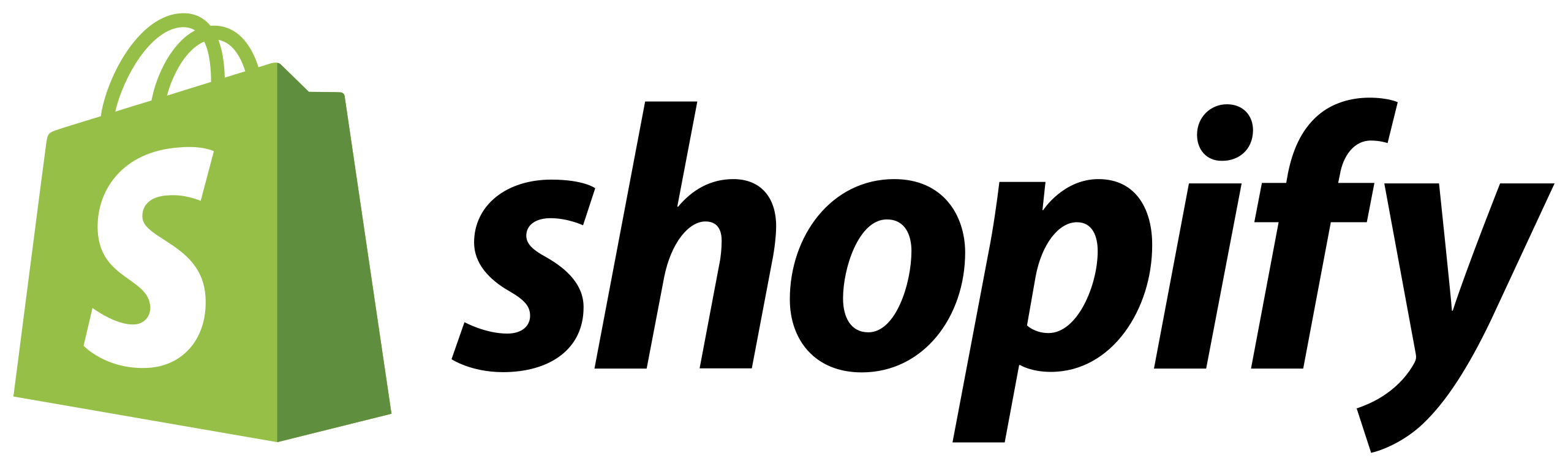
 User-friendly interface
User-friendly interface Integrated payment processing
Integrated payment processing Availability of plugins for expanding functionality
Availability of plugins for expanding functionality Built-in shopping cart feature
Built-in shopping cart feature Access to 24/7 support
Access to 24/7 support.png) Limited selection of templates and apps
Limited selection of templates and apps.png) Higher-tier plans can be costly
Higher-tier plans can be costly.png) Restricted customization options
Restricted customization options
Read Digimagg's Review
The primary reason to opt for Drupal as your CMS is if you intend to develop a sophisticated website with customized functionality. It's particularly well-suited for enterprises expecting to manage large and diverse collections of digital assets. Drupal, an open-source content management software, differs significantly from the more popular WordPress.org. While Drupal is free like other open-source CMS platforms, it requires more technical expertise to use effectively compared to out-of-the-box solutions. Users can utilize paid add-ons or plugins for SEO and marketing tools, or they can develop their own if they possess the necessary technical skills.
Despite its free usage, building on Drupal can be relatively costly. According to ADCI Solutions, a web development company, creating a comprehensive company website with multiple sections and pages can range from $20,000 to $43,000. Every aspect of Drupal necessitates hands-on attention. While it's one of the most secure CMS systems, with a dedicated security team consistently addressing vulnerabilities, users must regularly update to the latest core version to ensure optimal security. Managing content and digital assets may require a steeper learning curve compared to top website builders, but the comprehensive support documentation can assist users in familiarizing themselves with the interface and tools.

 Free to utilize
Free to utilize Access to over 3,000 templates
Access to over 3,000 templates Wide selection of 40,000+ modules (plugins)
Wide selection of 40,000+ modules (plugins) Fully customizable
Fully customizable.png) Requires significant time and effort to learn
Requires significant time and effort to learn.png) Building on Drupal can be costly
Building on Drupal can be costly.png) Absence of live support
Absence of live support
Read Digimagg's Review
Joomla stands as one of the major open-source CMS platforms chosen by enterprises for website development. It strikes a balance between offering robust customization capabilities for content types while maintaining user-friendliness. Compared to the more complex Drupal, Joomla boasts a simpler interface, though proficiency in coding remains necessary for effective use. Joomla's primary strengths lie in its backend management and content presentation features. Users can configure permissions for different user groups, granting or restricting access to specific parts of the site. These permissions can be easily toggled within the CMS interface. Notably, updating the site's appearance doesn't require rebuilding the entire content structure, potentially saving both time and money.
While Joomla lacks an official template library, numerous developers have created thousands of premium templates for the CMS. Additionally, Joomla offers a visual editor akin to what one might expect from a website builder. Similar to other open-source CMS platforms, Joomla provides a plethora of extensions—over 6,000 in the directory—to customize the site's appearance and functionality.

 Visual editor for easy content creation
Visual editor for easy content creation Built-in caching for improved website performance
Built-in caching for improved website performance High degree of flexibility in backend management
High degree of flexibility in backend management.png) Requires some coding knowledge for advanced customization
Requires some coding knowledge for advanced customization.png) Overwhelming number of options can be daunting for beginners
Overwhelming number of options can be daunting for beginners.png) Costs can escalate with the purchase of paid extensions
Costs can escalate with the purchase of paid extensions
Modern CMS platforms have evolved from basic blogging tools to comprehensive website builders, hosting solutions, and e-commerce platforms. They focus on content management, SEO tools, customization, and affordability. We compare top CMS options to help you find the best fit for your website, whether for e-commerce, services, information, or blogging.
Understanding Content Management Software
A content management system (CMS) is software designed to facilitate the creation and modification of digital content, such as text, audio, video, and infographics, for websites without requiring coding skills. CMS platforms offer a variety of themes and templates, simplifying the process of creating and uploading content. By handling technical tasks, CMS software allows users to focus on content creation and business growth.
Top CMS platforms enable collaboration among multiple teams, including content strategy, writing, marketing, and analytics, streamlining website management. Integration with third-party software, such as digital asset management and analytics tools, further enhances website functionality and management capabilities.
Types of CMS
|
Selecting the optimal Content Management Software system
While content management systems (CMS) typically offer standard features like content editors, post scheduling, and security measures, additional factors should influence your decision. Usability and customer support are crucial considerations alongside feature sets.
Essential features
- Customizable pre-designed templates: CMS platforms typically provide ready-made templates for easy website customization, allowing users to update content effortlessly.
- Collaboration capability: Effective CMS tools support collaboration among team members, including content creators, IT professionals, developers, and marketers. Permissions settings restrict unauthorized access.
- Digital asset management: CMS serves as a centralized hub for organizing digital assets, facilitating content management for various purposes such as blogging, marketing campaigns, and e-commerce. Cloud storage ensures accessibility across teams.
- Smooth integration: CMS platforms seamlessly integrate with other tools, such as email marketing and customer relationship management software, enhancing workflow efficiency and content personalization.
- Blogging and scheduling functionality: CMS software includes built-in blogging tools and scheduling features, enabling users to create and publish blog posts to drive website traffic and establish authority in their niche.
- SEO features and extensions: CMS platforms offer built-in SEO features and add-ons to optimize content for search engines, improving site visibility and rankings through customizable page titles, meta descriptions, URL structures, and load times.
- Security features and extensions: Leading CMS solutions prioritize website security, offering features like web application firewalls, SSL certifications, and 24/7 security monitoring to protect against threats and data breaches.
Security
CMS security varies; choose a system with manageable update processes (either automatic or easily handled manually), support for multi-factor authentication (MFA), and granular user permissions to safeguard back-end operations.
Usability
Small business owners, especially those lacking development skills, benefit from CMS platforms with built-in functionality, easy-to-use tools, automatic updates/backups, and intuitive dashboards and editors. Extensions/plugins should also enhance CMS capabilities.
SEO tools
An SEO-friendly CMS should facilitate content categorization, blogging, tagging, meta descriptions, alt text, URL customization, and mobile responsiveness. Access to sitemaps, 301 redirects, and menu navigation options are also crucial for SEO optimization.
Customer support
Look for CMS platforms with reliable customer support, either through live agents or active user communities. Avoid systems with limited support options or inactive communities.
Methodology
To determine the best content management software, Forbes Advisor assessed factors like popularity, pricing, and built-in features. They also examined CMS-specific features such as post scheduling, e-commerce capabilities, and security measures, including whether hosting is provided.
In addition to tangible criteria, intangible aspects like user interface ease and overall user experience were considered. User reviews were analyzed to gauge real-world pros and cons. A scoring system was applied to various factors, and ratings were averaged to generate a ranking from one to five stars:
- Ease of use: Emphasizing simplicity for small business owners and individuals.
- Cost and fees: Considering the overall expenses, including hosting and extensions.
- CMS features: Evaluating the availability of essential features like post scheduling and SEO tools.
- Functionality: Assessing the built-in capabilities and plugin libraries.
- Security: Examining security features, including multi-factor authentication and regular updates.
What are the costs associated with Content Management Software?
The cost of a content management system (CMS) varies depending on its features and capabilities, such as data bandwidth and traffic allowances. Some all-in-one CMS solutions offer affordable packages with website hosting, email marketing, customizable templates, and paid plugins for added functionality like analytics. Costs are influenced by specific needs, such as e-commerce functionalities, which can include POS systems, cart recovery, discounts, and shipping tools.
Many CMS platforms offer free versions with optional upgrades starting from around $4 per month. However, additional expenses like web hosting, domain names, and premium themes are often required. CMS costs can range from free to hundreds of dollars monthly. It's essential to review pricing plans, add-on costs, and integration expenses before making a decision. Opting for longer-term plans upfront can lead to cost savings compared to monthly subscriptions.
Here are the initial prices for some of the top CMS systems:
| Wordpress.com | Starting at $4 per month |
| Wix | Starting at $16 per month |
| Shopify | Starting at $29 per month |
| Drupal | Starting at $0 per month |
| Joomla | Starting at $0 per month |







































.png)








