Asana review 2024: Pros and cons, ratings and more
Asana review: Streamline tasks, collaborate efficiently, track progress, and manage projects seamlessly with Asana's user-friendly interface.

Our Verdict
Our Verdict
Project managers are constantly seeking straightforward methods to ensure team-wide alignment. Cloud-based solutions like Asana can significantly enhance a team's effectiveness and efficiency. Asana serves as a valuable collaboration platform with customizable features tailored to boost productivity. Let's explore its standout features and their benefits for your team.
 Pros
Pros
- Project views
- Task management
- Intuitive interface
 Cons
Cons
- Learning curve
- Limited time tracking
- Complexity for beginners

Starting price
$10.99 per user per month when billed annuallyProject and portfolio views
List, board and calendarGuest/client access
Enables both guest and client accounts with the ability to access multiple viewsAsana, a cloud-centric project management tool, aids in delegating, prioritizing, and overseeing tasks among teams. Favored by big names like Pinterest and NASA, Asana provides extensive customization and features. Users can tailor it to enhance productivity and streamline workflows according to their requirements.
Review of Asana
Asana, a cloud-centered project management platform, empowers teams to structure, delegate, and prioritize tasks internally. Employed by renowned entities such as Pinterest and NASA, Asana offers an extensive feature set, albeit with a steeper learning curve compared to simpler tools like Trello. Nevertheless, once users navigate the initial setup, they can meticulously manage workflows, ensuring deadlines are met and tasks evenly distributed among team members.
Asana furnishes users with visual aids for progress tracking, task creation, assignment, and task dependency management. Furthermore, the platform grants the flexibility to choose between list-based or Kanban board workflows, providing more adaptability than competitors. In contrast to outdated interfaces in rival tools, Asana boasts a modern, user-friendly design that enhances the overall user experience.
The free tier of Asana accommodates up to 15 users, along with limitless tasks, projects, and discussions. This makes it an ideal entry point for small businesses seeking the freedom to organize projects in either list format or Kanban-style boards, catering to diverse workflow preferences.
Structuring projects with tasks and subtasks
Asana facilitates breaking down projects into sections and tasks within each section, including the option to further divide tasks into subtasks. Users can label components, set due dates, and assign task owners. Projects can be initiated either as a Kanban board or a list, accommodating diverse workflow preferences within teams. However, Asana currently lacks the feature to convert projects from one format to another. Lists in Asana are akin to comprehensive to-do lists, offering robust organizational features like sections, tasks assignment, and tagging. The platform also introduces social interaction through features like the "like" button for team members to acknowledge or react to specific tasks or activities.
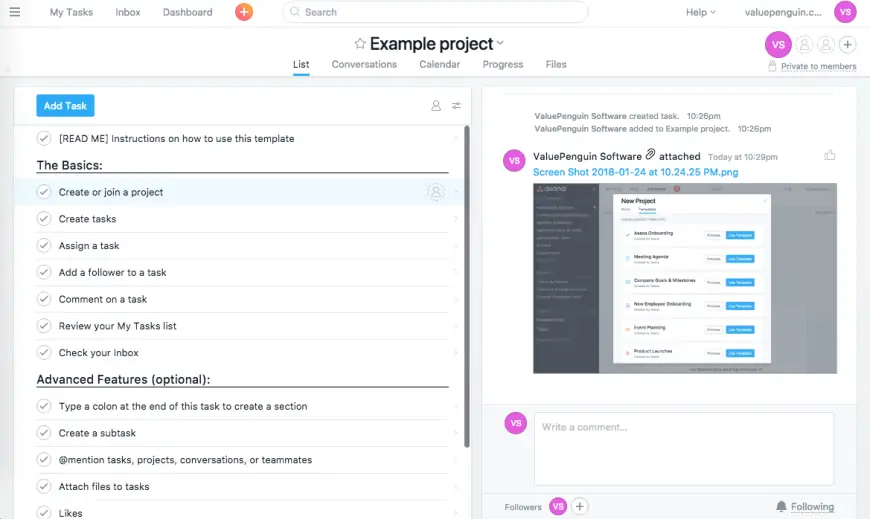
The project interface in Asana displays tasks categorized into "basics" and "advanced features" sections on the left, with recent activity and attached files visible in the panel. The main menu tabs offer five ways to view the project: list, conversations, calendar, progress graph, and project files. Asana allows unlimited file uploads but restricts individual files to 100MB; larger files require integration with cloud storage services like Google Drive or Dropbox.

Working with Asana's Kanban-style board resembles Trello's setup, with columns representing project progress stages. Each card denotes a task, which can contain subtasks assignable to different team members. Asana's subtasks go beyond Trello's checklist, allowing assignment to specific users. However, accessing subtask-related comments or activity requires clicking into the subtask itself, not visible in the main card's activity log.
Tasks are easily rearranged via drag-and-drop in both board and list formats, though some interface elements like task creation (which generates a new blank task upon pressing Enter) can be confusing initially. Utilizing Asana's templates streamlines project setup and customization, facilitating the replication of successful workflows for similar projects in the future.

Prioritizing key tasks: A guide to task management
Asana introduces a customizable dashboard feature to assist users in prioritizing crucial tasks amidst multiple projects and assignments. This functionality enables individuals to curate their dashboard with essential projects and tasks, sorted by due date, alphabetically, or by status color for optimal organization. Dashboards offer a comprehensive overview and the flexibility to filter and prioritize tasks based on current importance.
Additionally, Asana's subtask feature aids in task prioritization by breaking down work into manageable units within each task. Assigning subtasks to team members clarifies responsibilities and enhances project management efficiency.
As seen in our example, Asana's task management includes dividing tasks into subtasks, each assigned to a specific team member for clear accountability within a project.
Moreover, Asana acknowledges the complexity of projects with interconnected components and dependencies. Some tasks rely on others to progress, and Asana simplifies this by allowing users to mark task dependencies. This feature aids in understanding task progress and prioritizing actions that can unblock other tasks. For instance, in the provided image, "Fix contact forms" is dependent on completing "Redesign our careers page" since it's logical to finish redesigning elements before addressing contact form issues.
Determining if Asana is the suitable software for your needs
Asana has garnered widespread popularity among businesses due to its robust and adaptable task management capabilities. Its flexibility in catering to various team structures and workflow preferences is a key attraction, offering options like lists and boards and seamless integration with platforms such as Trello and Jira. This versatility caters to diverse project management needs and enables prioritization through features like subtasks and dependencies. Asana also enhances visibility with progress visualization and customizable dashboards for high-level insights. However, its feature-rich nature may entail a steeper learning curve compared to more straightforward tools like Trello.
While Asana's user interface can be challenging initially, it offers a wealth of functionalities that may outweigh this drawback. Larger organizations seeking cost-effective solutions might find Trello's free tier suitable, especially for kanban-style workflows. On the other hand, Asana excels for teams preferring detailed to-do lists and task breakdowns, facilitating efficient task assignment and project organization. Unlike Trello's board-centric approach, Asana provides enhanced customization for managing complex projects in smaller, manageable units.
Asana's integration capabilities
Asana has established numerous connections with popular communication platforms, cloud storage services like G Suite and Dropbox, and time-tracking tools. Many users benefit from linking Asana tasks with their preferred calendars such as Google Calendar, Outlook Calendar, or iCal.
Moreover, Asana seamlessly integrates with various project management tools like Trello and Jira, facilitating efficient collaboration and progress tracking across different platforms. This functionality is especially valuable for large organizations with diverse teams utilizing different tracking systems, enabling unified efforts on cross-team initiatives.
Furthermore, Asana provides an API for technically inclined teams to create custom integrations, bridging Asana with their organization's existing tools for enhanced connectivity.














































